Receiving your incubator, Inspecting the shipment, Recording data plate information – Shellab SSI2-2 User Manual
Page 6
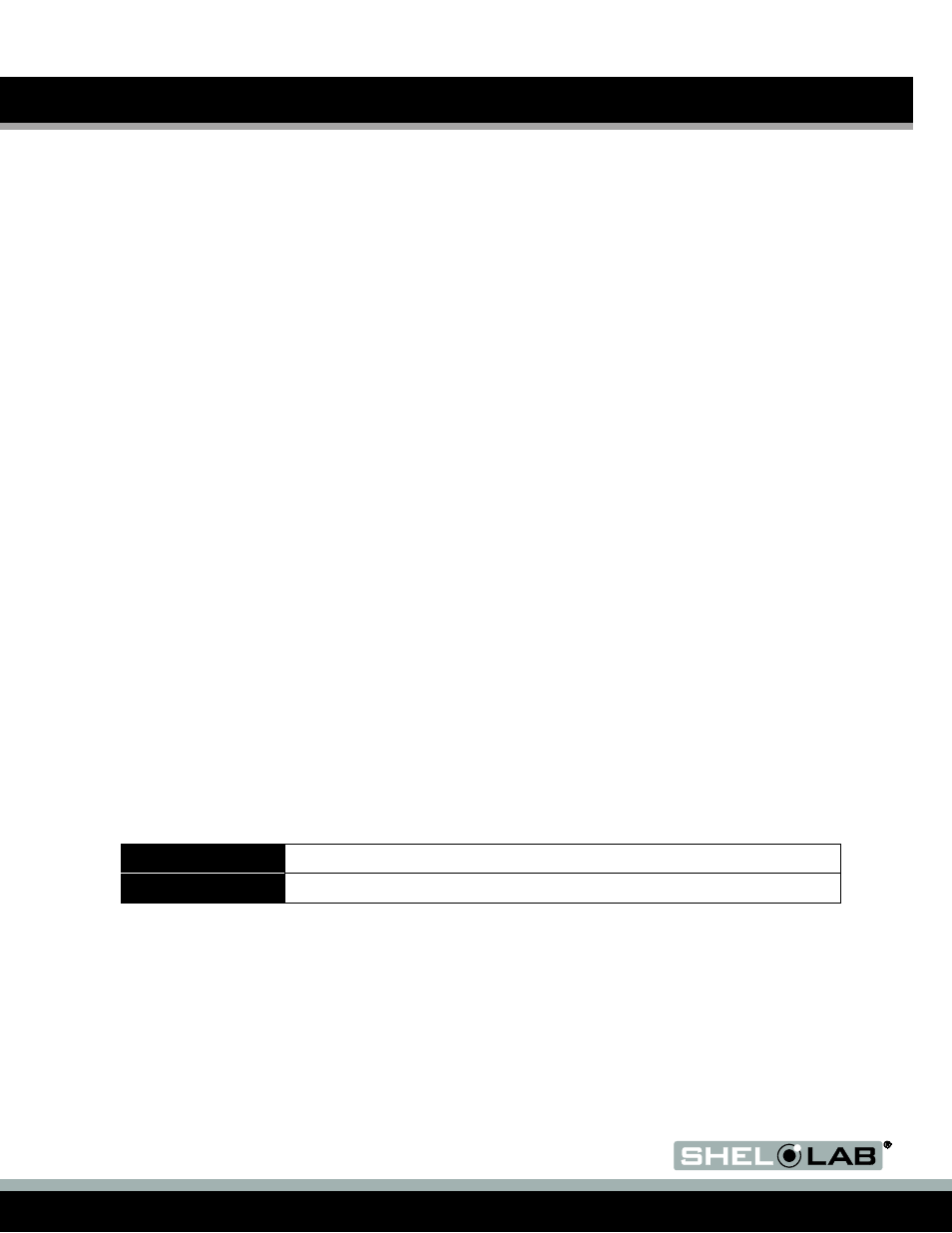
Page | 6
RECEIVING YOUR INCUBATOR
Before leaving the factory, all incubators are packaged in high-quality shipping materials to provide
protection from transportation-related damage.
When an incubator leaves the factory, safe delivery becomes the responsibility of the carrier.
Damage sustained during transit is not covered by the warranty.
When you receive your incubator, inspect it for concealed loss or damage to its interior and
exterior. If you find any damage to the incubator, then
follow the carrier’s procedure for claiming
damage or loss.
I
NSPECTING THE
S
HIPMENT
Carefully inspect the shipping carton for damage. Report any damage to the carrier service that
delivered the incubator. If the carton is not damaged, open the carton and remove the contents.
The incubator comes with a power cord and manual.
Carefully check all packaging before discarding. Save the shipping carton until you are sure
everything works properly.
If you must return the incubator for any reason, first contact your service representative for
authorization (RMA). You must provide the
unit’s data plate information. See Recording Data Plate
Information below.
R
ECORDING
D
ATA
P
LATE
I
NFORMATION
Locate the data plate on the back of the incubator. The data plate contains the incubator model
number and serial number. Enter this information below for future reference.
Date Plate Information
Model Number
Serial Number
