SeaShell SS-G User Manual User Manual
Page 4
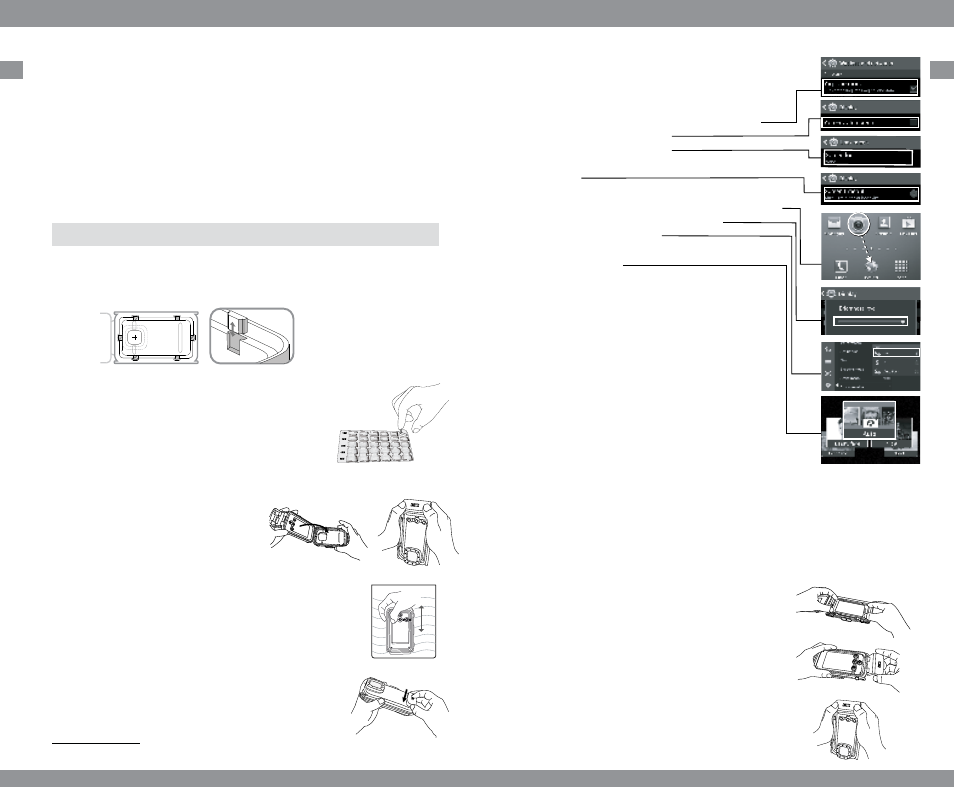
- 5 -
- 4 -
2.4. Setting of the phone
SS-G
3
3
3
3
3
3
2
2
Galaxy S4/S3
Pre-installed 2mm and 3mm spacers
a. Set and check your phone in a dry and clean
location.
b. Set the phone to Airplane mode and switch off
all alarms and notifications to avoid incoming calls
or alarms during the camera mode operation.
c. Disable Auto-rotate screen.
d. Set Screen Lock to “None”.
e. Set screen timeout to a maximum of “10
minutes”.
f. Move Camera icon to the bottom centre of the
screen. Avoid putting “Mail” icon at this location.
g. Set brightness of the screen to Max.
h. Set camera flash to “off”.
i. For Galaxy S4 users, only use the Auto mode
for photo-taking.
j.
Make sure the phone is fully charged.
k. Load the Phone into the Seashell housing after
all of the settings have been made.
l. To avoid any popup notifications, do not move
any internet- connecting icons to the button left
or right corner of the screen under flight mode.
m. A proprietary Seashell camera app can be
downloaded from Google Play Store for easier
use, especially underwater. Move this icon to
the other side of the bottom corner if necessary.
Search “ SeashellLite” at Google Play Store to
find this app.
n. Before using the seashell camera app, please
go to “Location Services”, switch the service
on for this app.
o. User should backup the data in the phone before
using our housing to avoid any potential loss.
Change the number of icons at the bottom of the home screen into three. Place
the built-in camera icon or Seashell Lite icon at the bottom centre or bottom left
of the home screen.Then, you can manipulate the buttons of Seashell to control
the built-in camera and Seashell Lite.
2.5. Operation
a. Load the phone into the Seashell front housing
b. Turn on and unlock the phone before closing the
Seashell housing.
c. Flip the lock and press it against the front
housing until it is securely locked.
d. Close the housing and check if it is securely
locked.
e. Press the button to activate the camera function
f. Choose from “camera” or “video” mode.
g. Press home key if camera is not in use to
conserve battery.
f. Do not attempt to make any alteration to the Seashell housing as this may
affect its waterproof performance.
g. Do not apply excessive force to the Seashell housing, or to the controls, as this may
cause damages.
h. Backup the data in your phone before use to
avoid
any potential loss of data.
In case of a large temperature difference, condensation may occur in the
Seashell housing, place a small bag of dry bead into the housing if necessary.
2.2. Setting up Seashell housing
a. Seashell housing is preset for the GalaxyS3/S4 model as indicated on the
packing.
** Galaxy S3 must be used with our professional photography app “Seashell Lite”.
Please refer to 2.4.
b. For phone with jacket, take off the pre-installed side spacers and replace
them with smaller sizes spacers supplied with the packing.
c. The size of the spacers is indicated both on the spacers set and on each
side spacers.
d. The side spacers can easily be taken off by hand
without any tools.
e. Do not use the side spacers which hold the phone
too tight as they may damage the phone. Replace
them with smaller spacers.
2.3. Waterproof test for Seashell
a. Close the Seashell housing without
the Phone inside and lock securely.
b. Submerse the Seashell housing into
water to a minimum depth of 8 inches
(200mm) for at least 5 minutes.
c. Remove the housing from the water. Check if there is any
water inside the housing. If not, the housing is leak proof.
d. Dry the Seashell housing with cloth or paper towel
completely.
e. Open the Seashell housing by lifting the sliding knob at
the lock.
f. Use tissue paper to absorb, but not to wipe the residue
water at the edge of the housing
g. Refer to section 2.8 “Maintenance of main O-ring”in this
manual for O-ring maintenance if leakage is found.
h. Contact Zear Corporation Ltd Customer service at
[email protected] if you need assistance.
20cm
