Sceptre X32BV-NAGA User Manual
Page 9
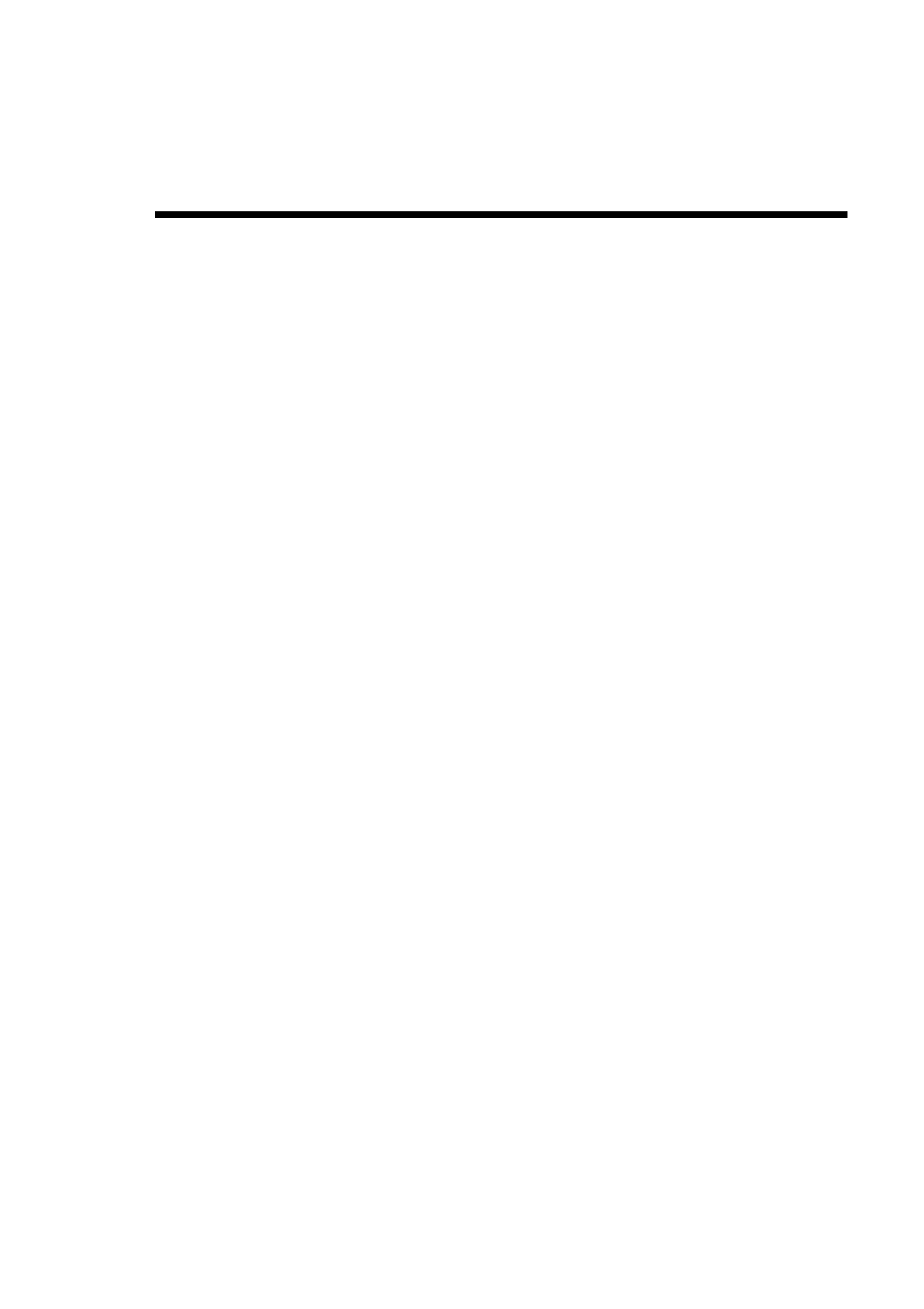
SCEPTRE X32 HDTV User Manual
- 9 -
www.SCEPTRE.com
Table of Contents
IMPORTANT INFORMATION.........................................................................2
SAFETY INSTRUCTIONS ..............................................................................3
SAFETY INSTRUCTIONS ..............................................................................4
IMPORTANT INFORMATION.........................................................................6
Television Antenna Connection Protection ...........................................6
Opening the Package....................................................................................7
Package Contents .........................................................................................7
Installation......................................................................................................7
Attaching or Removing the Stand................................................................8
Table of Contents ..........................................................................................9
Identifying Front and Rear Panel ...............................................................11
Front View................................................................................................11
Rear View Mounting Pattern..................................................................11
Side Connection View ............................................................................12
Side Control Buttons ..............................................................................12
Rear View Connections..........................................................................13
Sceptre X32 Remote Control......................................................................15
Installing Batteries to the Remote .............................................................16
Which Port Should I Use ? ..........................................................................17
Knowing Your Cables..................................................................................18
Switching Sources for Ports ......................................................................20
Connecting Your Antenna or Cable to TV .................................................21
If You Have Digital Cable without Cable Box or Antenna…................21
If You Have Cable or Antenna through VCR….....................................22
If You have Cable or Antenna….............................................................23
Connecting Your DVD Player to the TV .....................................................24
If You Want the Best Connection with HDMI….....................................24
If You Want the Better Connection with YPbPr… ................................25
If You Want the Good Connection with S-Video… ...............................26
If You Want the Fair Connection with Composite… ............................27
Connecting Your Satellite or Cable Set-top box to the TV ......................28
If You Want the Best Connection with HDMI….....................................28
If You Want the Better Connection with Component….......................29
If You Want the Good Connection with S-Video… ...............................30
If You Want the Fair Connection with Composite… ............................31
Connecting an External Surround Sound Receiver.................................32
If You Want the Best Connection with Coaxial SPDIF (digital)… .......32
Connecting a PC ..........................................................................................33
Ready to Watch Some TV? .........................................................................34
Starting up the X32 LCD HDTV ..............................................................34
If You’ve Connected Antenna or Cable to the TV… ............................34
OSD (On Screen Display) Controls............................................................36
