Windows 7: installing usb to bluetooth adapter – ScanTool USB to Bluetooth Adapter Windows XP/Vista User Manual
Page 2
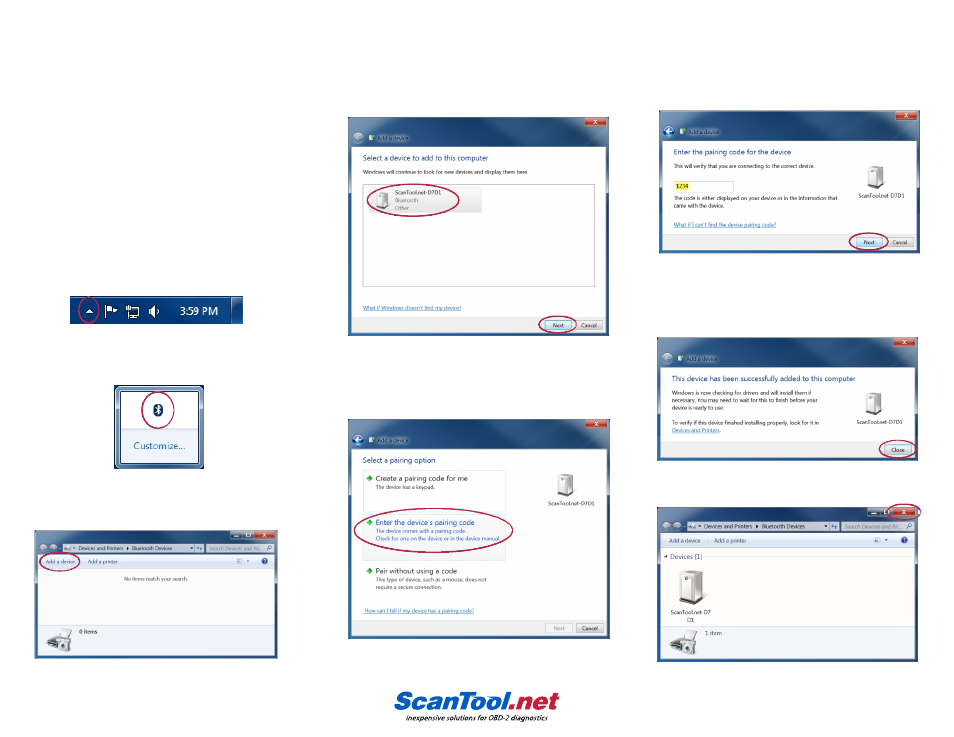
Introduction
This manual explains how to install the USB to
Bluetooth adapter on your Windows 7 PC.
1. Introduction
.
2.
The Notification Area will appear:
The Select a device to add to this computer
The Enter the pairing code for the device dialog
dialog will appear:
will appear:
Plug in the Adapter
Plug the USB-to-Bluetooth Adapter into any
available USB port. Windows will locate and
install the drivers
Set up the Bluetooth Connection
Locate the Show hidden icons arrow in the
Enter 1234 into the text box then click the Next
system tray:
button.
The This device has been successfully added
to this computer dialog will appear:
Click the icon.
Click on the ScanTool.net-XXXX icon, then click
the Next button.
The Select a pairing option dialog will appear:
Click the Close button to complete the Add
Double-click the Bluetooth icon.
Bluetooth device process.
The Bluetooth Devices window will appear:
Click Enter the device’s pairing code.
Click Add a device.
Click the ‘X’ button to close the dialog.
Windows 7:
Installing USB to Bluetooth Adapter
