Rogue Engineering 1950-250 User Manual
Page 10
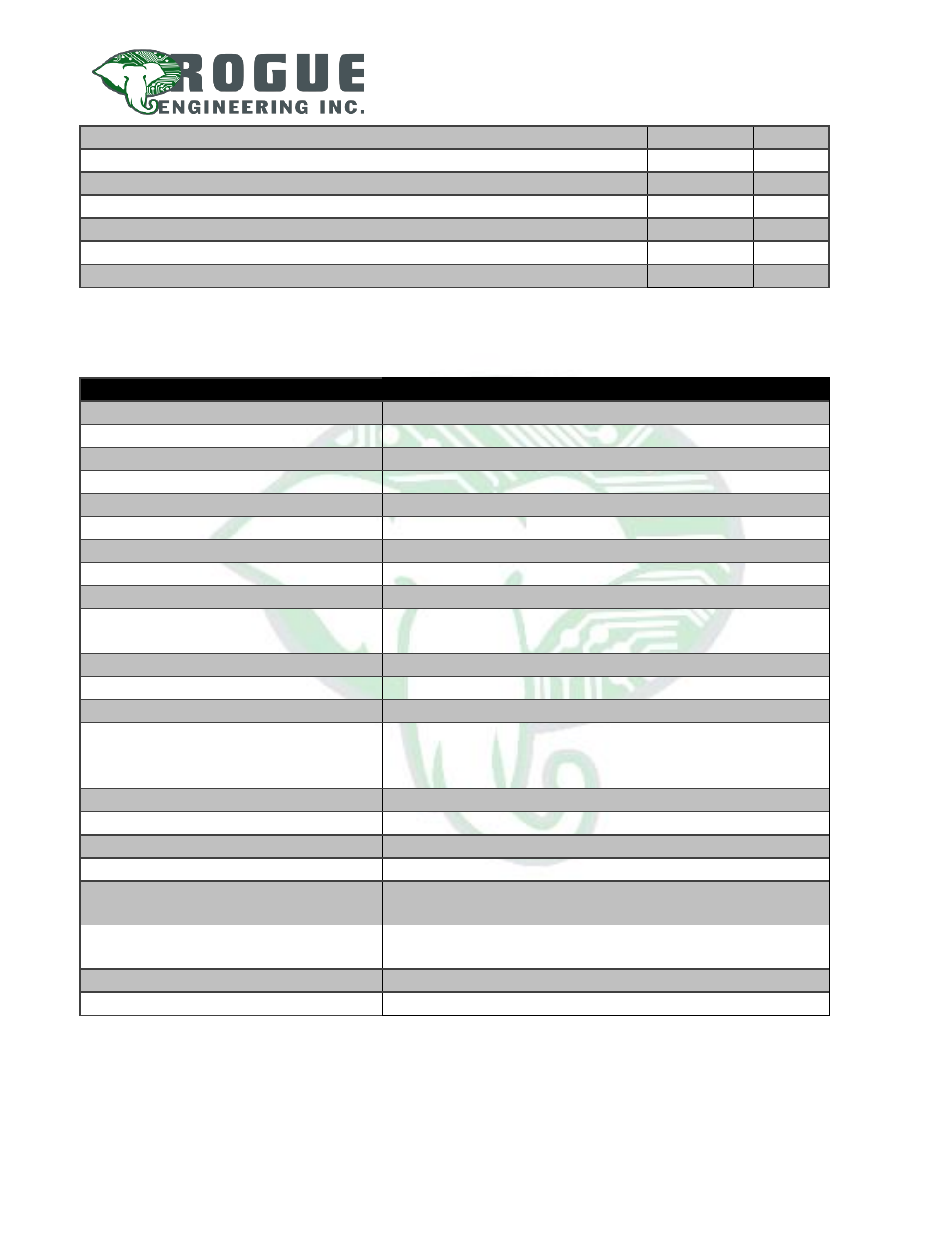
Modbus/SDI-12 Gateway User Manual
Page 10 of 12
Last Updated: August 20, 2013
Command 1 Age Option
13109
1
Command 1 Future Expansion
13110
10
Command 2 Sequence
13120
20
Command 3 Sequence
13140
20
...
Command 100 Sequence
15080
20
Table A1 – Device Modbus Register
Item Detail
Item Name
Description
Configuration Name
80 char max, packed into 2 char per register
Last Modified
4 registers as 64bit long integer, Visual C# representation
Modbus Direction
0=Modbus DCS, 1=SDI-12 DCS (not supported yet)
Modbus Address
Modbus Baud Rate
one of 9600, 19200, 57600
SDI Power
1=Always Off, 2=Always On, 3=On when polling
Poll Interval
in seconds, only valid if using SDI Power option 3
Power Up Delay
in milliseconds
Number of Commands
1 to 100
Auto sequence Option (internal
use)
1=commands after the first one have their first register
set automatically
Command x Sensor Address
0-9 or a-z or A-Z
Command x Sensor Poll Interval
in seconds, valid if SDI power option is 1 or 2
Command x First Input or Holding
Register
first Modbus register where data will be available, see
Command Table for data lengths (actual register
(protocol address) is one less than this number)
Command x
see Command Table
Command x First Value
1 to 9
Command x # of Values
1 to 9
Command x CRC Option
1=use CRC, only valid with certain commands
Command x Data Format
0=16 bit integer, 1=32 bit integer, 2=32 bit float, 3=1
character per register, 4=2 characters per register packed
Command x Word Order
0=MSW first, 1=LSW word first, only valid for 32 bit
data formats
Command x Age Option
1=append aging information after data
Command x Future Expansion
N/A
Table A2 – Command Items Detail Description
