Vehicle information (customer information, Features) – Ram Trucks 2015 Chassis Cab Commercial - Diesel Supplement User Manual
Page 176
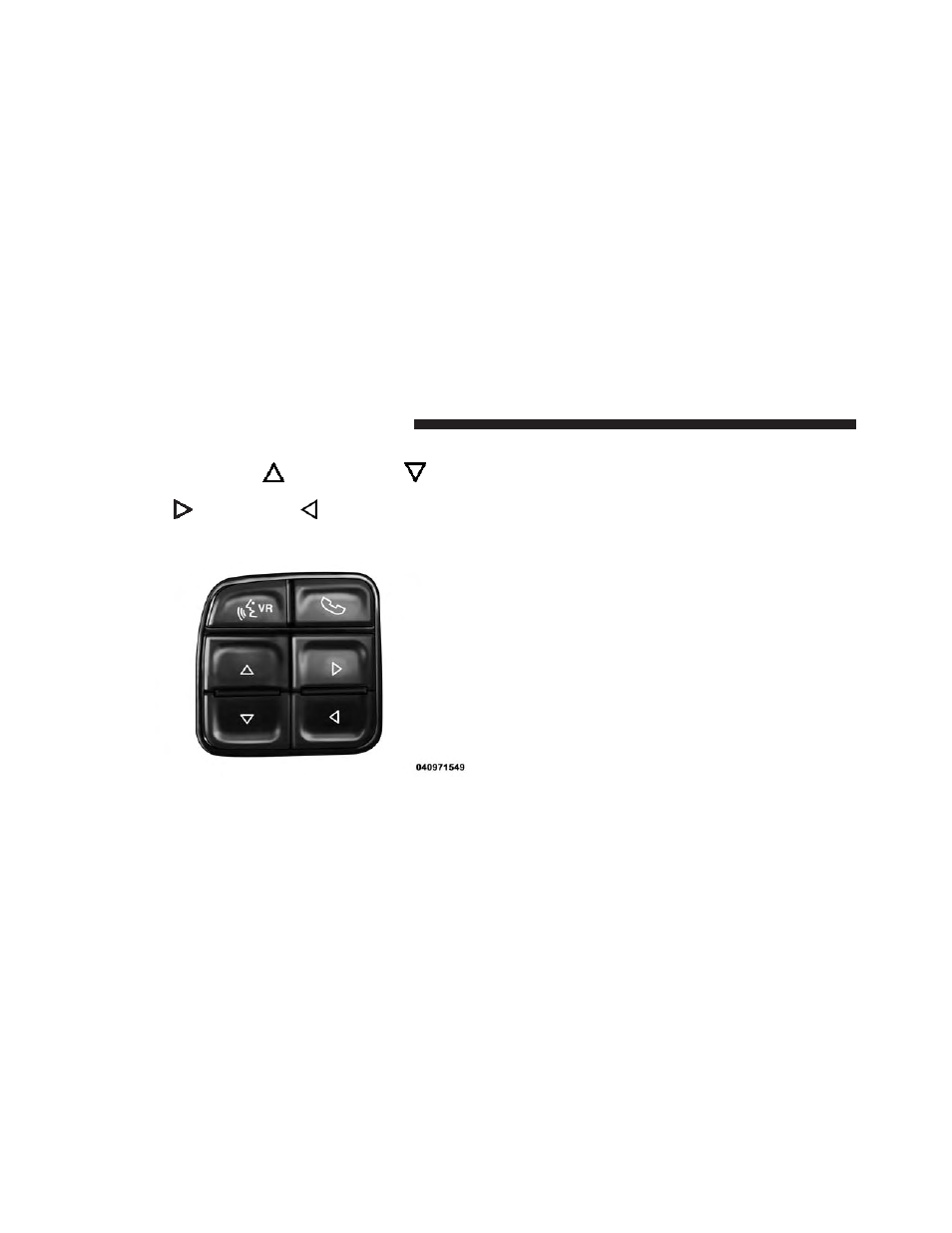
Vehicle Information (Customer Information Features)
Push and release the UP
arrow or DOWN
arrow
button until “Vehicle Info” displays in the Cluster. Push
the RIGHT
arrow or LEFT
arrow button to scroll
through the available Vehicle Information sub menu(s) to
display anyone of the following choices.
Vehicle Information Sub Menus
• Battery Voltage
Displays the actual battery voltage.
NOTE:
The battery voltage may show a fluctuation at
various engine temperatures. This cycling operation is
caused by the post-heat cycle of the intake manifold
heater system. The number of cycles and the length of the
cycling operation is controlled by the engine control
module. Post-heat operation can run for several minutes,
and then the electrical system and voltmeter needle will
stabilize.
• Coolant Temp
Displays the actual coolant temperature.
• Oil Pressure
Displays the actual oil pressure.
Steering Wheels Buttons
174 UNDERSTANDING YOUR INSTRUMENT PANEL
