Chrysler 2004 PT Cruiser User Manual
Page 80
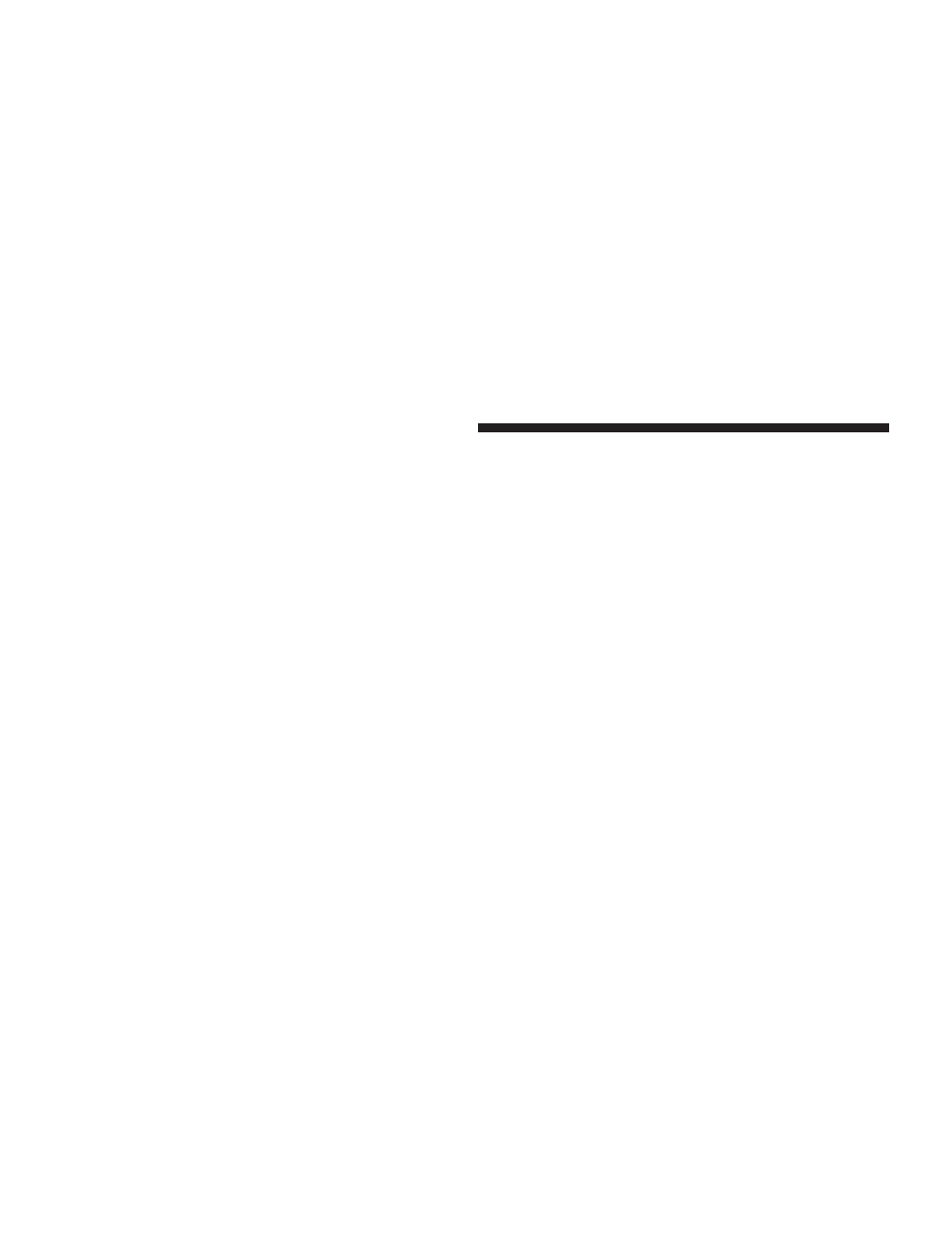
pin. This method can also be used in instances where you
are pressing a number on your keypad to navigate
through a menu structure or to enter a number for a
pager.
Barge In - Overriding Prompts
The ’Voice Recognition’ button can be used when you
wish to skip part of a prompt and issue your voice
recognition command immediately. For example, if a
prompt is playing
ЉWould you like to pair a phone, clear
a
ѧЉ, you could press the ’Voice Recognition’ button and
say
ЉPair A PhoneЉ to select that option without having to
listen to the rest of the voice prompt.
Language Selection
To change the language that the UConnect™ system is
using, press the ’Phone’ button and say the name of the
language you wish to switch to (English, Español, or
Français as equipped). After selecting one of the lan-
guages, all prompts and voice commands will be in the
selected language.
Turning Confirmation Prompts On/Off
Turning confirmation prompts off will stop the system
from confirming your choices (e.g. the UConnect™ sys-
tem will not repeat a phone number before you dial it).
• Press the ’Phone’ button to begin.
• After the ЉReadyЉ prompt, say ЉSetup ConfirmationЉ.
The UConnect™ system will play the current confir-
mation prompt status and you will be given the choice
to change it.
80
UNDERSTANDING THE FEATURES OF YOUR VEHICLE
