Chrysler 2004 PT Cruiser User Manual
Page 79
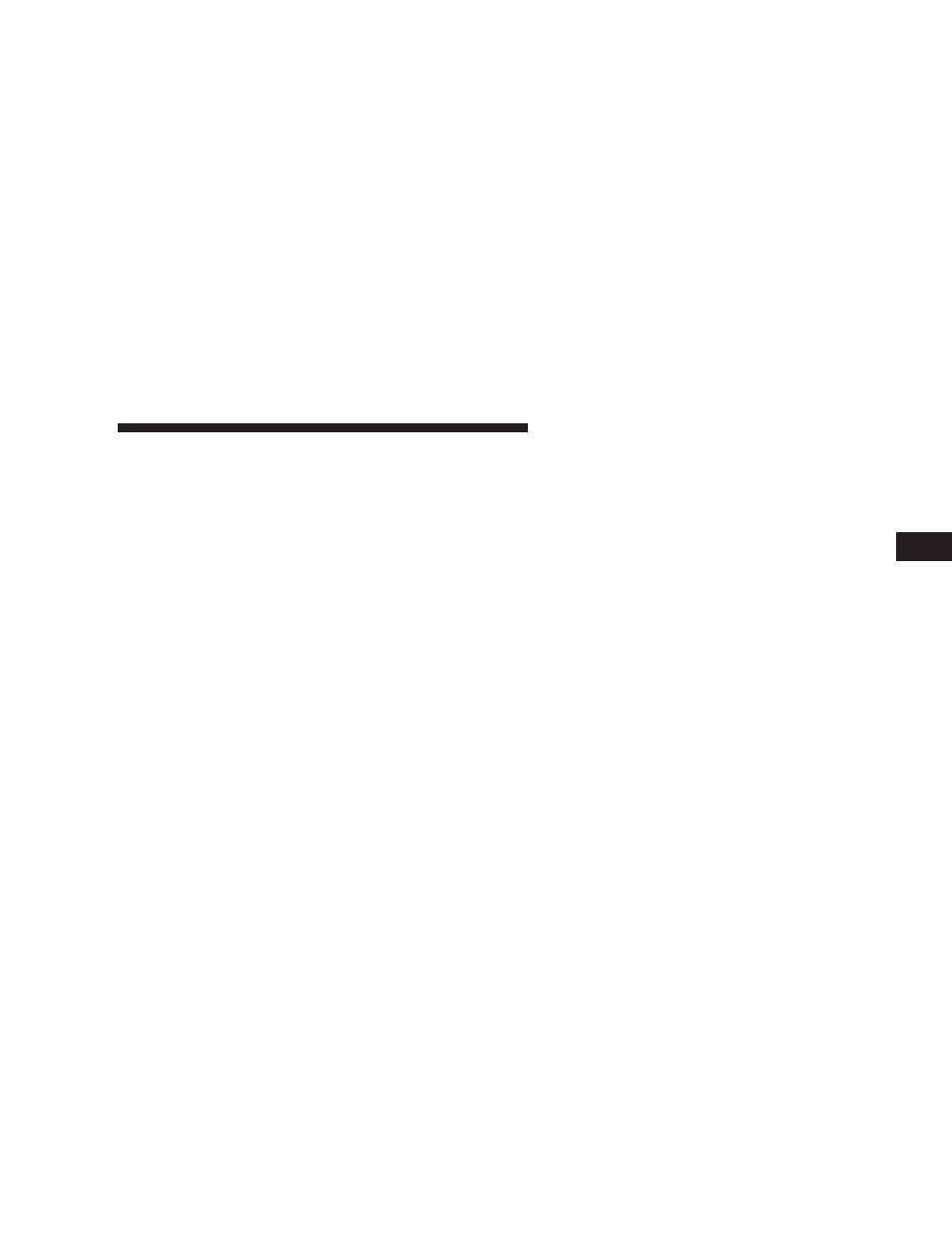
If you would like to connect or disconnect the Blue-
tooth™ connection between a paired cellular phone and
the UConnect™ system, follow the instruction described
in your cellular phone user’s manual.
List Paired Cellular Phone Names
• Press the ’Phone’ button to begin.
• After the ЉReadyЉ prompt, say ЉSetup List PhonesЉ and
the UConnect™ system will play the phone names of
all paired cellular phones in order from highest prior-
ity to lowest priority.
Select a Lower Priority Paired Cellular Phone
• Press the ’Phone’ button to begin.
• After the ЉReadyЉ prompt, say ЉSetup Select PhoneЉ.
• When prompted, say the phone name of the cellular
phone you wish to use, or say
ЉList PhonesЉ to hear a
list of all the phones that have been paired to your
UConnect™ system. To select a phone from the list,
press the ’Voice Recognition’ button and say
ЉSelectЉ.
• The lower priority phone will only be used for the next
phone call. After that, the UConnect™ system will
return to using the highest priority phone in the
vehicle.
UConnect™ System Features
Barge In - Touch Tone Phone Inputs
You can use your UConnect™ system to access a voice
mail system, an automated service, or any other phone
number that you can dial with any phone. When calling
a number with your UConnect™ system that normally
requires you to enter in a touch-tone sequence on your
cellular phone keypad, you can push the ’Voice Recogni-
tion’ button and say the sequence you wish to enter
followed by
ЉSendЉ. For example, if required to enter your
pin number, you can press the ’Voice Recognition’ button
and say
Љ3 7 4 6 SendЉ, or whatever you have made your
UNDERSTANDING THE FEATURES OF YOUR VEHICLE
79
3
