Auto-down – Ram Trucks 2013 Chassis Cab - Owner Manual User Manual
Page 41
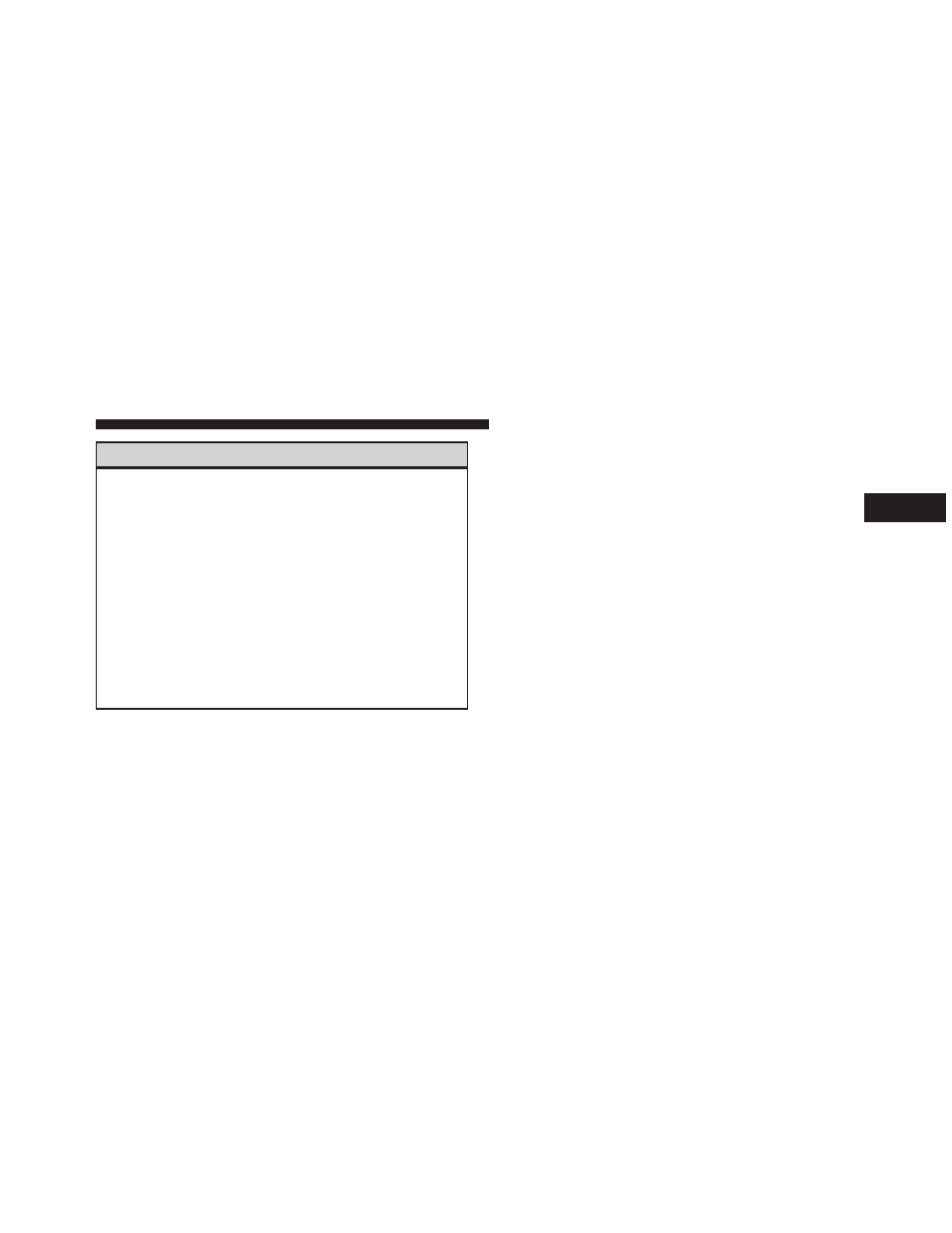
WARNING!
• Never leave children alone in a vehicle, or with
access to an unlocked vehicle. Allowing children to
be in a vehicle unattended is dangerous for a
number of reasons. A child or others could be
seriously or fatally injured. Children should be
warned not to touch the parking brake, brake pedal
or the shift lever.
• Do not leave the key fob in or near the vehicle (or in
a location accessible to children), and do not leave a
vehicle equipped with Keyless Enter-N-Go™ in the
ACC or ON/RUN mode. A child could operate
power windows, other controls, or move the vehicle.
Auto-Down
Both the driver and front passenger window switch have
an Auto-Down feature. Press the window switch past the
first detent, release, and the window will go down
automatically. To cancel the Auto-Down movement,
operate the switch in either the up or down direction and
release the switch.
To stop the window from going all the way down during
the Auto-Down operation, pull up on the switch briefly.
To open the window part way, press to the first detent
and release it when you want the window to stop.
Auto-Up Feature With Anti-Pinch Protection
(4-Door Models Driver And Front Passenger Door
Only) — If Equipped
Lift the window switch fully upward to the second
detent, release, and the window will go up automatically.
2
THINGS TO KNOW BEFORE STARTING YOUR VEHICLE
39
