Uconnect? access radios — if equipped, Ipod?/usb/mp3 control — if equipped, Uconnect access radios — if equipped – Ram Trucks 2013 Chassis Cab - Owner Manual User Manual
Page 241: Ipod/usb/mp3 control — if equipped
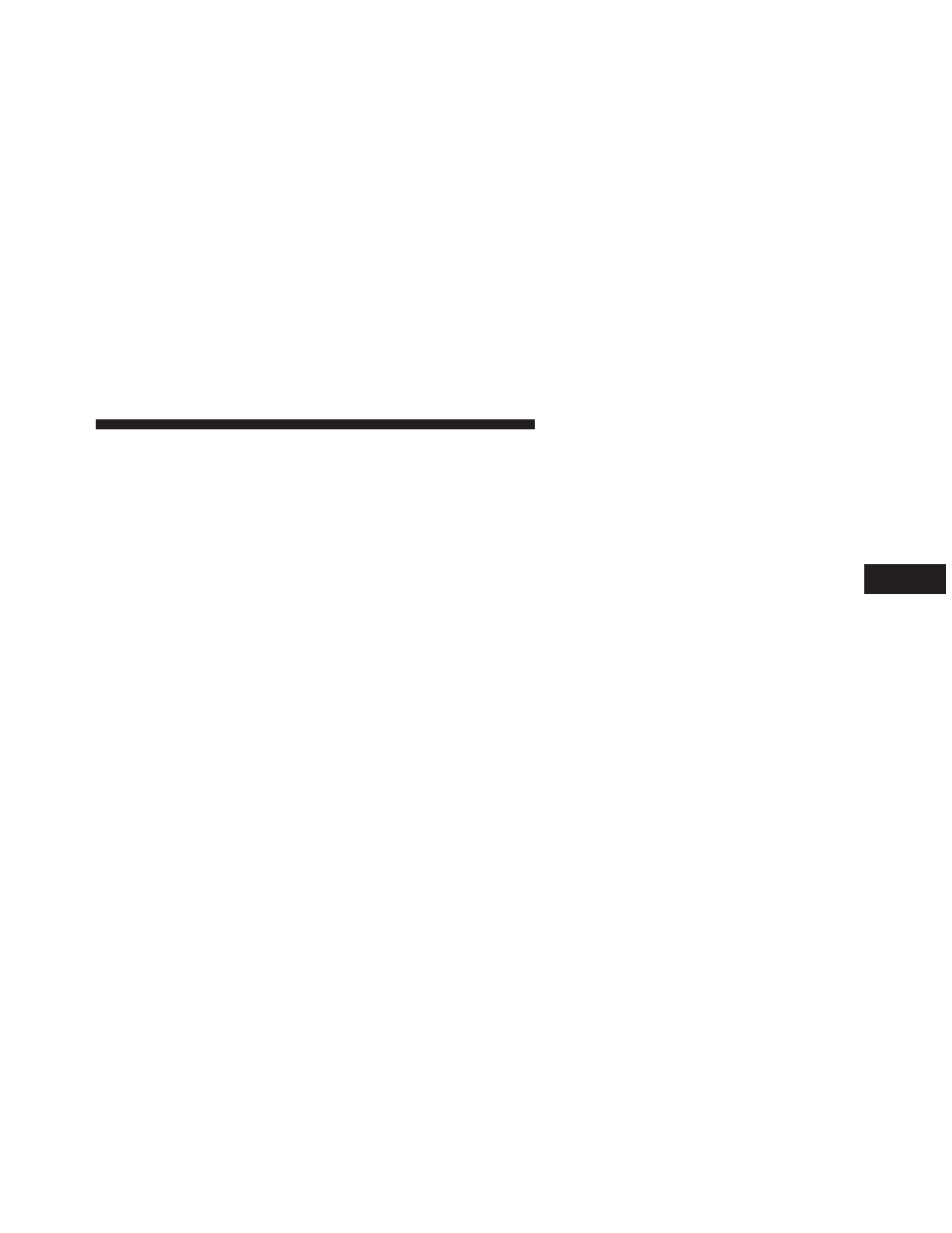
• Channel Skip
SiriusXM™ can be programmed to designate a group of
channels that are the most desirable to listen to or to
exclude undesirable channels while scanning. To make
your selection, touch the Channel Skip soft-key, select the
channels you would like to skip followed by pressing the
arrow back soft-key.
• Subscription Information
New vehicle purchasers or lessees will receive a free
limited time subscription to SiriusXM™ Satellite Radio
with your radio. Following the expiration of the free
services, it will be necessary to access the information
on the Subscription Information screen in order to re-
subscribe.
Touch the Subscription Info soft-key to access the Sub-
scription Information screen.
Write down the SIRIUS ID numbers for your receiver.
To reactivate your service, either call the number listed on
the screen or visit the provider online.
NOTE:
SiriusXM™ Travel Link is a separate subscrip-
tion.
Uconnect
ா ACCESS RADIOS — IF EQUIPPED
For detailed information on the Uconnect
3.0,
Uconnect
5.0, Uconnect 8.4A or the Uconnect 8.4AN
refer to your Uconnect
Access User’s Manual.
iPod
ா/USB/MP3 CONTROL — IF EQUIPPED
Located inside the center console upper lid, this feature
allows an iPod
or external USB device to be plugged
into the USB port.
4
UNDERSTANDING YOUR INSTRUMENT PANEL
239
