Vehicle features, Key fob, Uconnect – Ram Trucks 2009 3500 - Quick Reference Guide User Manual
Page 8: Phone
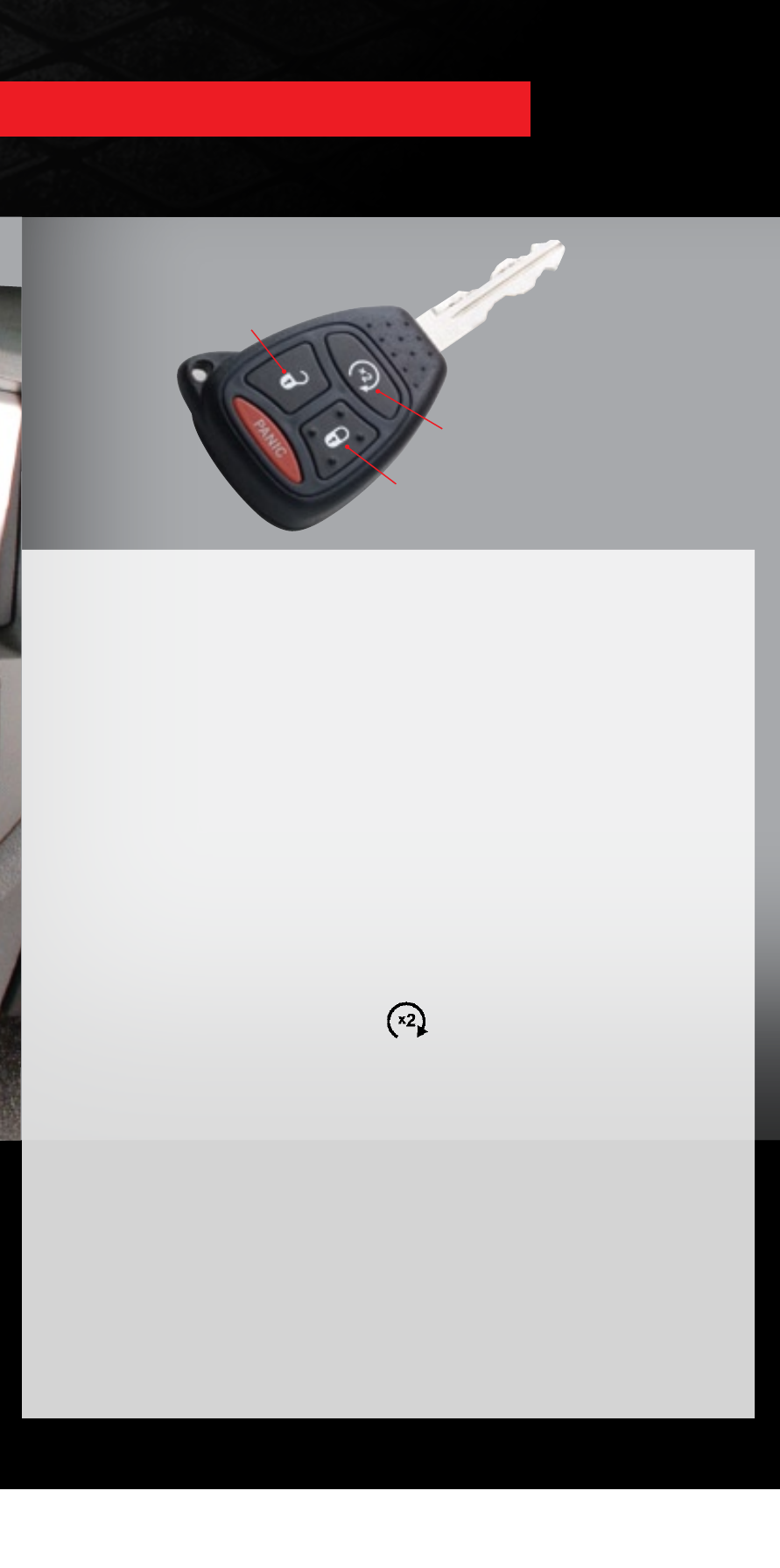
lower Switch Panel
heated Seat Switches
Power Sliding Back glass Switch
eSP off Switch
tire light load inflation Switch
key FOb
LOCKING AND UNLOCKING THE DOORS
• Push the LOCK button once to lock all doors.
• Push the UNLOCK button once to unlock the driver’s door only and
twice within five seconds to unlock all the doors.
• All doors can be programmed to unlock on the first push of the
UNLOCK button.
• Refer to the Owner’s Manual for programming.
PANiC ALARM
• Push the PANIC button once to turn the panic alarm on.
• Wait approximately three seconds and push the button a second time
to turn the panic alarm off.
REMOTE sTART (AUTOMATiC ONLy)
• Push the REMOTE START button twice within five seconds.
• To drive the vehicle, push the UNLOCK button, insert the key in the
ignition and turn to the ON/RUN position.
• With remote start, the engine will only run for 15 minutes (timeout)
unless the ignition key is placed in the ON/RUN position.
• The vehicle must be started with the key after two consecutive timeouts.
uconnect
™
phone
• uconnect
™
phone requires a cellular phone equipped with the
bluetooth
®
Hands-Free Profile, version 0.96 or higher. see the
www.dodge.com/uconnect website for supported phones. Refer to
your Owner’s Manual for further information.
vehiCle featureS
remote
Start
unlock
lock
175474_09_RAM2500_3500_QRG.indd 9
11/5/08 4:40:52 PM
