Idle-up feature (automatic transmission only), Water in fuel message, Diesel engine starting procedure – Ram Trucks 2009 Diesel - Quick Reference Guide User Manual
Page 3
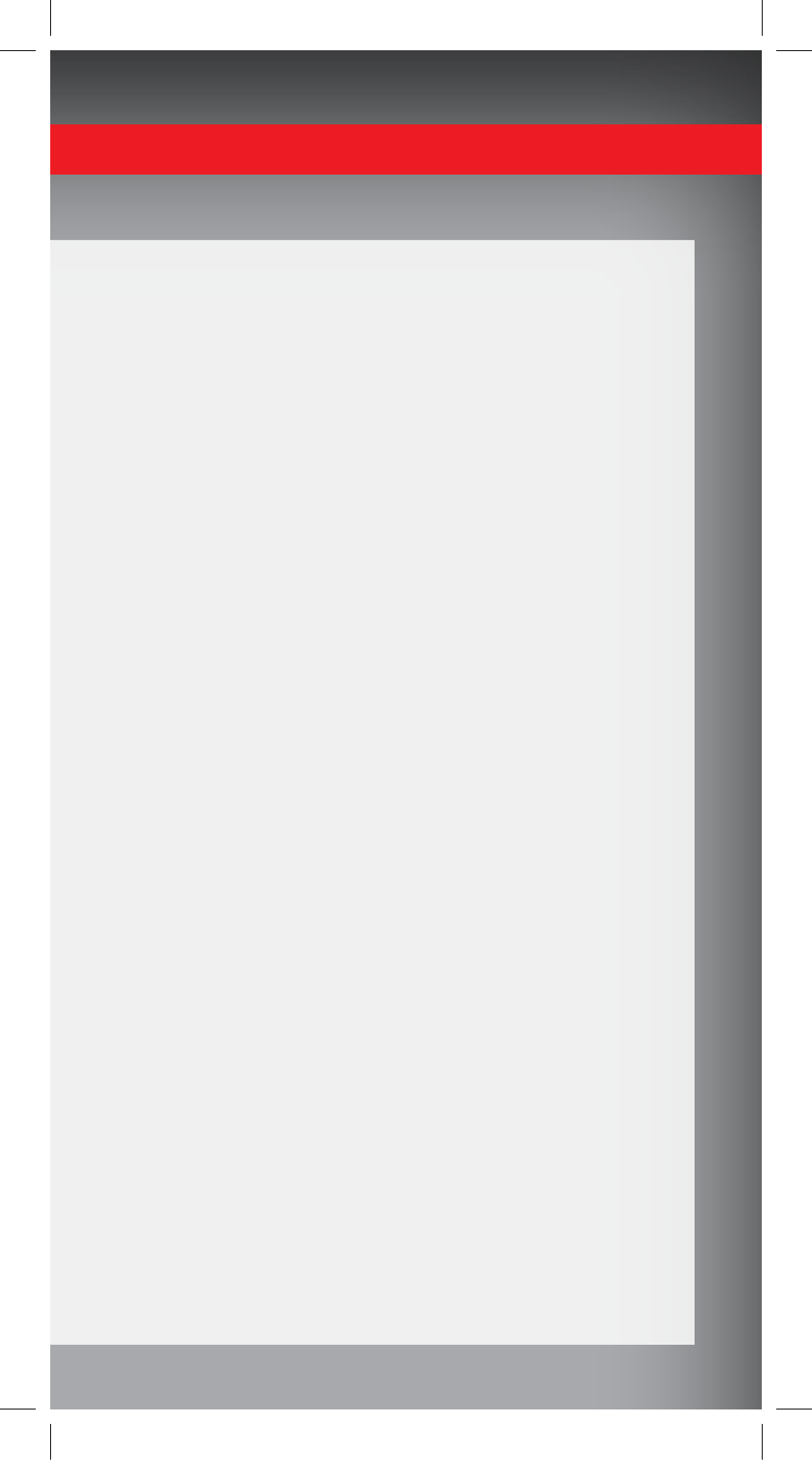
eleCtroniC VehiCle information Center (eViC) Controls
• The EViC, located in the overhead console, features an
interactive display that allows the driver to select vehicle
information and Personal Settings. Refer to Owner’s Manual
Diesel Supplement for further details.
iDle-uP feature (automatiC transmission only)
• The idle-Up Feature uses the speed control switches to
increase engine idle speed and quickly warm the vehicle’s
interior. This feature must be enabled by your dealer. See
your local Dodge dealer.
• With the transmission in PARK, the parking brake applied, and
the engine running, push the speed control ON/OFF switch on,
then push the SET switch.
• The engine RPM will go up to 1100 RPM. To increase the RPM,
push and hold the ACCEL/RESUME switch and the idle
speed will increase to approximately 1500 RPM. To decrease
the RPM, push and hold the DECEL switch and the idle
speed will decrease to approximately 1100 RPM.
• To cancel the Idle Up Feature, either push the CANCEL switch,
push the ON/OFF switch or push the brake pedal.
Water in fuel message
• if a “water in fuel” message (shown as WATER iN FUEL)
appears in the cluster and a chime sounds five times, the fuel/
water separator will need to be drained immediately to prevent
engine damage.
• Refer to Owner’s Manual Diesel Supplement for draining
instructions or see your dealer.
Diesel engine starting ProceDure
• Turn the key to the ON position. If the Wait to Start light appears
in the cluster, wait for the light to turn off before starting.
COLD START PROCEDURE
• In extreme cold conditions, when the engine temperature
may be below 0*F (-18*C), the above procedure will need to be
performed twice with a five-second pause between cycles.
• Refer to Owner’s Manual Diesel Supplement for further details.
175475_09a_RAM_3500_Diesel_QRG_111908.indd 3
11/19/08 8:49:35 AM
