PS Engineering PMA8000BT User Manual
Page 10
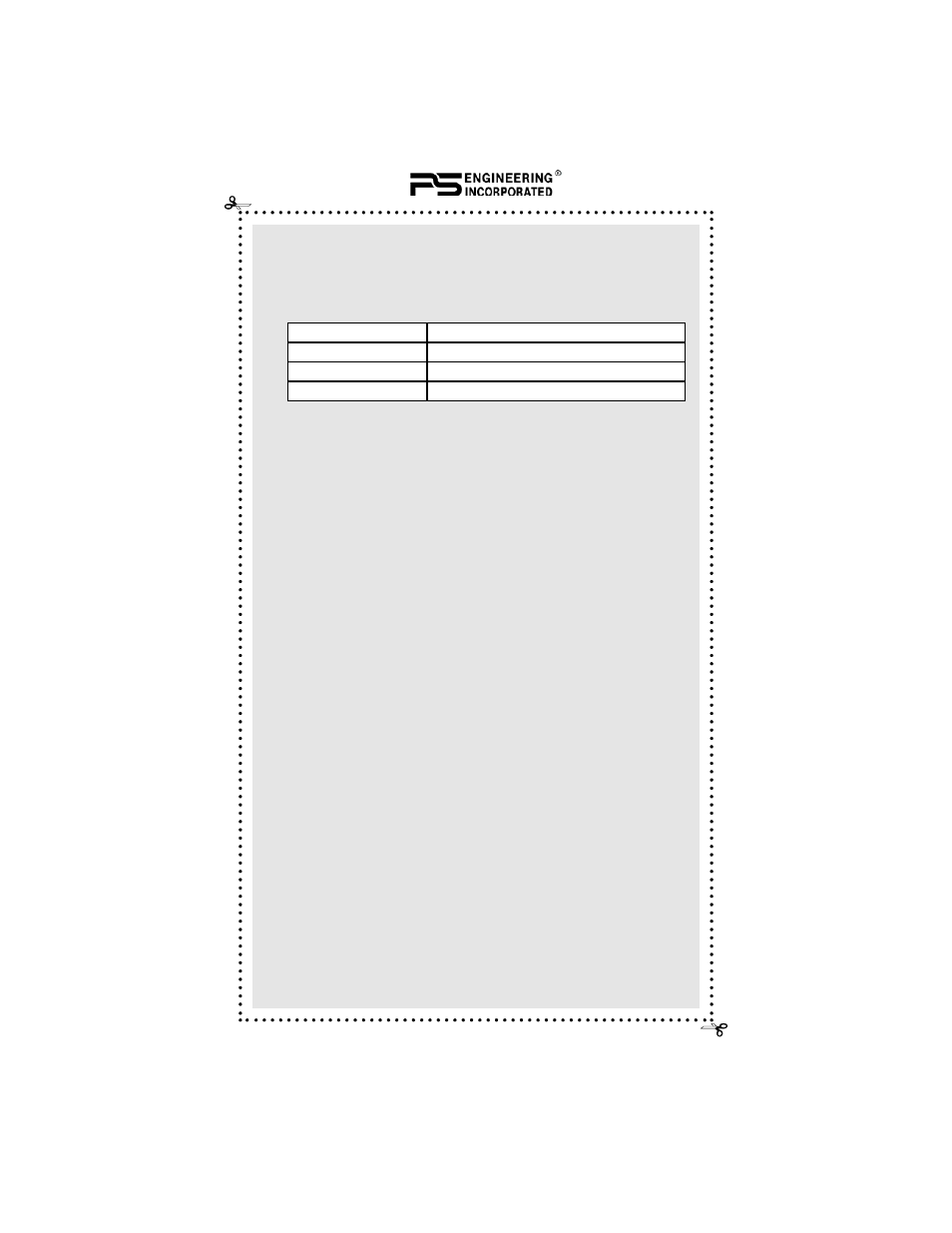
Page 10
202-890-0702
PMA8000BT Pilot Guide Rev. 4
8. What functions are available for phone features?
a. Every Bluetooth telephone has a little different capability. The
table below shows functions we have enabled for compatible
phones. The speed dial will activate the numbers stored in the
location in a phone, and not in the PMA8000BT. Please un-
derstand that these devices can change. You can visit www.ps-
engineering/support for up to date information.
To activate the telephone functions press and release TEL but-
ton. Then press the button listed for more than one second,
until the telephone responds.
10. My Smartphone didn’t reconnect, what do I do?
a. It is most likely that the PMA8000BT dropped the pairing ei-
ther because of added pair that exceeded the limit, or because
of some corruption in the stored information. Simply un-pair
by deleting the PMA8000BT in your Bluetooth phone, and re-
pairing with the audio panel. This is often true if you leave the
Bluetooth range, and return while the audio panel is still on.
11. Can I play my laptop movie audio?
a. If your laptop is compatible as A/V source (not all are), yes.
Just add the PMA8000BT as a Bluetooth device as you would a
stereo speaker device. There are also Bluetooth devices avail-
able (such as the Sony TMR-BT10A Bluetooth Transmitter
Adapter) to plug into the audio output jack that will enable you
to stream music to the audio panel. Note: laptop computers
with spinning hard drives may fail to work abut 7,500’, due
to a loss of air pressure on the disc mechanism.
12. Can the Bluetooth be played through Music 2?
a. No. However, you can engage Function C, “Music 1, all head-
sets.”
13. My music quality is very poor, and can only be heard in TEL
mode, what’s wrong?
Button press
Result
Nav 1
Speed dial 1(often this is voice mail)
Nav 2
Speed dial 2
MKR
Last number dialed
