PS Engineering PMA5000EX Pilot’s Guide User Manual
Page 8
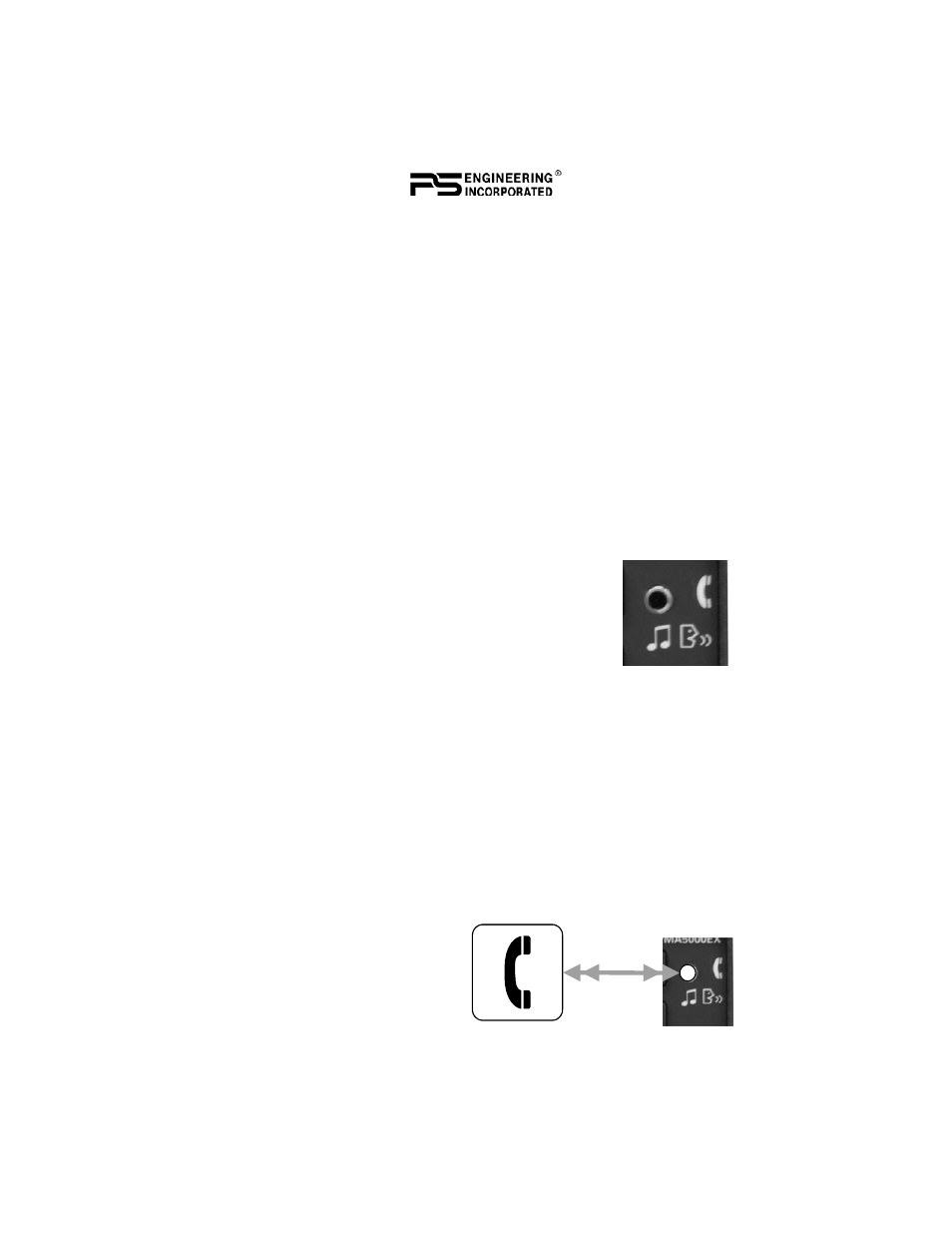
Page 8
202-550-0100
PMA5000EX Pilot Guide
selected. This music source will be muted, depending on the selected
music muting mode.
In the Crew mode, only the pilot and copilot positions hear the air-
craft radios, both the selected receivers and the unswitched audio
sources. They hear music #1. The passengers can talk to each other,
and do not hear the aircraft radios. They will hear Music #2.
In pilot Isolate mode (Iso), the pilot is all alone with the aircraft ra-
dios, and does not hear any intercom conversation. The copilot and
two passengers can speak to each other, and are not bothered by radio
traffic. They will hear Music 1.
You have the option of putting music into the pilot headset, by press-
ing the ICS mode button for more than one second, while already in
the ISO mode. The music in ISO mode is indicated by a slow blink of
the intercom mode indicator.
Utility Jack
The 2.5 millimeter (3/32”) jack on the front of the
PMA5000EX has three distinct functions:
•
Cell phone input
•
Music input
•
Advisory audio input
Cellular phone
You can connect most cellular and satellite telephones to the utility
jack using a 2.5 mm to 2.5 mm adapter cable (PS Part Number 425-
006-7026). This will plug into the jack on your phone and into the
audio panel. Then, when you press the TEL button, the phone audio
will pass through the audio panel. The cell phone becomes like an-
other person on the intercom, so the ICS mode button controls who
hear the conversation. Some cell phones need special adapters and
cables. Since the market for these devices is so dynamic, we recom-
mend that you visit the support section at www.ps-engineering.com
for the latest information.
When the TEL mode is off, the
telephone ringer audio will be
heard if it is present on the tele-
phone’s output (ringer may be
muted by radio and intercom).
