PS Engineering PMA5000EX Pilot’s Guide User Manual
Page 4
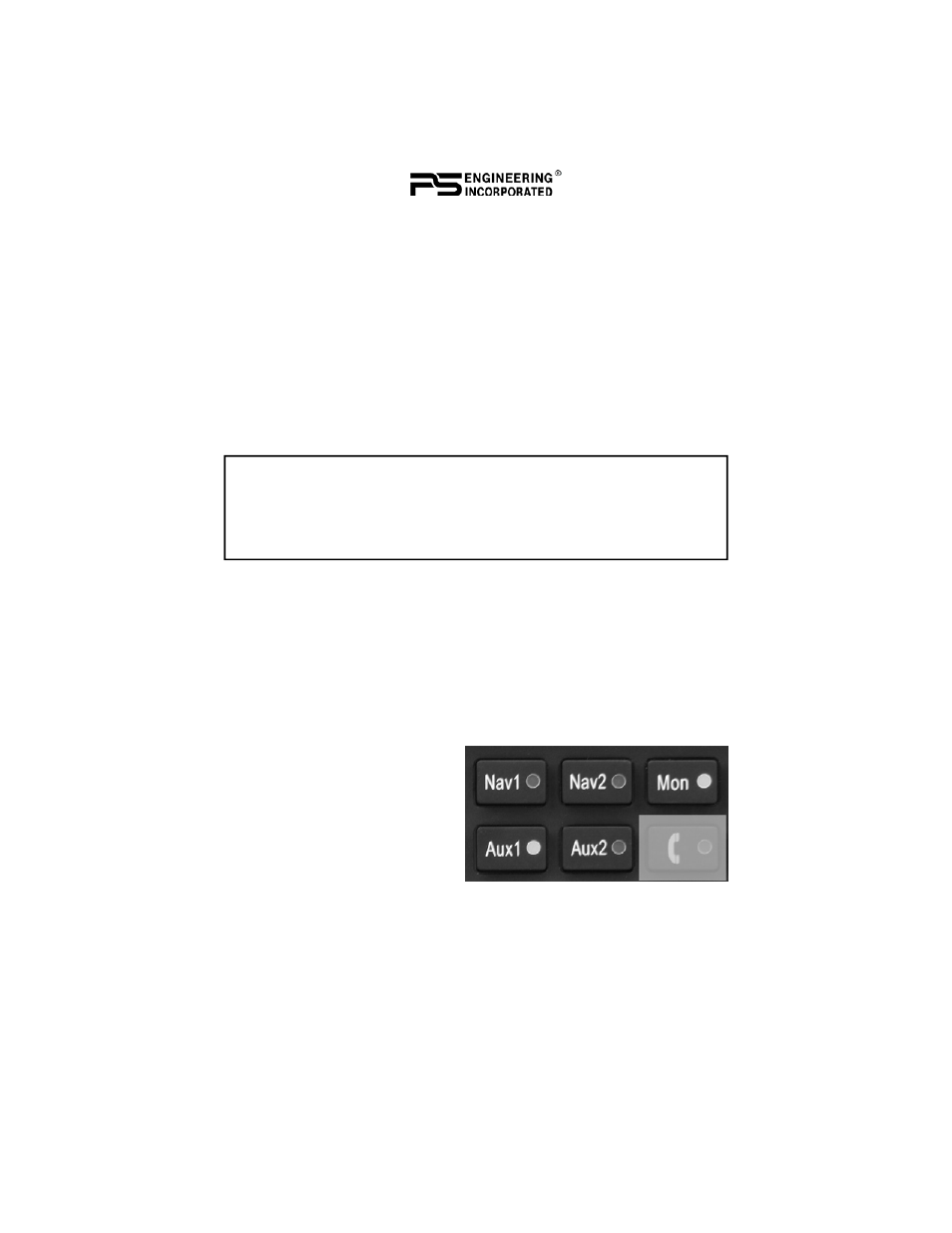
Page 4
202-550-0100
PMA5000EX Pilot Guide
themselves. The crew intercom can be reactivated if desired by press-
ing the “Mute” button.
Note: Split Mode does not turn off Nav, ADF, or Aux selected audio
to pilot. However, the copilot will only hear the selected com receiver
and unswitched inputs.
When you invoke the split mode, the intercom between the pilot and
copilot gets turned off to prevent confusion from multiple conversa-
tions. However, if conversation between pilot and copilot is desired,
push the Mute button to reactivate the intercom. Intercom between the
passengers is not affected.
Swap Mode (Switch between COM transmitters re-
motely)
The “swap” button allows you to switch between the COM transmit-
ters without having to reach up to the audio panel, and is a handy way
to switch to Ground Control when exiting the runway. This optional
switch is usually mounted on the control yoke or a convenient place
by the pilot position.
Audio Selector (4)
You select the four switched
navigation receivers (Nav 1,
NAV 2, AUX 1 and AUX 2) by
pressing the desired button, and
an indicator will show you
which are turned on. AUX 1
and AUX 2 can be any audio source that is desired at the time of in-
stallation, such as ADF, or even an audio alert signal you want to con-
trol. The DME input (if present) is also shared with AUX 2.
In SPLIT mode, only the pilot will hear selected navigation audio.
NOTE: Due to the nature of VHF communications signals, and the size
constraints in general aviation aircraft, it is probable that there will be
some bleed-over in the Split mode, particularly on adjacent frequencies.
PS Engineering makes no warranty about the suitability of Split Mode in
all aircraft conditions.
