PS Engineering PXE7300 Pilot’s Guide User Manual
Page 5
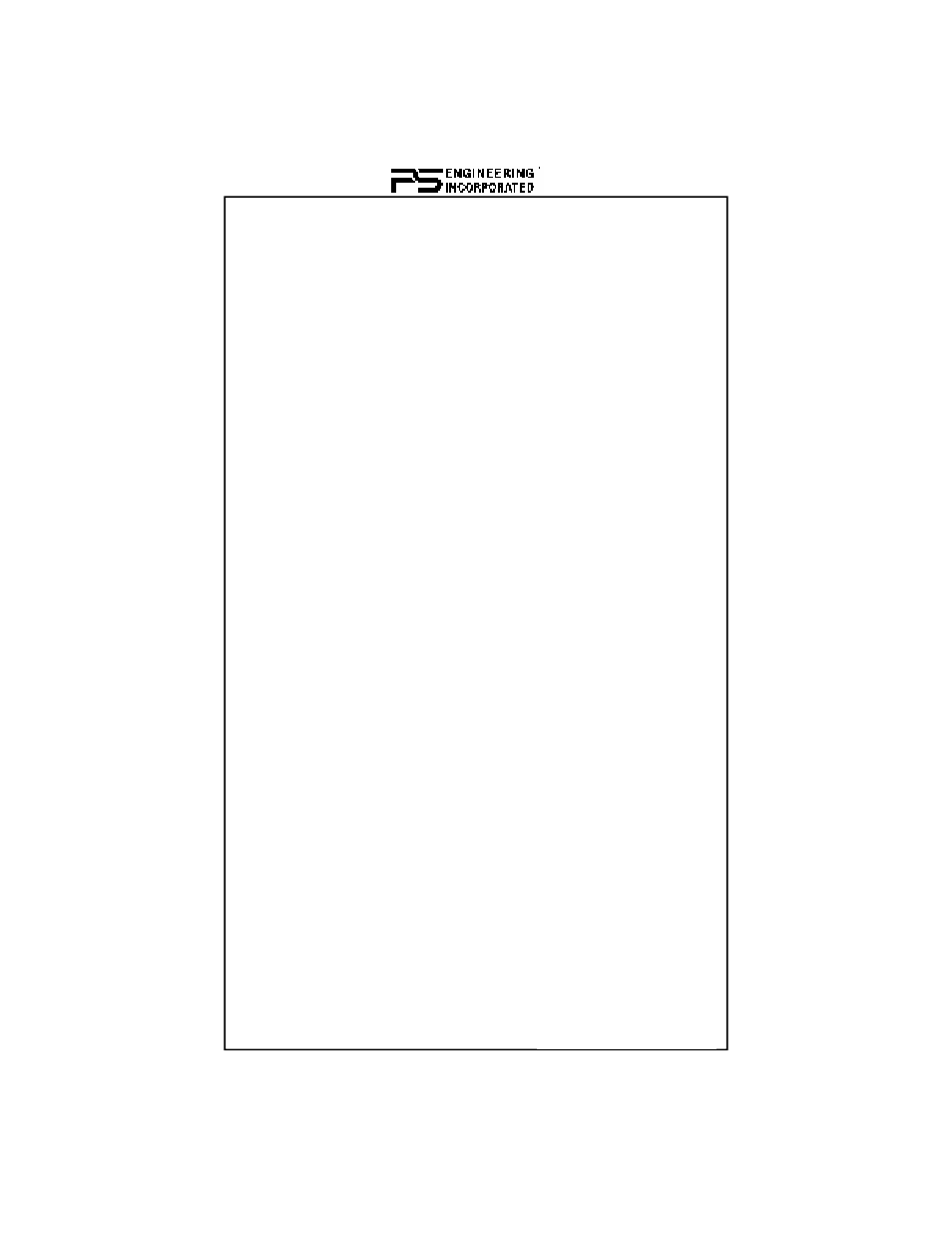
5
PXE7300 Pilot Guide
202-730-0004
some users may desire an external AM/FM antenna. PS Engineering rec-
ommends a Comant CI-222-L.
Pre-recorded File Playback (Option 1 only)
The PXE7300 is designed to play up to five special files on a recorded MP3
disc. This can be used for passenger briefing, tour narration, or other in
flight uses.
When one of the five inputs is triggered, a corresponding file on a specially
encoded disc will start to play, regardless of the mode in use.
When the file has completed play, the unit will return to the previous mode
and track, but it will be paused.
The special disc must be labeled as the volume 7300, and the tracks
0001.MP3 through 0005.MP3. Other files, such as music, can be stored on
this disc. The normal files will play, but files with the filename 0001.MP3
through 0005.MP3 will not play unless the respective input is activated, OR
specifically selected from the front panel. This section can be used to test
the disc and determine which files are stored.
See Appendix A for details on storing MP3 files.
Display Dimming (7)
The display is automatically adjusted for ambient light conditions by a pho-
tocell. The aircraft dimmer controls text backlighting
.
Appendix A MP3 Creation
Creating MP3s from an Audio CD
1.
Start MusicMatch JukeBox.(www.musicmatch.com) Press the
recorder button, which is the small red dot located in the top right
corner. This will open the recorder window located at the bottom
of the screen.
2.
Insert an audio CD into the CD drive. MusicMatch will automati-
cally read the disc and display the contents in the recorder win-
dow. Press the REFRESH button to check the Internet database
for CD information, such as artist, song title, or album. If this
information is available, it will automatically be updated in the
file.
3. Select
Options->Recorder->Format and select either MP3 or
MP3PRO format. You may also set the MP3 file quality under
the Options->Recorder->Quality menu.
4.
Select the tracks to be copied to MusicMatch by checking the
box next to the desired track. Press the record button in the lower
left corner when complete
