1 adjusting the volume, 2 squelch control, 3 mode select – PS Engineering PM1000 (11909) User Manual
Page 5: 2 power requirements, 5 auxiliary input, 3 post installation checkout
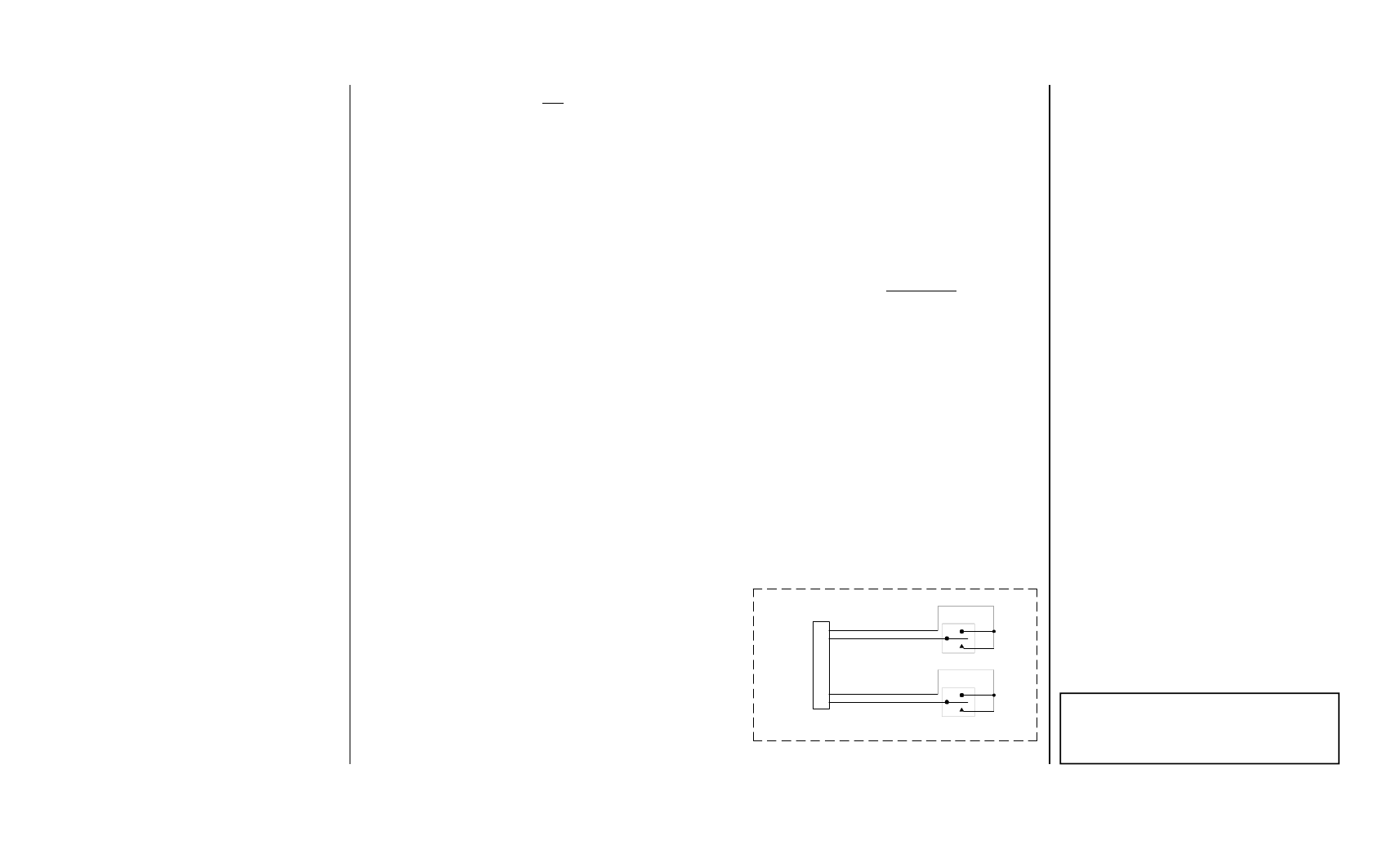
PM1000II Specialty Intercom Manual
Page 6
Sept. 2007
The pilot's volume control does not control the
volume of the aircraft radio, allowing an
additional degree of aircraft radio listening
flexibility.
3.1
Adjusting the Volume
The pilot's volume control knob adjusts the
loudness of the intercom and music for the pilot's
headset only. It has no effect on aircraft radio
volume level. The copilot's volume control adjusts
the volume for the copilot and passengers.
3.2 Squelch
Control
The PM1000II provides individual VOX
circuits for the pilot and copilot. The ability to
adjust the trip level of these VOX circuits
(squelch control) allows the use of dissimilar
headsets without the frustration of clipping the
first syllables. The PM1000II has three squelch
circuits, one for the pilot, copilot, and one for the
passengers. With individual VOX circuits,
background noise is dramatically reduced.
With the engine running, set the squelch
control knob by slowly rotating the squelch
control knob clockwise until you no longer hear
the background noise in the earphones. When the
microphone is positioned properly near the lips,
normal speech levels should open the channel.
When you have stopped talking, there is a delay of
about one second before the channel closes. This
prevents squelch closure between words, and
helps eliminates choppy intercom conversations.
3.3 Mode
Select
The center switch is a three position mode
control that allows the pilot to tailor the intercom
3. Verify that the pilot position can transmit
and receive with the PM1000II in the OFF
position (left hand volume knob fully
counterclockwise).
4. Rotate the pilot volume clockwise, about
half way. Verify that the Pwr/Xmt light
comes on, and shows green. If the LED is
red, stop testing and trouble-shoot the
microphone PTT installation.
5. Verify that the pilot can transmit and
receive on the com transceivers.
6. Verify that the LED in the intercom
changes from green to red when a
microphone is keyed.
7. Verify proper intercom operation for pilot,
copilot and passengers. For more
information, consult Section III.
8. Verify proper transmit and receive
operation on the copilot position, noting
that the copilot PTT switch allows proper
transmission on the selected transceiver.
9. Verify proper Intercom system operation
in the ALL and ISO modes.
10. Verify that the intercom system does not
adversely affect any other aircraft system
by systematically switching the unit on and
off, while monitoring the other avionics
and electrical equipment on the aircraft.
11. PTT ICS– Verify that the mic audio is
heard when the intercom push to talk
switch is activated. Ensure that the squelch
is turned to the full counterclockwise
position to prevent missed syllables in
flight.
Section III OPERATION
With the installation complete, turn the
PM1000II on by rotating pilot's volume control.
This also engages the automatic fail-safe system.
Sept. 2007
Page 5
200-125-0100
was designed in an interference -protected chassis
and has internal filter capacitors on all input lines.
Ground loop noise occurs when there are two
different return paths for the same signal, such as
airframe and ground return wire. Large cyclic
loads such as strobes, inverters, etc., can inject
audible signals onto the airframe return path.
Follow the wiring diagram very carefully to help
insure a minimum of ground loop potential.
Radiated signals can be a factor when low level
mic signals are bundled with current carrying
power wires. Keep these cables separated.
Insulating washers are required on all mic and
headphone jacks to isolate them from aircraft
ground. The use of a conductor instead of a shield
for ground return eliminates these ground loop
paths.
2.2.2 Power
Requirements
The PM1000II was designed to work with
either 12/28 volt DC negative ground systems.
The PM1000II must be externally protected with
a one ampere (1A) circuit breaker or fuse.
2.2.3 PTT-ICS (11909 only)
The part number 11909 is designed for noisy
installations, such as open cockpit aircraft. In this
part number unit, no pilot mic audio is passed to
the intercom unless pin 3 or 16, or copilot mic
audio unless pins 2 and 15 are connected
together.
It may be desirable to install a On-off-mom
switch, which will allow the PTT ICS to “latch”
and give VOX operation. In this mode, the
VOX adjustment operates conventionally
2.2.5 Auxiliary Input
Entertainment devices can be connected to
the PM1000II. Install 1/8" jacks convenient the
pilot to connect the entertainment device into
the system. A "Soft Mute" system is installed in
the PM1000II that will mute the music during
intercom or radio activity.
In the ALL or ISO modes, Music #1 is
heard by everyone (except by the pilot in ISO
mode).
WARNING: Local oscillators and other
internal signals from CD or radio equipment
can cause undesired interference with VHF
navigation and communication equipment.
Before takeoff, operate the entertainment device
to determine if there is any adverse effect on
aircraft systems. If any unusual operation is
noted in flight, immediately switch the
entertainment device off.
2.3
Post installation checkout
After wiring is complete, verify power is
ONLY on pin 14 of the connector, and airframe
ground on pin 1. Failure to do so will cause
internal damage and void PS Engineering's
warranty.
1. Apply power to the aircraft and avionics.
2. Plug headsets into the pilot, copilot and
passenger positions.
Note: Use the low level (or line) output from any music
device to connect to the PM1000II. Maximum input level is 2 V
peak-to-peak.
DO NOT USE SPEAKER OUTPUT.
These levels will cause internal damage.
CopiIot ICS PTT
Copilot ICS PTT
3
16
2
15
Pilot ICS PTT
Pilot ICS PTT
Alternate ICS-PTT using a
momentary-off-latching switch
On
Off
Mom
On
Off
Mom
Alternate ICS-PTT Switching for VOX operation
