Music 1 volume, Internal recorder, Usic – PS Engineering PMA8000B Installation Manual User Manual
Page 32: Olume, Nternal, Ecorder, 11 internal recorder
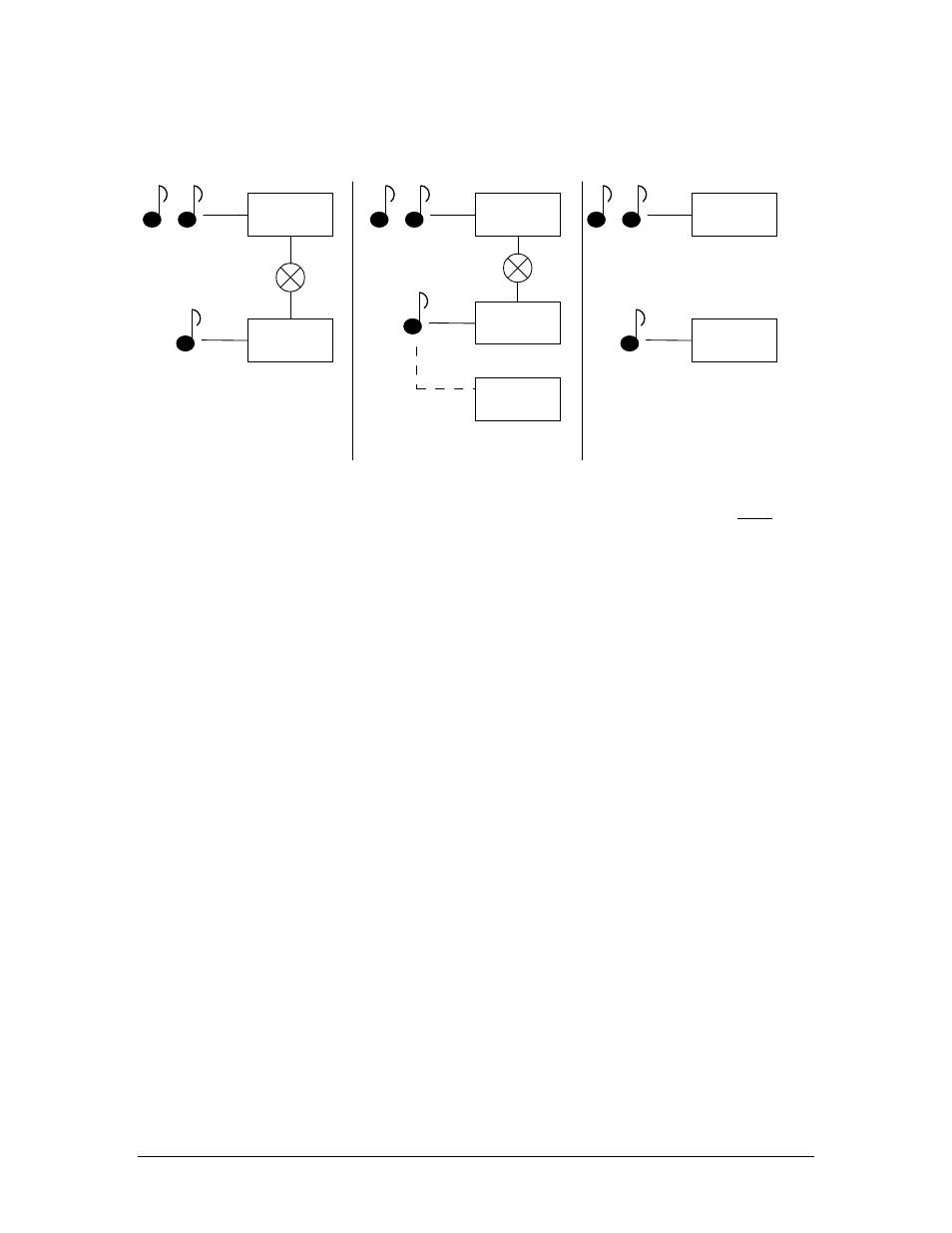
PS Engineering
PMA8000B Audio Selector Panel and Intercom System
Installation and Operator’s Manual
200-890-0100
Page 3-11
Rev. 13, Dec. 2009
Press again, and you will hear “Standard Music Distribution.” In this mode, Music 2 becomes active, and
will always be presented to the passengers on the intercom. Music 1 is only available to the pilot and cop i-
lot. The intercom mode switch doesn’t have any affect on the music distribution.
Passengers
Pilot & Copilot
Music Distribution Standard
All Mode
Music 2
Music 1
Passengers
Copilot
Music Distribution Standard
ISO Mode
Music 2
Music 1
Pilot
ICS
ICS
Passengers
Pilot & Copilot
Music Distribution Standard
Crew Mode
Music 2
Music 1
Pilot selection
Figure 3-4 Standard Music Distribution
When the music is standard, Music 1 will always go to the pilot and copilot positions, and is never heard
by the passengers. Music 2 is always heard by the passengers, and never heard by the pilot and copilot.
This mode is useful if your passengers have a different interest in entertainment or are watching a DVD,
but do not want to be excluded from the intercom conversations.
3.10.8 Music 1 Volume
In general, we recommend adjusting the entertainment volume at the sources, and onl y using this as a
master gain control. However, the Music 1 PMA8000B input can be adjusted from the front panel, if
desired, by pressing the combinations of keys listed.
For serial number W04748 and above:
The Music 1 volume can be adjusted from the front panel, if desired, by pressing the combinations of keys
listed.
Press
Hold Function (Mon 1) and Vol Down
(MUTE) (h) for more than one second to decrease music 1
MP3 volume. If the buttons are held down continuously, it will decrease the volume three steps per second
Press
Hold Function
(Mon 1) and
Vol UP
(SPR) (i) for more than one second to increase music 1 or MP3
volume. If the buttons are held down continuously, it will increase the volume three steps per second.
Note: Since it is possible to turn the volume completely off, you may need to turn the volume up if you
don’t hear music when you expect to.
It will take about 10 seconds to go from minimum to maximum volume.
For serial number W04747 and below:
Hold the AUX button, and repeatedly push the Mute (volume up) or SPR (volume down) to step the
volume level. There are 32 steps.
AUX +SPR, increase volume
AUX + Mute, decrease volume
3.11 Internal Recorder
The PMA8000B comes equipped with an internal recorder. This digital system stores the last incoming
audio from the radio you have selected for transmit. It can store as many of 8 in coming messages, and up
