Caveat – Casio Version 3.20 User Manual
Page 17
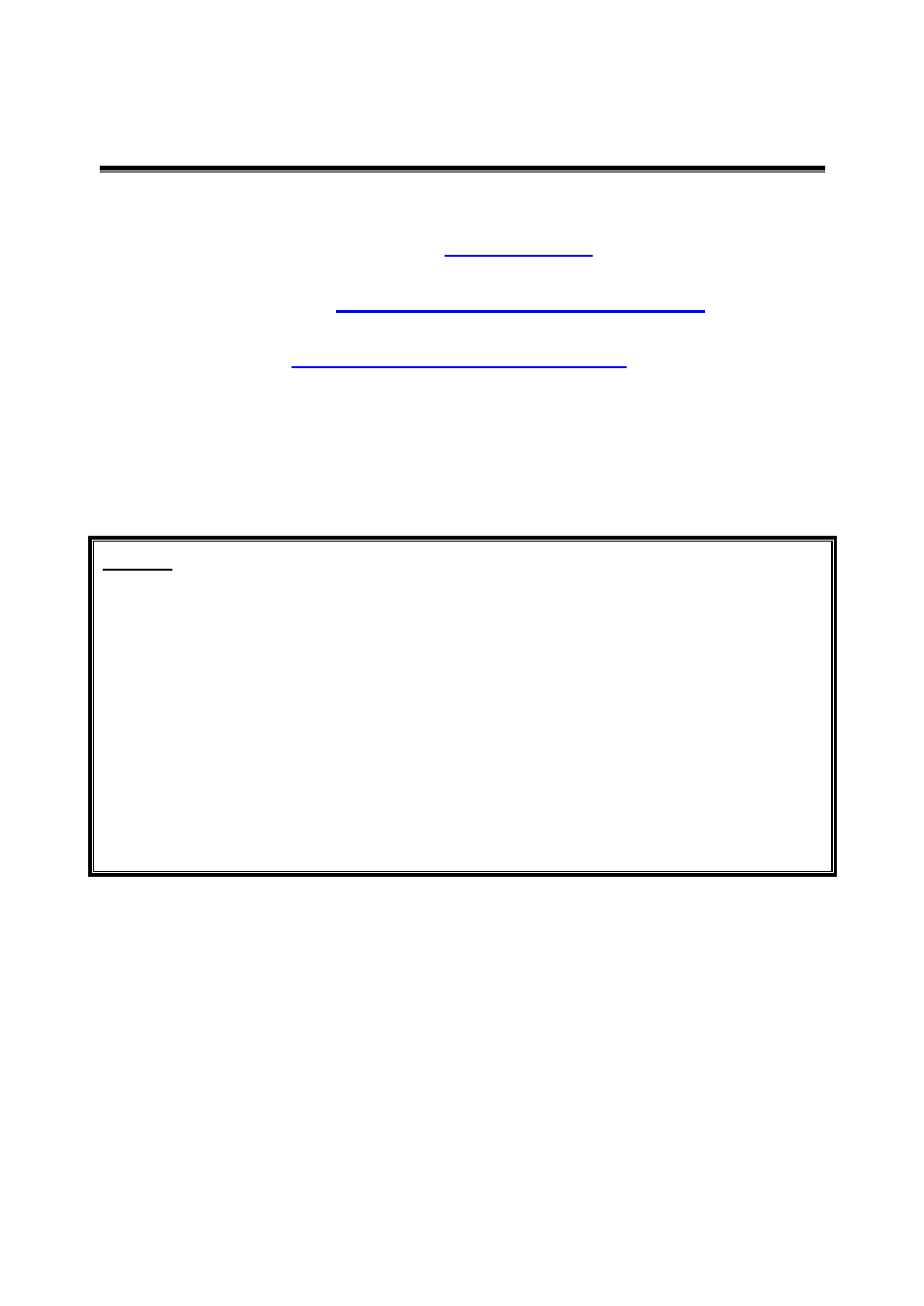
CompactWLAN
T M
User’s Manual
-11-
3-2 Setup Notes for Sharp Zaurus SL-5500 Users
The CompactWLAN has been tested to be natively compatible with the Linux/Embedix-based Sharp
Zaurus SL-5500. No software installation is needed, simply follow the instructions given at the
following links from the MyZaurus.com website (
www.myzaurus.com
).
Setting up the Wireless LAN:
http://www.myzaurus.com/tips_wirelessLAN.asp
(followed by)
Setting up the Network:
http://www.myzaurus.com/tips_Network.asp
Caveat
n In the event that your PDA powers off while the CompactWLAN is active: remove the card,
perform a soft reset on the PDA, re-insert the card, and re-establish the link.
n If your connection to an Access Point is lost, you can reset and force a connection request by
going to the Configure Utility program, the Configuration tab, checking the parameters, and then
tapping the Connect button to force a re-scan.
n If your device roams to a new AP that is in a different subnet, you may need to remove and
re-insert the CompactWLAN to release the previous IP address and force a new one to be
assigned, in a DHCP Access Point environment.
