Pro Boat PRB3250BD User Manual
Page 4
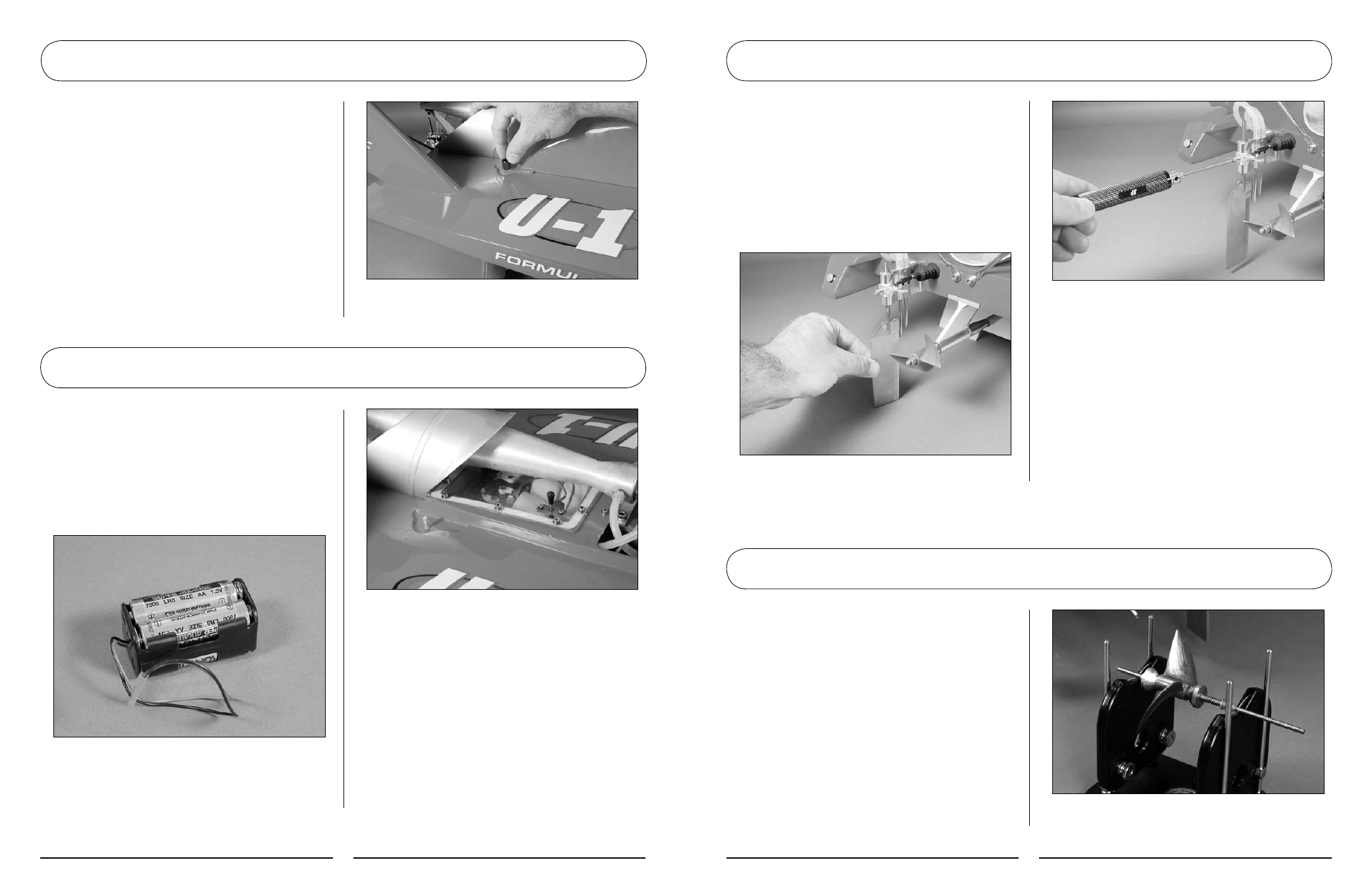
6
7
Unscrew the 2 knurled hatch-mounting screws from
the rear of the hatch. Lift the hatch from the boat.
Tools and Accessories Required
8 AA batteries
2.5mm hex wrench
Receiver Batteries
q
1. Remove the 2.5mm hex head screws that
secure the clear Lexan radio box cover.
q
2. Remove the receiver battery holder and install
4 AA alkaline batteries in the battery holder.
Note proper polarity.
q
3. Plug the switch harness into both the receiver
and the battery box following the instructions
provided with the radio. Secure the radio box
cover with the hex head screws.
Transmitter Batteries
Please see your radio manual for battery installation.
Section 3: Removing the Canopy
Section 4: Installing the Radio System Batteries
Parts Required
Rudder
2.5mm hex screw
Tools and Adhesives Required
2.5mm hex driver
q
1. Locate the stainless steel rudder and
2.5mm hex screw.
q
2. Carefully insert the rudder as shown.
q
3. Find the flat spot on the rudder. Put screw
locking compound on the 2.5mm hex screw
threads and tighten the screw on the flat spot
as shown.
For optimum performance, propeller balancing can
add several mph to top speed and reduce vibration.
There are several different propeller balancing tools
available. Read the instructions that accompany
the propeller balancing tool regarding removing
material from the propeller. Removing material from
the correct part of the propeller is crucial to the
performance of the propeller. Contact a local hobby
retail store for assistance.
Section 5: Installing the Rudder
Section 6: Propeller Balancing
