PRG Mbox Director User Manual v3.7 User Manual
Page 78
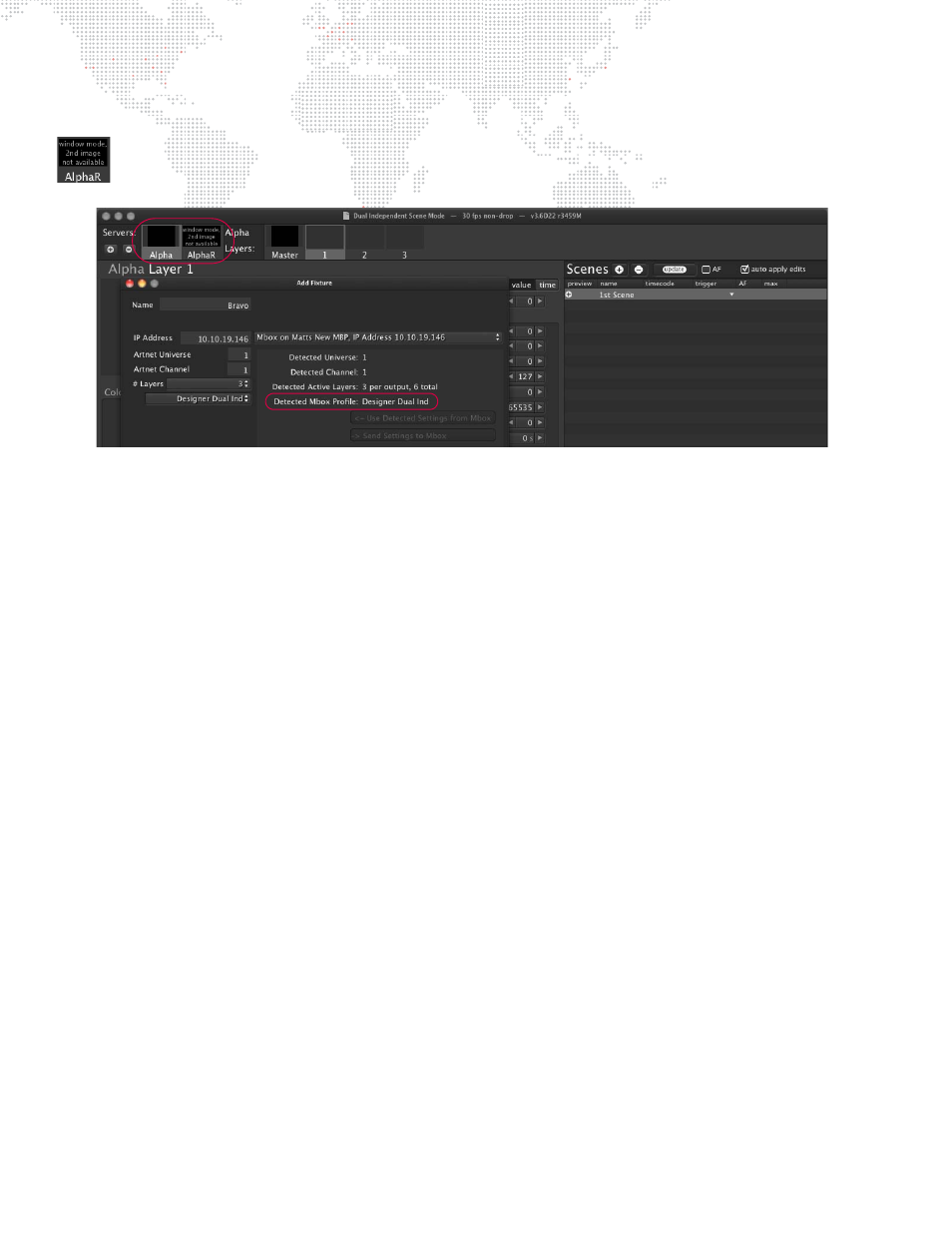
72
MBOX
®
DIRECTOR USER MANUAL
Window Mode
If Mbox is in Window mode while adding a Dual Independent fixture, the "window mode 2nd image not
available" warning will be displayed in the AlphaR icon box. To view both output images, it will be
necessary to switch Mbox to Fullscreen mode. Refer to
For more information, refer to
