PiPO S3 User Manual
Page 11
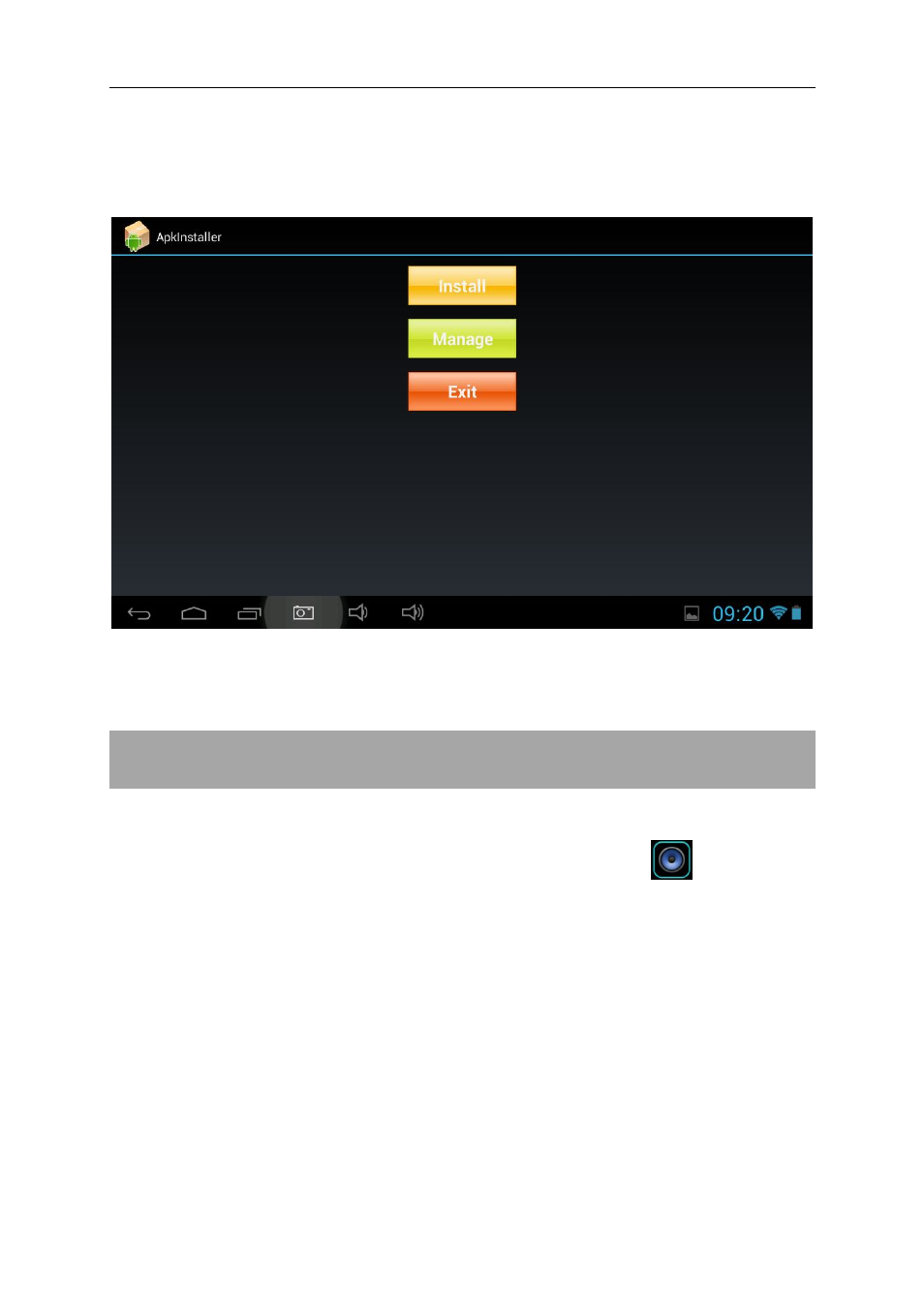
11
5.2 Manage Apps
Tap to open the ‘APKInstaller’ → ‘Manage’. Tab the app and then you can
launch, export, and uninstall it.
You can also go to “AppS” under “Settings” to manage apps.
VI. Multi-media Functions
6.1 Music
After loading your music into the tablet, tap the music icon
to open the
music player. You can select songs by Artist, Albums, songs or Play lists. Tap to
select. The media player allows you to shuffle, skip, or pause your current
selection and even displays the album artwork when available.
See also other documents in the category PiPO Tablet:
- Pad-P1 (38 pages)
- M8HD (42 pages)
- M6 pro (42 pages)
- M9 pro OTA (45 pages)
- M7 pro (37 pages)
- M8 pro (36 pages)
- M8 pro (32 pages)
- M1 v.1 (17 pages)
- M2 v.1 (18 pages)
- M3 v.1 (17 pages)
- U1 (18 pages)
- U1Pro (18 pages)
- S1 (18 pages)
- S2 (18 pages)
- KS8000 (30 pages)
- KS808 (30 pages)
- M1 v.2 (17 pages)
- Max-M1 pro (31 pages)
- M2 v.2 (18 pages)
- M3 v.2 (17 pages)
- M5 (25 pages)
- M6 (32 pages)
- Max-M6 (26 pages)
- Max-M6 3G (26 pages)
- Max-M7 pro 3G (27 pages)
- Max-M7 pro (26 pages)
- M8 (23 pages)
- M9 (35 pages)
- MD1 (1 page)
- U2 (21 pages)
- U3 (21 pages)
- Ultra-U8 (32 pages)
- V4 (20 pages)
- V97 HD (18 pages)
- i75 (8 pages)
