Philips AZ1208-17 User Manual
Page 5
Attention! The text in this document has been recognized automatically. To view the original document, you can use the "Original mode".
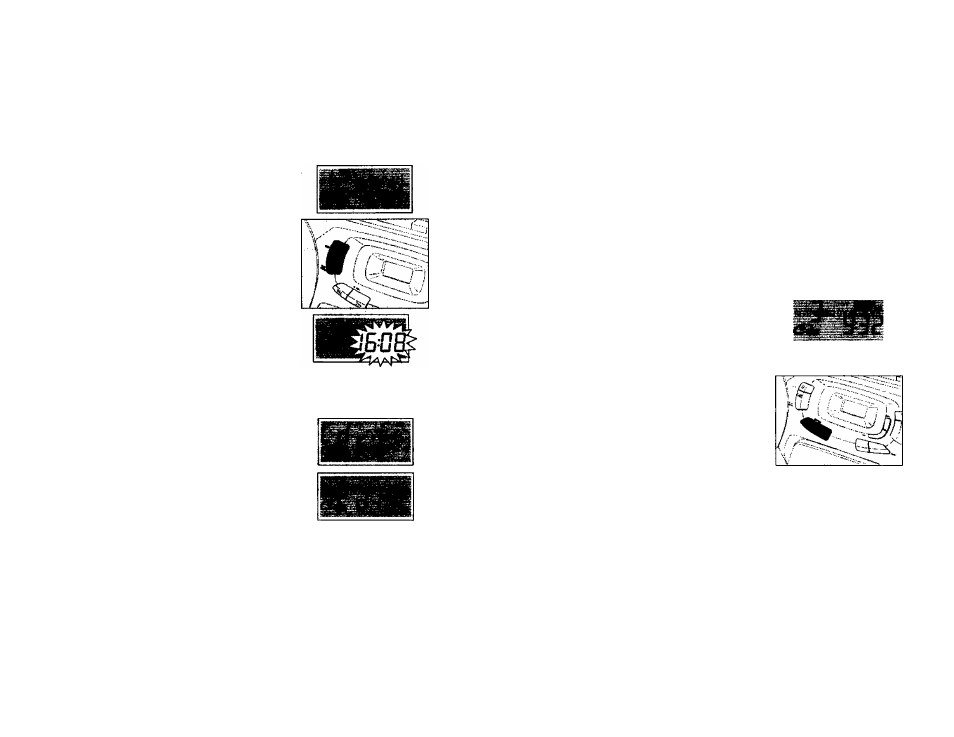
1
Set the POWER control to CO.
2
Press A OPEN to open the CO comparunent.
3
Insert an audio CD (printed side up) artd close the CD
compartment.
-* The CD player starts and scans the contents list of the CD.
Then, the CO player stops. Display indication: the total
number of tracks and the total playing lime of the CD.
♦ Press the PlAY PAUSE N1 button to start CD play.
-* Display indication: the current track number.
5
Press the STOP O button to stop CD play.
-* Display indication: the total number of tracks.
You can interrupt CD play by pressing PlAY PAUSE >11 Contioue
CD play by pressing the button again.
— Display indication; the time of the actual position flashes.
Hole: CD play will also
stop
if:
- you open ihe CD compartment
-the end of the CD is reached, or
- you move the
POWER
cmtroi to
TUNER or TAPE.
If you make a mistake when operating the CD player, or if the
CD player cannot read the CO, the display shows
Cd E r r .
(See
•TROUBLESHOOTING*'.}
If you press PLAY PAUSE Nl and there is no CO inserted, the
display shows
n o d i S C .
U i
r y
12
SHUFRf - Ptayiiii itt raodom orAir
1
Press SHUff LE before or during CD play.
- All the tracks of the CO (or program if availaWe) will now be
played in random order.
2
Press SHUFFLE again to return to normal CD play.
REPEAT - Rapeating tile tntire CDor onatracfcaftkieCD
1
Before or during CO play, press REPEAT repeatedly to cause the
display to show the different repeating modes.
nofior. the curreitt-^rack is played repeatedly.
fj^EKr Mi: the entire CD or program is played repeatedly.
2
Press REPEAT until tiie display indication disappears to return to
normal CD play.
Hole: You can activate the different playing modes at the same
time, e. g. you can repeatedly play the entire CD or program
in random order fmmi mnnt mj.
UiH'
v_
Saiactiif aaothartiack
Briefly press the SEARCH w or t>w button once/several times to
skip to the beginning of the current, previous or subsequent
tracMs).
During play:
CD play continues automatically with the selected track.
Wh&} pfaybadc is
Press PlAY PAUSE C^to start CD play.
-* Display indication; the selected track number.
Searchiog for a passaga during CD piay
1 Hold down the SEARCH
km
on>tH button to find a particular
passage in a forward or backward direction.
-* CD play continues at a low volume.
2
Release the button when you have reached the desired passage.
Note: in die
SHUFFLE
and
REPEAT
modes or when playing a program,
searching is only possible within the particular track.
13
