F'f »»-*v #<#•►*• > vi – Philips AZ1208-17 User Manual
Page 4
Attention! The text in this document has been recognized automatically. To view the original document, you can use the "Original mode".
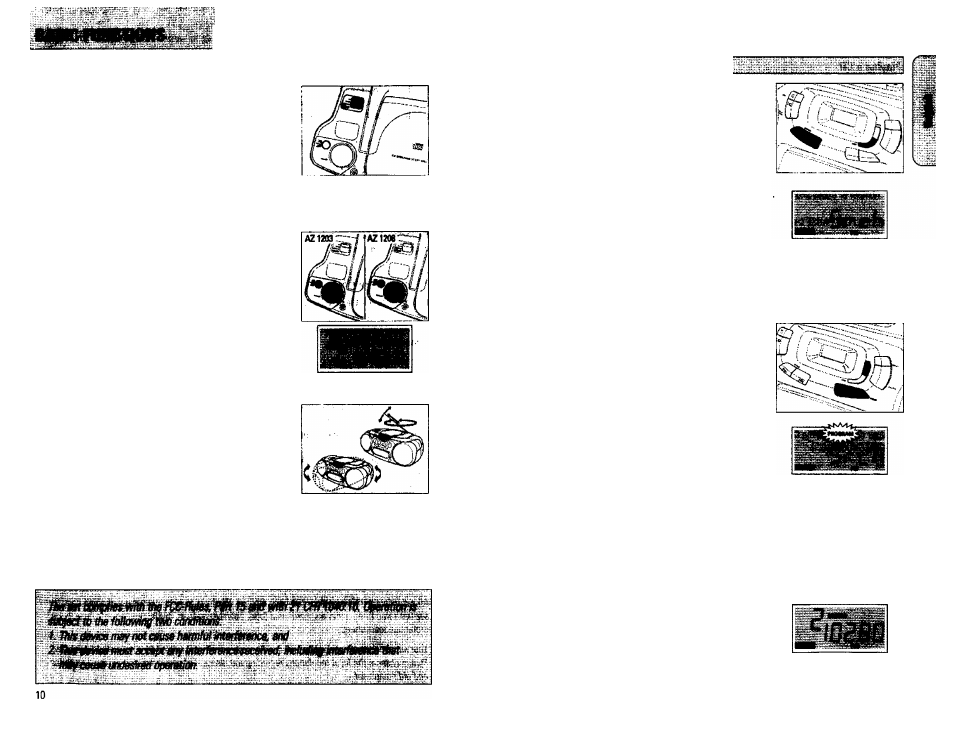
i
...........
5/r 1 ? ? % * ' ® ’ ’ - ' . ' . S.'O^
*^.Kii!iii.*0Lv;
I'lsibS
0
Set the POWER control to the desired sound source:
CD. TUNER, or TAPE
The set is switched off when the POWER control is set to
OFF/TAPE and the keys of the tape deck are released.
Note: If you use batteries, always be sure to switch the set off
after use. This will avoid unnecessary power consumption.
Adjust the volume using the VOLUME control.
— Display indication: Volurne level from 0 to 32 |AZ 1208 only).
Increase and decrease the bass level by pressing DBB.
The bass level can also be emphasized if you place the set against
a wall or shelf. Oo not cover any vents; leave sufficient room
around the unit for ventilation.
For FM stations, puli out the telescopic antenna. To Improve the
signal, incline and turn the antenna. Reduce Its length if the signal
is too strong {very close to a transmitter).
For
AM
stations, direct the built-in antenna by turning thewhole
set. The telescopic antenna is not needed.
) f'f »»-*v #<#•►*•
> Vi
1
Set the POWER control to TUNER.
2
Select the wave band by using the BAND selector.
— Display indication: the selected waveband.
3
Press SEARCH
km
or
mh
for approximately 1 second and then
release the button.
— The. radio automatically tunes to a station with sufficient
strength. Display indication during automatic tuning:
S r c h
4
Repeat this procedure until you find a station you desire.
To tune to a weak station briefly press SEARCH
km
or
wh
as often
as necessary for optimum reception, or until the correct
frequency is Indicated in the display.
You can store up to 29 radio stations in the memory. When
tuning to a preset station, the preset number (1 to 29) is indicated
in the display.
1 Set the POWER control to TUNER.
2
Press fflOGRAM to enter the programming mode.
-* During programming.
pro
6M
m
hashes on the display.
3 Tune to a desired s|tetlon with SEARCH
km
or
wh
. as described
earlier (see HTuning to radio stations*).
“♦ If the frequency is already stored in the memory, the preset
number vtnti be displayed.
4
Press PRESET V or A to allocate a number from 1 to 29 to the
preset station.
5
Press RI06RAM to confirm the setting.
Press PRESET v or A until the desired preset number appears
on the display.
11
