Philips DVD850AT99 User Manual
Page 33
Attention! The text in this document has been recognized automatically. To view the original document, you can use the "Original mode".
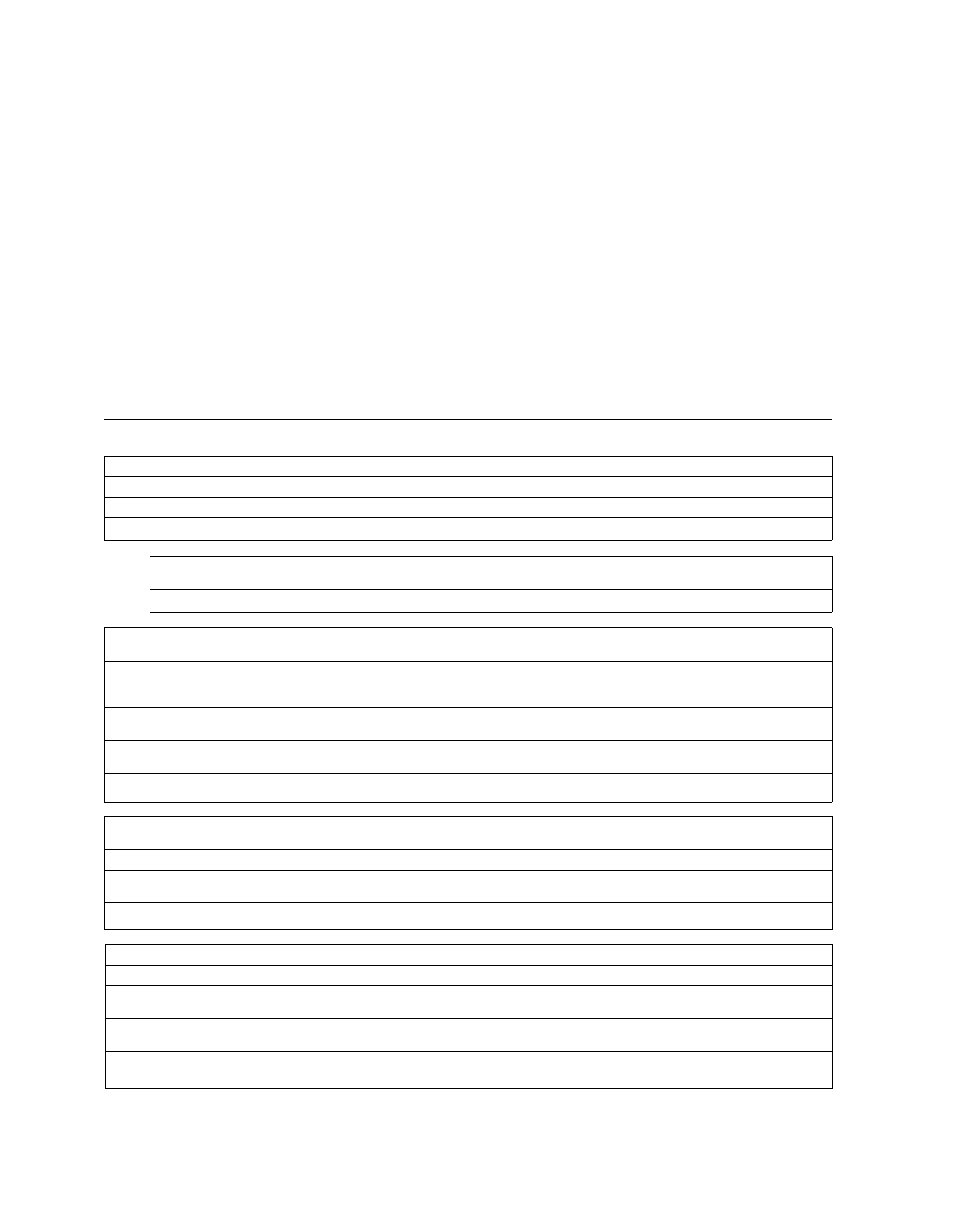
Setting
Details
Page
On-Screen Language
To select the display language.
34
Disc Menu Language
To select a preferred language for disc menus.
34
Audio Language
To select a preferred language for the sound track.
35
Subtitie Language
cEiiS^
To select a preferred language for subtitles.
35
TV Shape
cEE5?
To select a picture size according to the aspect ratio of
your TV.
36
Biack Level
To select the black level (contrast) of playback pictures.
37
r
r
Audio Out Select
To select an output sound type according to your
system connection.
38
Dynamic Range Control
¿VD?
To turn on or off a function that makes faint sounds
easier to hear, even if you lower the volume in late
hours playback.
40
Karaoke Vocal
^DVD?
To turn on or off the vocal output in DVD KARAOKE
disc playback.
40
Extended Audio Features
To turn on or off special language for visually impaired
persons.
40
3D (N-2-2)
^3? ¿cp
To turn on or off the 3-D (N-2-2) Sound Enhancement.
41
On-Screen Displays
¿VDp ^Xp
To turn on or off the operational status display
(On-screen display) on the TV screen.
42
OSD Background Color
^XVD? ^^Xp
To select the background color for on-screen displays.
42
Extended Subtitle Features
To turn on or off special subtitles for hearing impaired
persons.
42
Screen Saver
^xyp ^ycp
To turn on or off the screen saver.
43
r
Pause/Still
To select the resolution of still pictures.
44
Parental Lock
¿yp
To turn on or off the parental lock function.
44
Remote Confirmation
_xyp ,^xp ^^xp
To turn on or off the confirmation beeper for each press
of a remote control button.
46
Title Stop
¿yp
To turn on or off the function that automatically stops
playback after playing one title.
46
PBC
<3?
To use the menu screen when playing a PBC-
controllable VIDEO CD.
46
(Continued)
33
