Photo mode – COBY electronic DP356 User Manual
Page 18
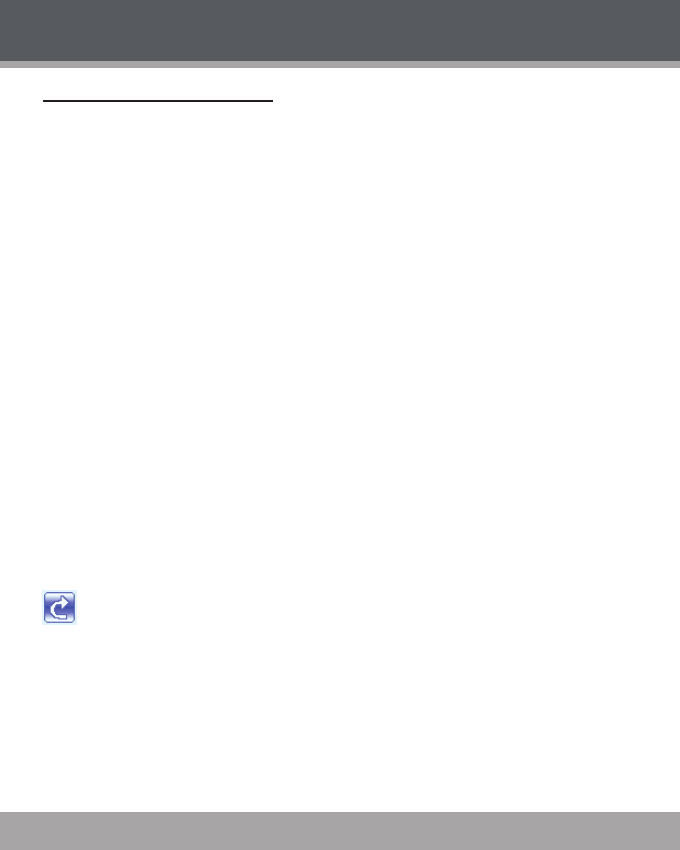
Page 18
Coby Electronics Corporation
Photo Viewer Controls
When you select a photo from the Photo Browser, the Photo
Viewer will launch to display your photos.
Press
photo, respectively.
Press
“Browse Mode” and “Slideshow”.
Press
Press
Photo Viewer options
Press
Press
Press
(rotate)
To rotate the photo, press
increments of 90º.
Photo Mode
