Philips MB7000 User Manual
Page 15
Attention! The text in this document has been recognized automatically. To view the original document, you can use the "Original mode".
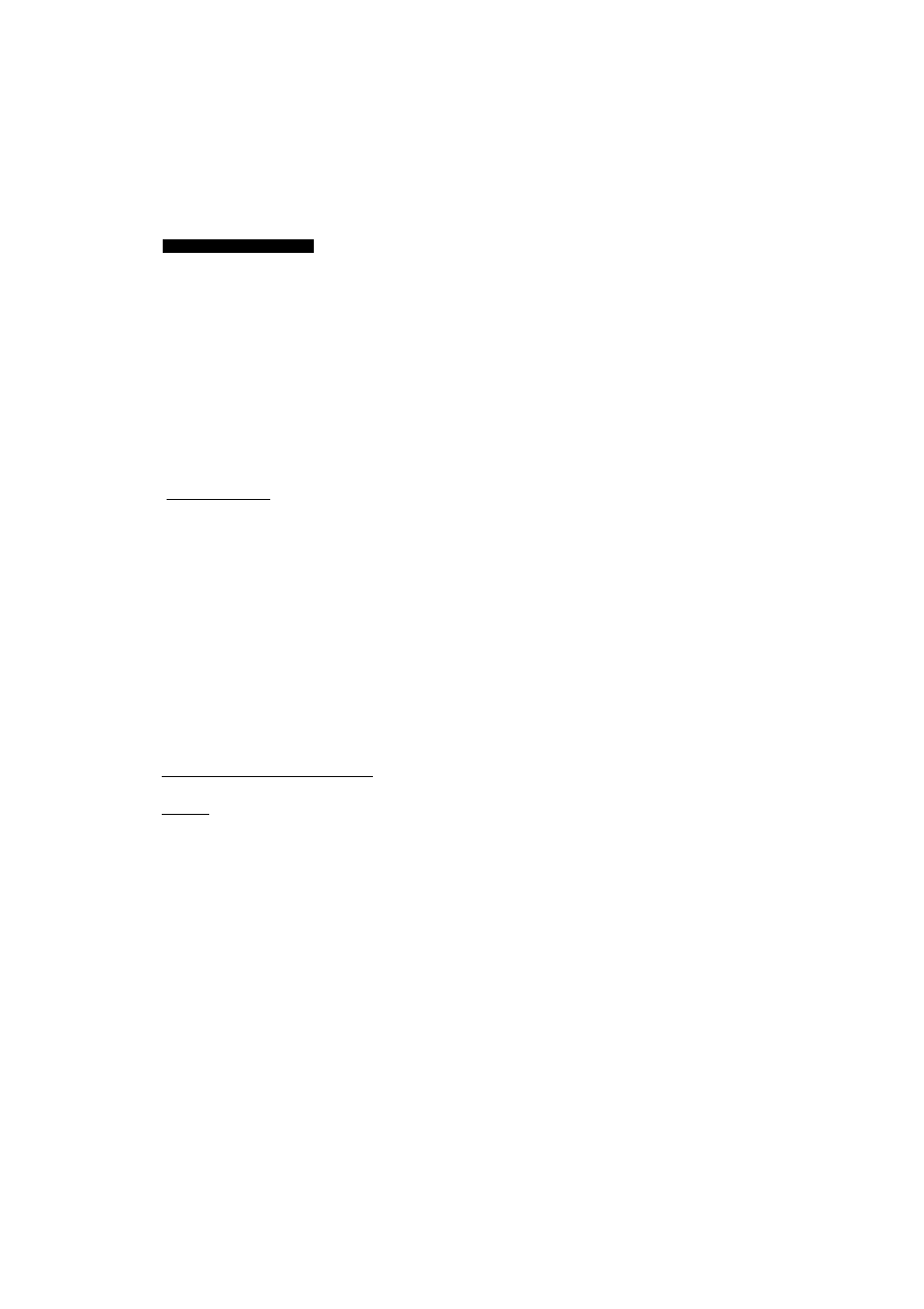
(2) POWER SAVING ON/OFF
DEGAUSSING
POWER SAVING ON
13
You can enable or disable automatic
power saving fimction (described
in the following chapter). Default
setting is "ON". You can use"-" to
choose "OFF" if you don't want the
monitor to automatically reduce its
power consumption.
a
(3) RECALL
DEGAUSSING
POWER SAVING ON
In the 2nd layer of "SPECIAL"
of OSD menu. Press C> r lC> to place
highlighted item on RECALL.
Press + to perform recall function.
In this case, the horizontal position,
horizontal size, vertical position,
vertical size, geometry, and input
selection of current mode are
restored by factory preset
parameters.
COLOR TEMPERATURE
wot
»».»fcfTCM«
SIZE & POSITION
GEOMETRY
SPECIAL______________________
QUIT
SAVE AND EXIT
|>iHDC»WN
Press lC> to activate OSD menu.
Press lC> , > to move the highlight
to the function you want to adjust.
Press
IC> to
select
"COLOR
TEMPERATURE" and press + to
confirm the selection.
Press ^ , 10 to choose the selected
2nd layer function.
Press
10
to "EXIT" and press + to
back to the OSD main menu.
Press 10 to "SAVE AND EXTI".
Press + to confirm the save and the
adjustments will be automatically
saved.
