Philips QC5530-15 User Manual
Page 8
Attention! The text in this document has been recognized automatically. To view the original document, you can use the "Original mode".
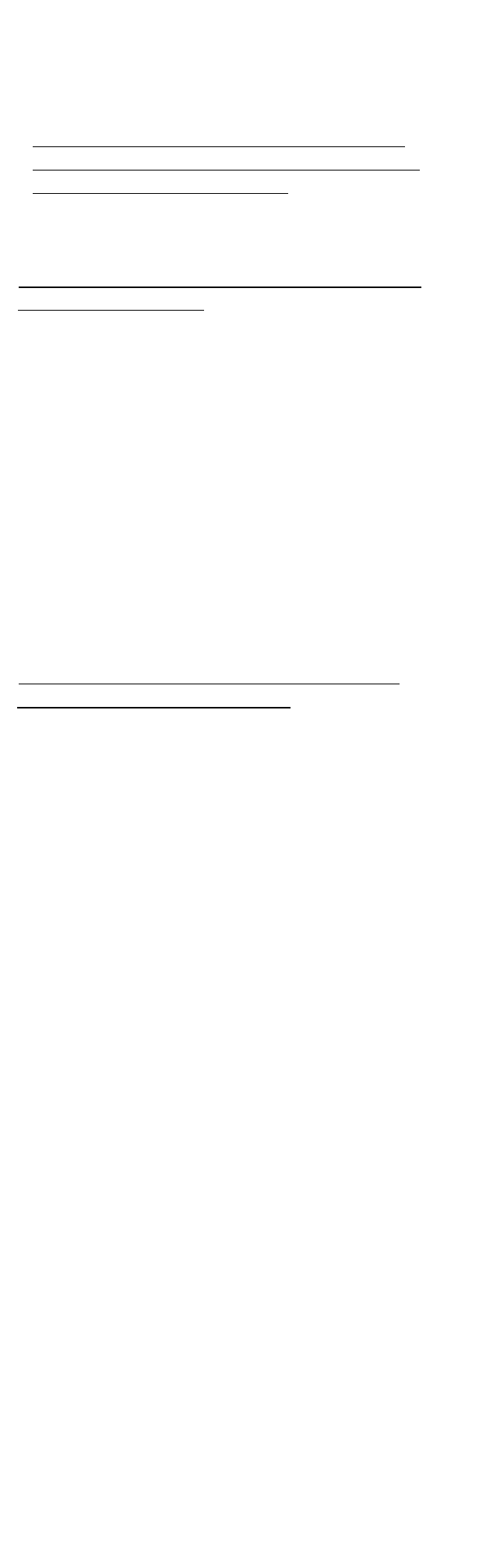
Contouring without a comb
attachment
> Use the Clipper without a comb attachment to
clip very close to the skin (3/64 in/imm).
> Be careful when you are clipping without a
comb as when the Clipper is turned on it will
remove every hair it touches.
Q Remove the comb by pulling it off the swivel
head (fig. 12).
Never pull at the flexible top of the comb. Always
pull at the bottom part.
u
To contour the hairline around the ears,
comb the hair ends over the ears.
B Press the ON/OFF Button to turn on the
appliance.
□ Tilt the Clipper in such a way that only one
edge of the cuttiing element touches the hair
ends. Only cut the hair ends.The hairline
should be close to the ear (fig. 13).
B To contour the neckline and the sideburns,
turn the Clipper and make downward
strokes (fig. 14).
NOTE: Move the Clipper slowly and smoothly.
Simply follow the natural hairline.
B Adjust the position of the swivel head to
make contouring easier.
Contouring with the precision
trimmer
I Use the Clipper with the precision trimmer
to contour the neckline, moustache, sideburns
and area around the ears.
O Be certain Clipper is in the OFF position.
B
Remove the comb attachment by pulling it off
the swivel head (fig. 12).
B
Push the center of the cutting element with
your thumb until it releases from the
swivel head (fig. 15).
□ Insert the notch of the precision trimmer
into the slot on the swivel head and push
until the trimmer ‘clicks' into place (fig. 16).
B
To contour the neckline and sideburns, turn
the Clipper and make downward strokes
(fig. 14). Adjust the position of the swivel
head so that it is most comfortable.
Q Move the Clipper slowly and smoothly with
the teeth of the precision trimmer pointing
upwards (fig. 17), folllowing the natural
hairline.
TIP: To see the results clearly, look into a mirror, with
your back turned towards a second mirror.
