Using the web camera – COBY SNAPP CAM3005 User Manual
Page 50
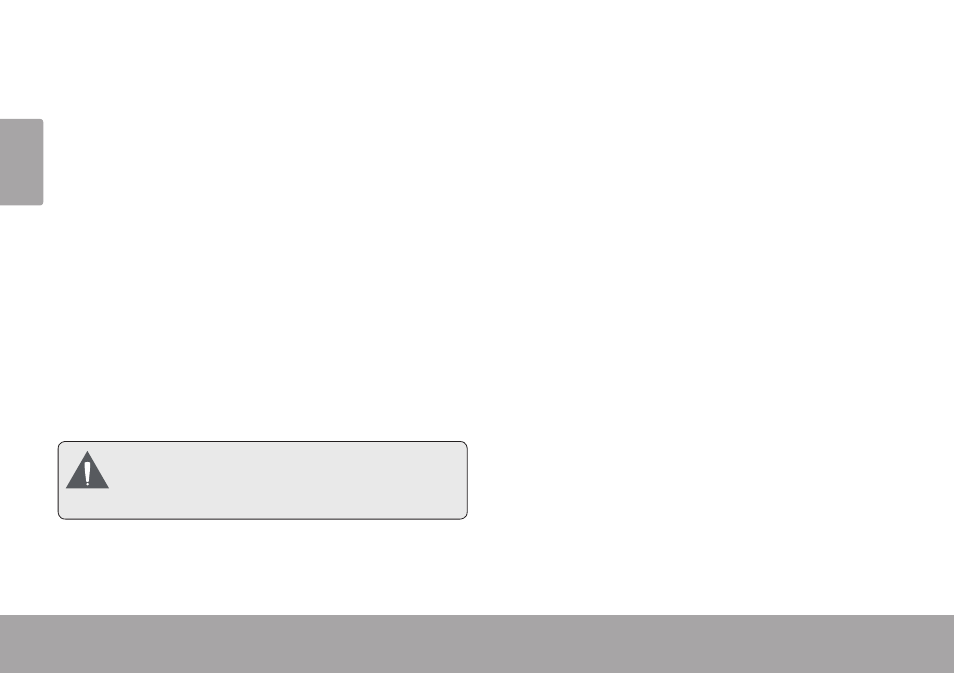
Page 50
Web Camera Function
En
gl
ish
Using the Web Camera
After the web camera driver has been installed:
1. Connect the camcorder to your computer
with the included USB cable.
2. Press MODE until the camcorder’s display
shows a USB icon labeled “PC CAM”.
If this is the first time you are making this
connection, your computer will automati-
cally install device drivers. Wait until the
computer has completed installation of
the drivers before proceeding.
After the drivers are installed, your camcorder
is ready for use as a web camera with other
programs that support video.
The CAM3005 supports video only in
web camera mode; the integrated mi-
crophone is disabled.
