COBY SNAPP CAM3005 User Manual
Page 34
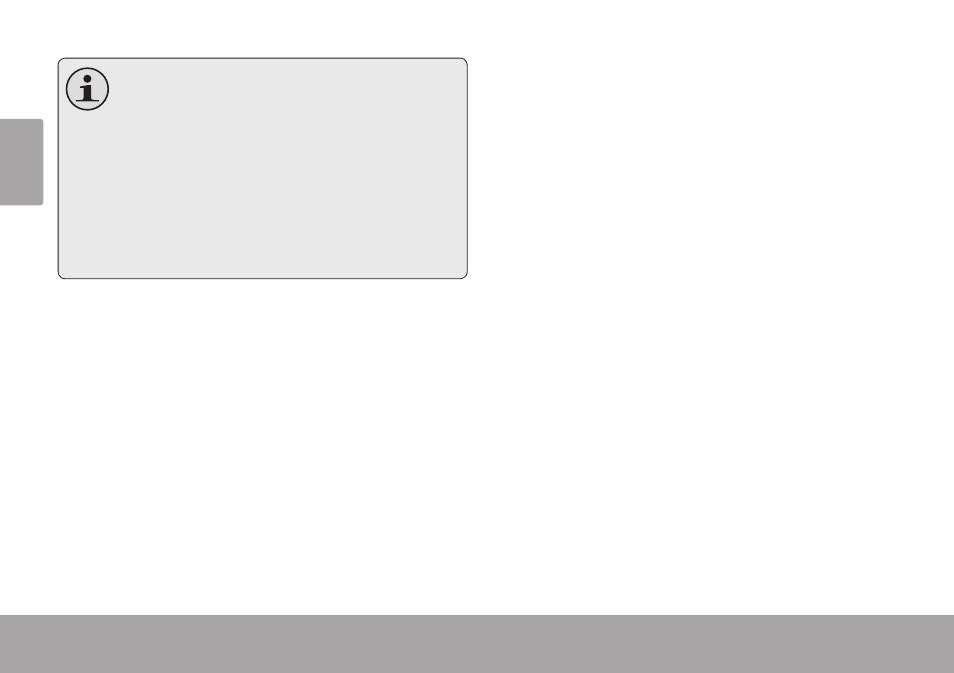
Page 34
Transferring Files To A Computer
En
gl
ish
For best performance, connect the
camcorder to a USB 2.0 Hi-speed
computer port.
If your computer has a memory card
reader that supports SD, SDHC, or
MMC memory cards, you can simply
remove the memory card from the cam-
corder and load it into the card reader to
transfer/manage files.
