Switching the main and sub-screen, Adjusting the sub-screen size, Adjusting the sub-screen position – COBY electronic TF-TV3709 User Manual
Page 26
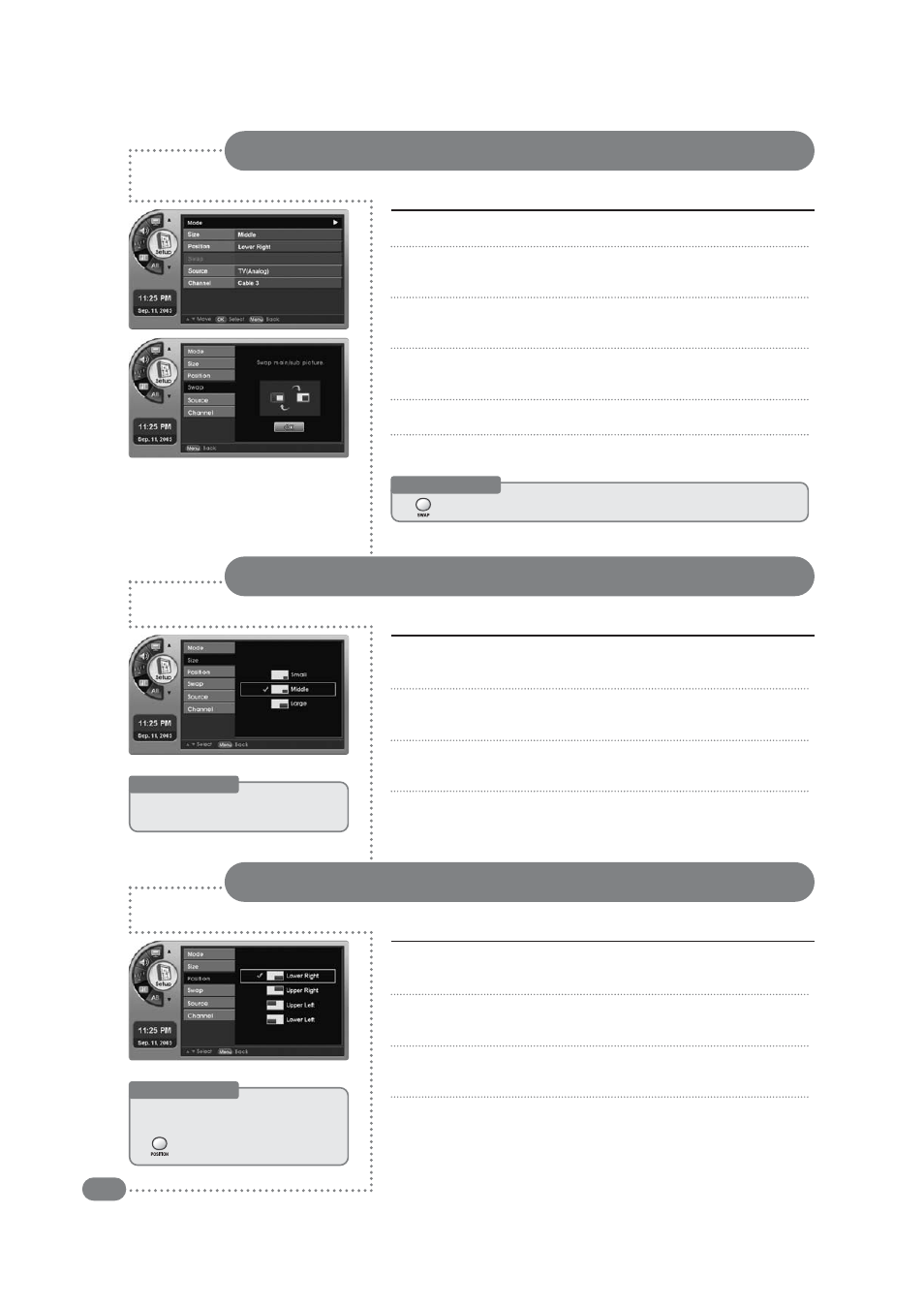
26
You can switch the main and Sub-Screen with each other.
Switching the Main and Sub-Screen
Press [MENU]. -The menu will appear.
Press [
] to move to <Setup>, then press [OK].
-The <Setup> Menu will appear.
Press [
] to move to <PIP>, then press [OK].
-The <PIP> Menu will appear.
Press [
] to move to <Swap>, then press [OK].
-The <Swap> Menu will appear.
Press [OK]. -Each press will toggle the screens.
Press [EXIT] to exit the menu.
1
2
3
4
5
6
Useful Tips
☛ [[SSW
WA
AP
P]] ccaan
n aallsso
o bbee u
usseedd tto
o ssw
wiittcch
h tth
hee ssccrreeeen
nss..
You can adjust the size of the Sub-Screen.
Adjusting the Sub-Screen Size
Press [
] to move to <PIP>, select [OK].
-The <PIP> Menu will appear.
Press [
] to move to <Size>, then press [OK].
-The <Size> Menu will appear.
Press [
] to select the size of the Sub-Screen.
-The size of the Sub-Screen will be selected.
Press [EXIT] to exit the menu.
3
4
5
6
Press [
] to move to <PIP>, then press [OK].
-The <PIP> Menu will appear.
Press [
] to move to <Position>, then press [OK].
-The <Position> Menu will appear.
Press [
] to select the size of the Sub-Screen.
-The size of the Sub-Screen will be selected.
Press [EXIT] to exit the menu.
3
4
5
6
Useful Tips
☛ Adjusting the Sub-Screen size can only
be done in PIP mode.
You can adjust the position of the Sub-Screen (all 4 corners).
Adjusting the Sub-Screen Position
Useful Tips
☛ AAddjjuussttiinngg tthhee ppoossiittiioonn ooff tthhee SSuubb--SSccrreeeenn
ccaann oonnllyy bbee ddoonnee iinn PPIIPP m
mooddee..
☛ TThhee [[PPOOSSIITTIIOON
N]] ccaan
n aallsso
o tto
ogggglleedd..
