Mp3 operation – Hyundai H-CDM8042 User Manual
Page 19
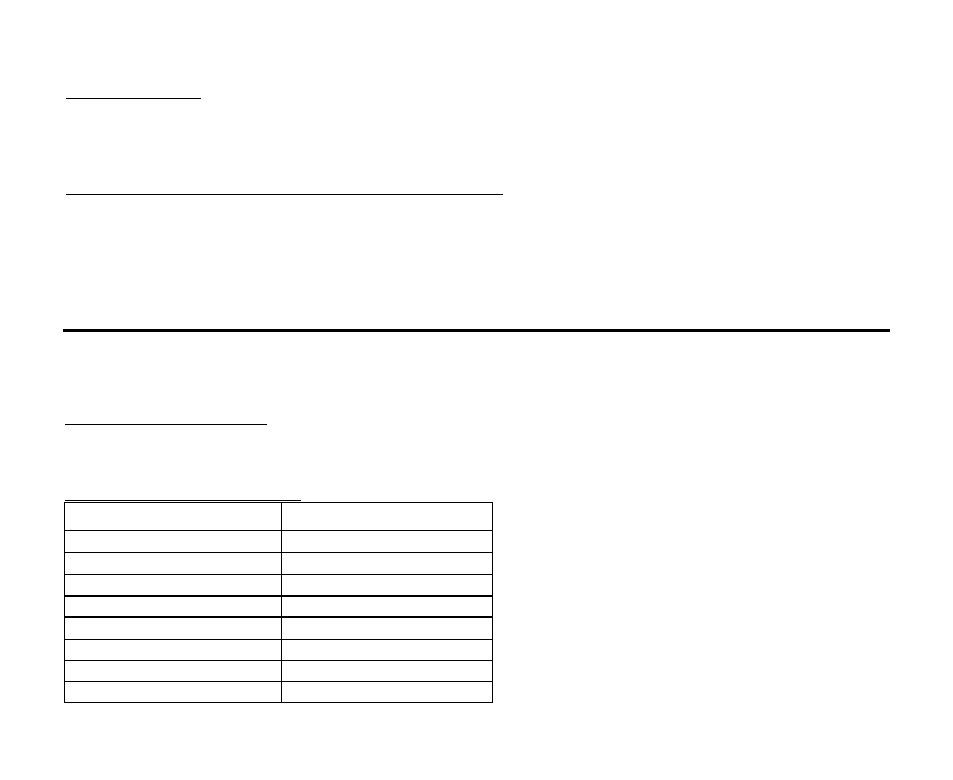
19
Playing a CD-R
Depending on the type of CD-R CD, surface condition of the disc, as well as the performance and condition of the
CD writer, certain CD-R CD may not operate normally on this unit.
Playing a copy protected non-conforming audio CD
Due to use of copy protection schemes of some audio CDs which are non conformance to international audio CDs
standards (Red Book), these type of copy protected disc(s) may not play on this unit.
MP3 operation
SELECT SONG
In MP3 operation, there are four ways to select the song: searching track directly, selected numeric key, single
step selection (Press TUNE/TRACK buttons to choose songs in single step), select by album / song title.
Select by album / song title:
Press AMS button one time. Now you can enter text-string of up to 16 characters of the desired song title by
using encoder rotary knob or other navigation key to select the characters A to Z, 1 to 0, blank, +, -, _.
KEY Assigned in Searching mode
AMS
Mode select
BAND
Enter
M1
A, B, C, 1
M2
D, E, F, 2
M3
G, H, I, 3
M4
J, K, L, 4
MS
M, N, 0, 5/Directory D/W
M6
P, Q, R, 6 /Directory UP
MODE/PTY
S, T, U, 7
