Compex Systems IWAVEPORT WL11A+ User Manual
Page 47
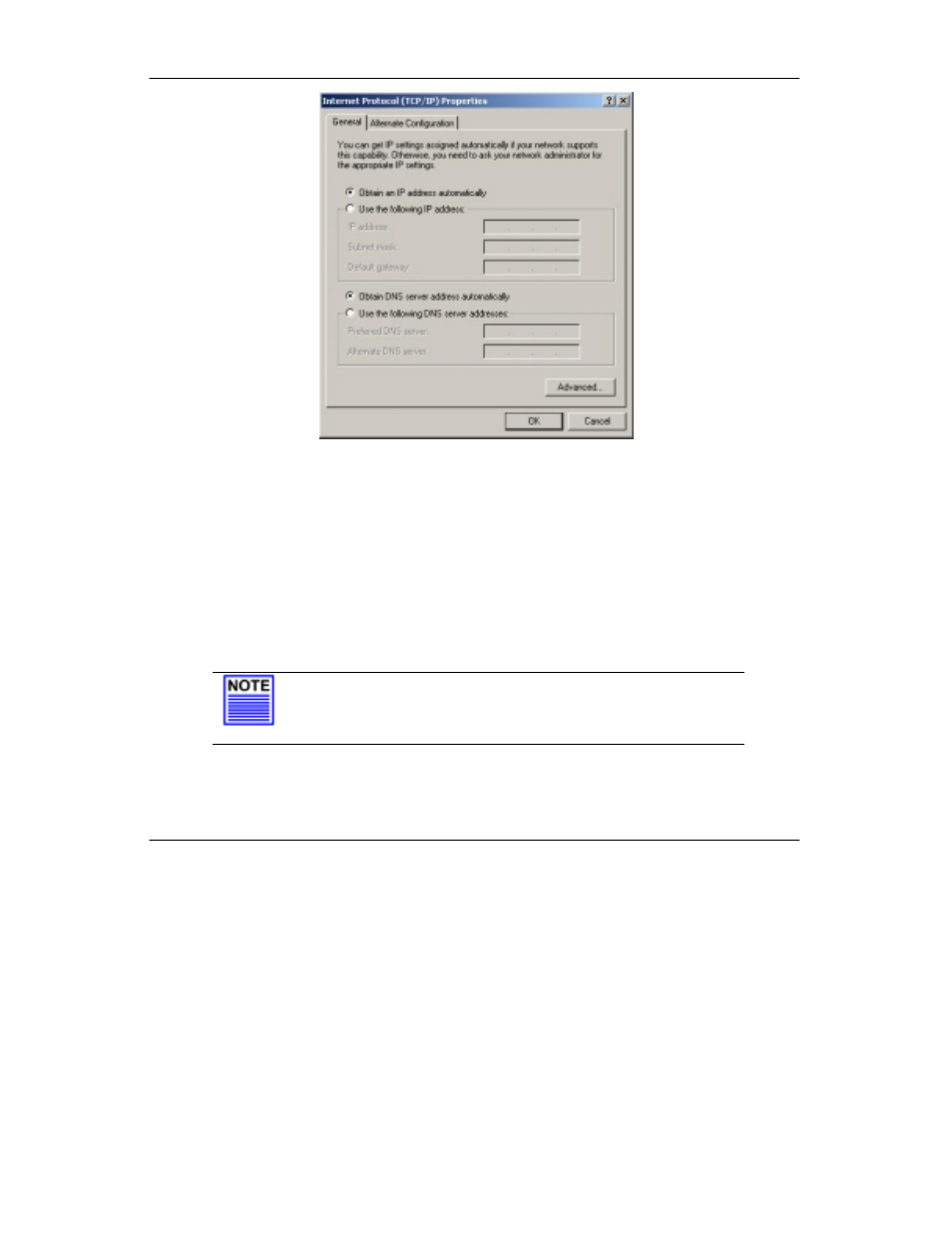
Chapter 5 TCP/IP Configuration
40
Figure 5.2c IP Address Configuration
3.
Configure your IP address and the rest of the parameters so that you can be
connected to the network.
If your access point is configured as a DHCP server, you have to select Obtain
an IP address automatically.
If your access point (AP) has a certain IP address. In order to communicate with
the AP, you would have to assign an IP address with the same first 3 sets of
numbers and a different set of number for the last set to differentiate your laptop
and the access point in the network. The subnet mask would be 255.255.255.0
Note:
Please check with your system administrator or Internet Service
Provider for more information on the TCP/IP parameters.
