Chapter 2 getting started – Compex Systems IWAVEPORT WL11A+ User Manual
Page 12
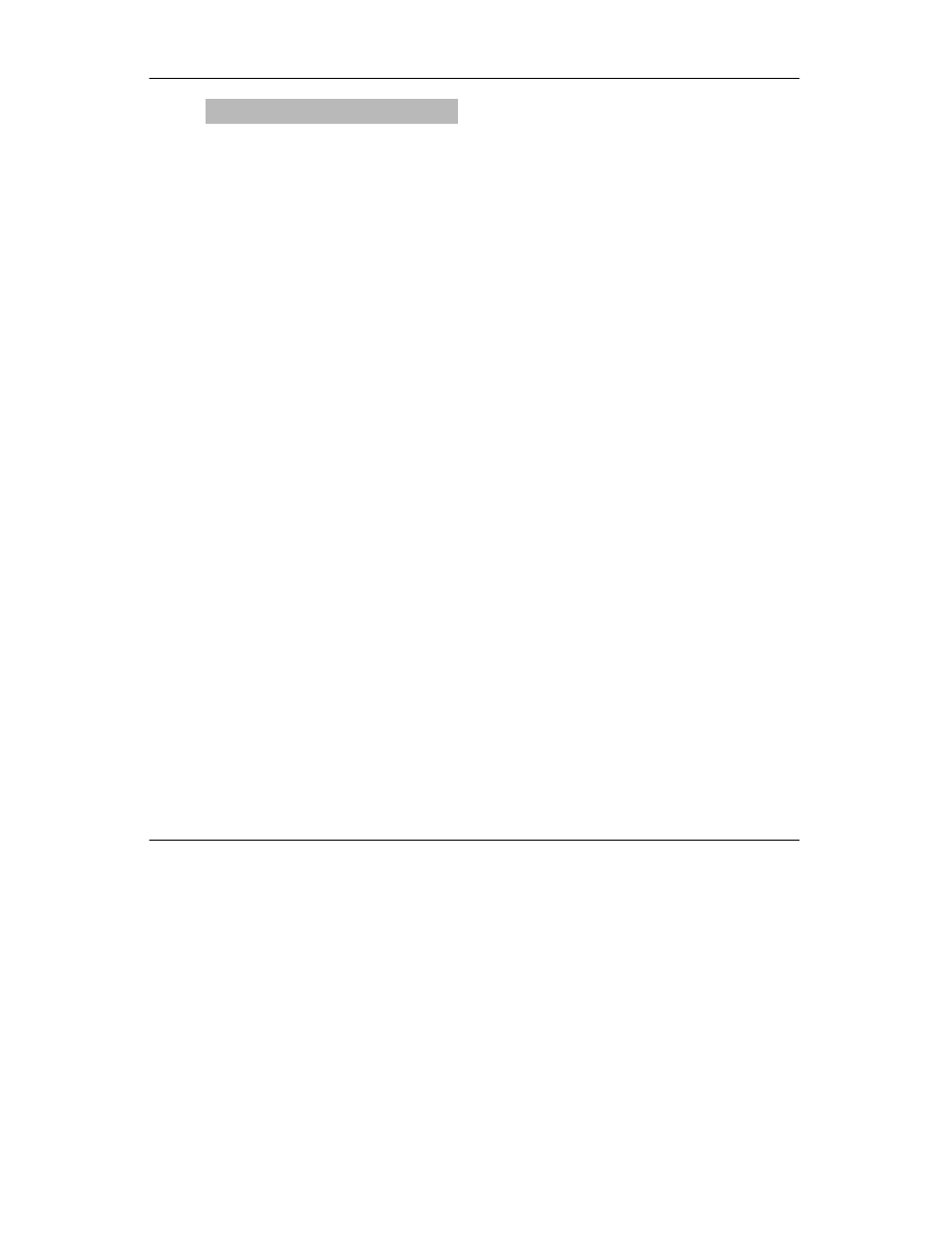
Chapter 2 Getting Started
5
Chapter 2 Getting Started
This chapter outlines the basic requirements before you begin any installation and
configuration of the Compex WL11A+.
2.1 Package
Content
Thank you for purchasing the Compex WL11A+. The package should contain the
following:
•
Compex WL11A+ Adapter
•
Quick Install Guide with warranty registration
•
User Manual
•
CD with software drivers and utilities
2.2 Setup
Considerations
•
Check your Local Area Network configurations. Determine if it is a Dynamic
or Static IP addressing.
•
Check the TCP/IP protocols and IP address settings of the PCs/Clients or
Ethernet Hub/Switch in your LAN. (refer to Chapter 5, “TCP/IP
Configuration” for more information)
2.2.1 Software
requirements
•
Windows 95/98/98SE/ME/2000/XP
•
2 MB of hard disk space
2.2.2 Hardware
requirements
•
Laptops with PCMCIA slot.
