Status screen, Use ez setup after installation, Status screen use ez setup after installation – On Networks N300RE User Manual User Manual
Page 10
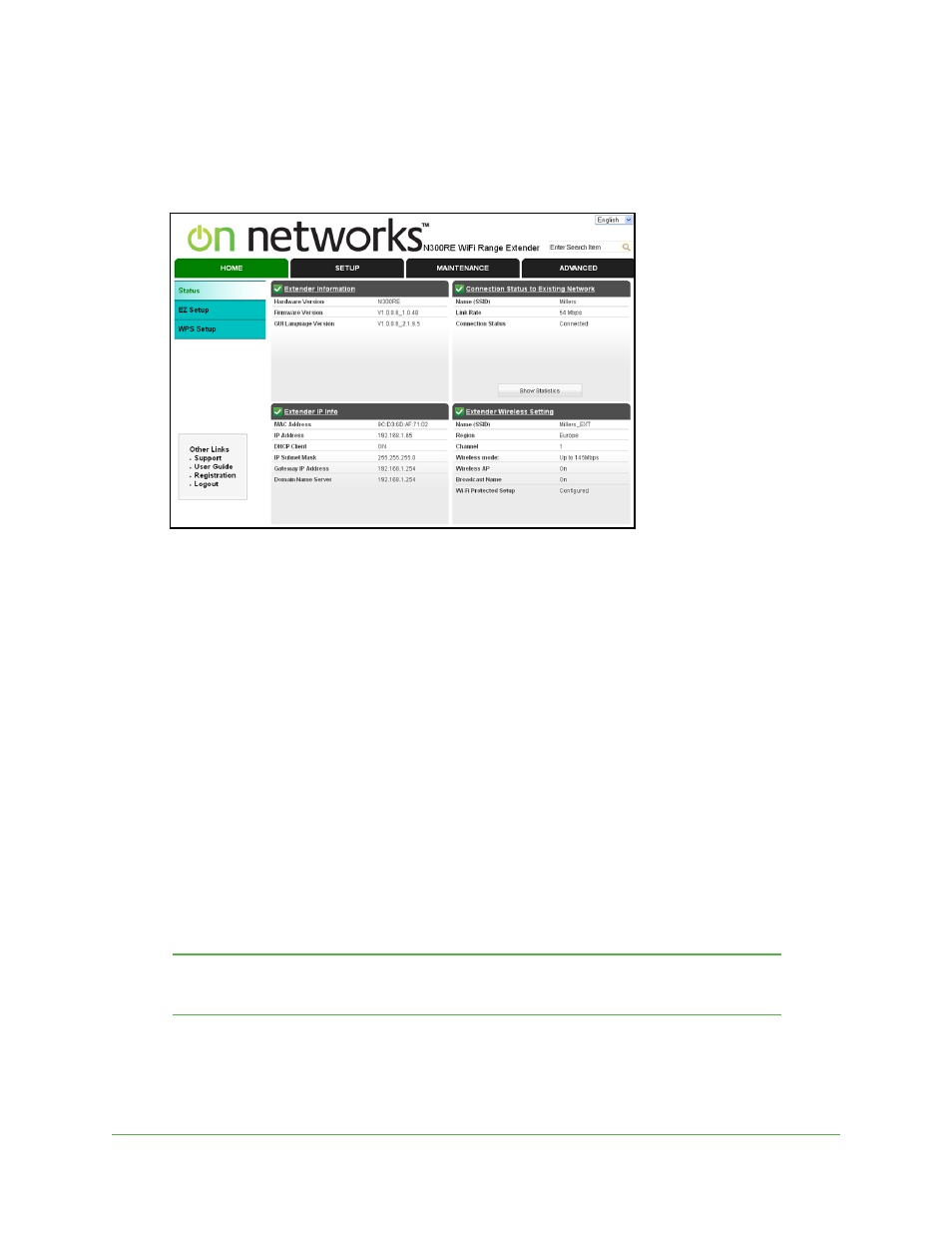
Getting Started
10
N300RE WiFi Range Extender
Status Screen
The Status screen displays when you log in to the extender.
The following information is shown on this screen:
•
Extender Information. This pane displays the version of the hardware, firmware, and
GUI language.
•
Connection Status to Existing Network. This pane displays the wireless network name
(SSID) of the existing network. It also shows the link rate, and whether the extender is
connected to the network.
•
Extender IP Info. This pane displays information about the network settings for the
extender. For more information about these settings, see
•
Extender Wireless Settings. This pane displays the wireless settings. For more
information about these settings, see
Use EZ Setup after Installation
EZ Setup can help you set up your extender to connect to a wireless network. The first time
that you use your web browser to connect to the extender, EZ Setup automatically displays.
You can use EZ Setup after installation by logging in to the extender.
Note:
Once you begin using EZ Setup, you must complete all of its steps
before you can exit.
To use the EZ Setup:
1.
Select Home > EZ Setup.
