Stand-alone mode xlr connectors and terminator – OmniSistem PR Century Spot User Manual
Page 6
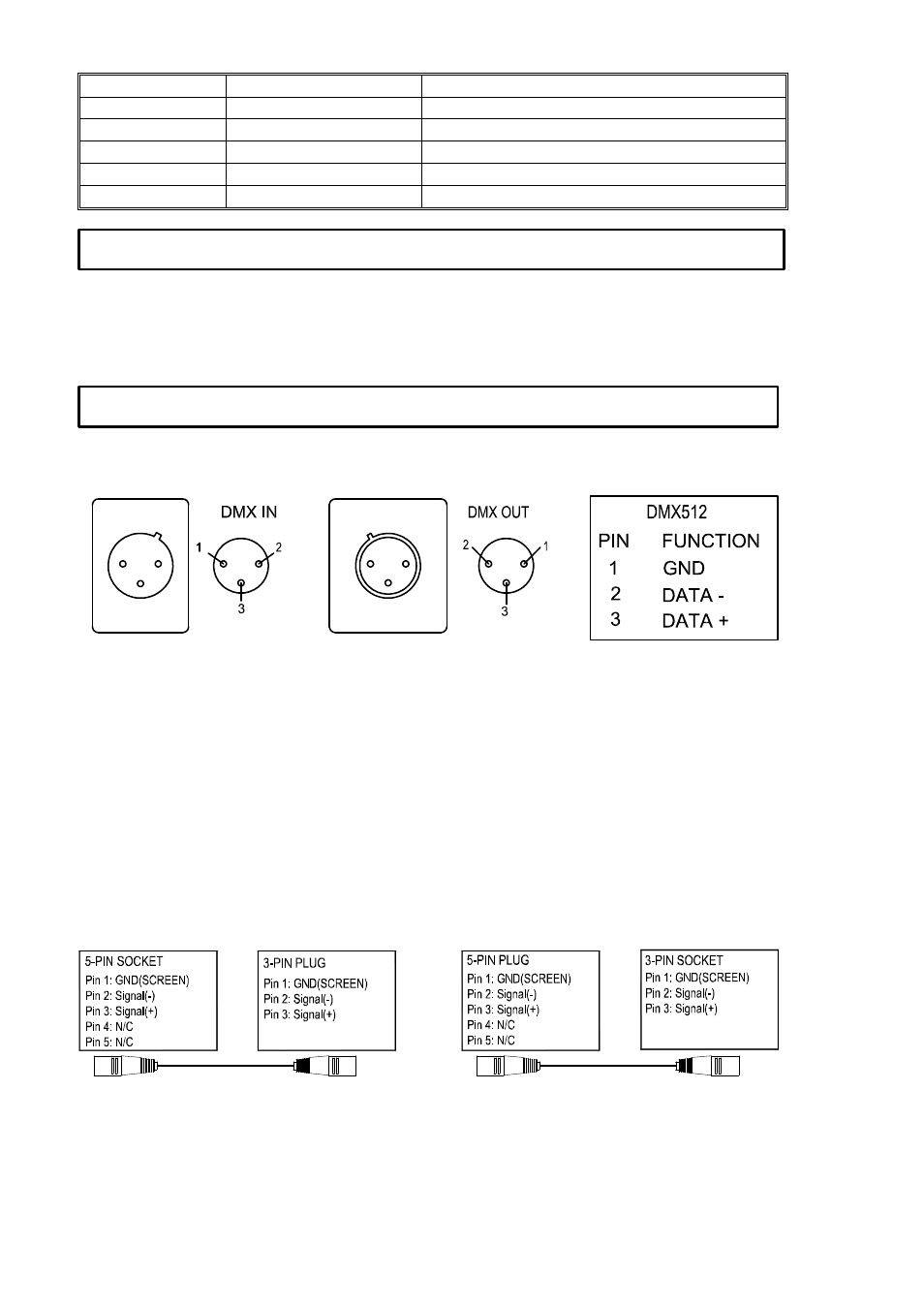
Century Spot manual_Last Revision_en.doc
6/14
CODE
OPTION
FUNCTION
1
Y
Auto-program enable
2
Y
Master/Slave mode enable
3
Choose 1 of 7 built-in program
4
Set time between scenes
5
Y
Reset enable
Without connecting the controller, when enable the function 1, the apparatus will run in stand-
alone mode.
In this mode, you can set the DMX start address to any value.
XLR CONNECTORS
Connection between controller and projector and between one projector and another must be
done with 2-core screened cable, with each core having at least a 0.5mm diameter. Connection to
and from the projector is via an XLR control cable with 3-pin plug and socket, which are included
with the projector. The XLR's are connected as shown in the figure above.
Note: care should be taken to ensure that none of the connections touch the body of the plug or
each other. The body of the plug is not connected in any way. The Century Spot accepts digital
control signals in standard DMX512 (1990) format.
5-PIN AND 3-PIN CONVERSION
Century Spot uses 3-pin XLR plug / socket. If your controller uses 5-pin XLR plug / socket, you
should convert 5-pin plug / socket into 3-pin socket / plug as shown below.
STAND-ALONE MODE
XLR CONNECTORS AND TERMINATOR
