OmniSistem SC 1216 User Manual
Page 9
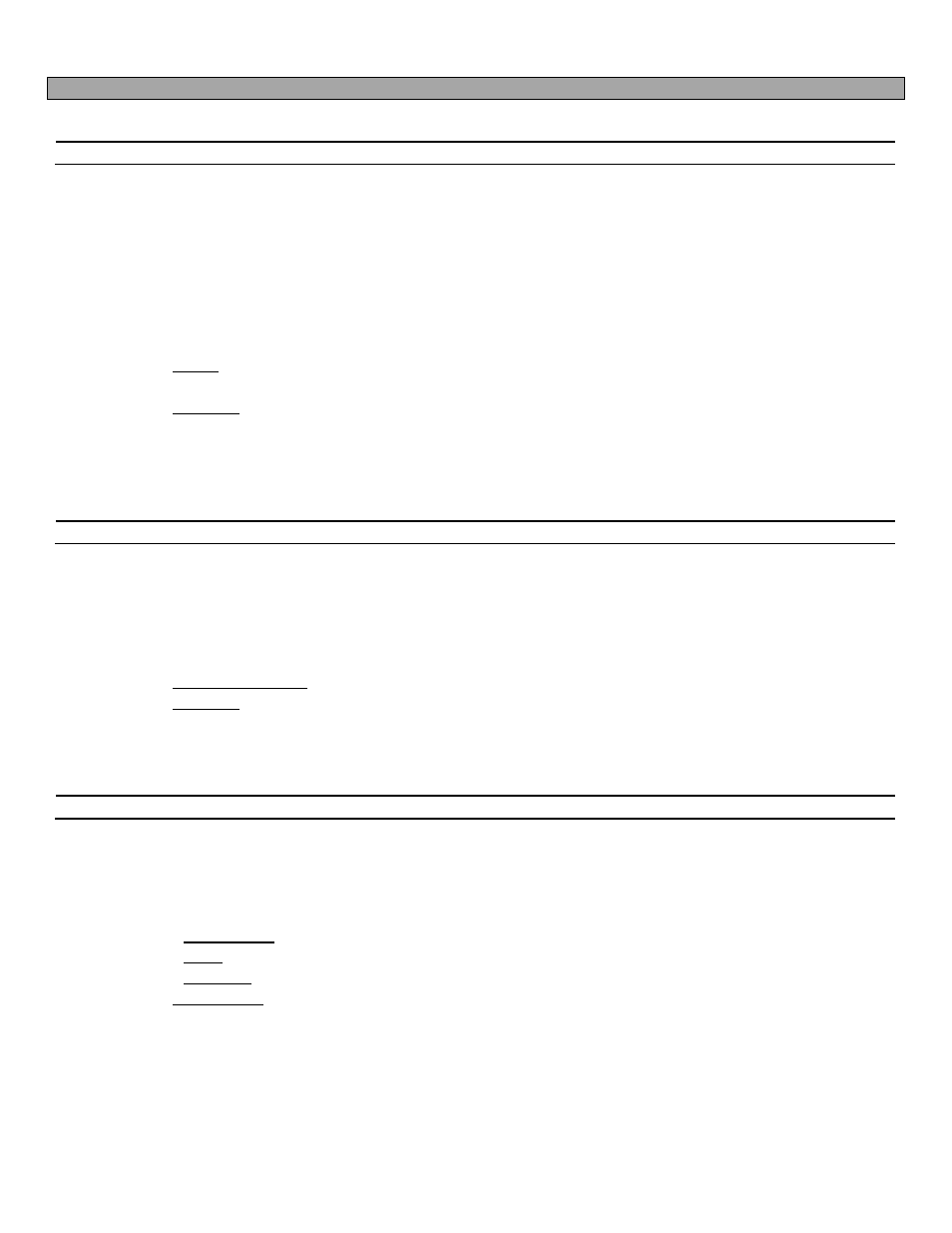
SC 1216 Plus Manual
2009‐10‐01
CHASES
PROGRAMMING A CHASE:
NOTE: You must have already programmed scenes in order to program a chase, this function allows you to cycle through
up to 240 scenes in a preselected order. It is recommended before programming chases for the first time, you delete all
chases in the controller/ See "DELETE ALL CHASES" for instructions on how to do so.
1) Enable program mode.
2) Tap the CHASE button to select the chase you wish to program.
3) Select a desired scene from the bank that has scenes stored inside it.
4) Tap the MIDI/REC button.
5) Repeat steps 3‐4 until all desired scenes have been entered.
INSERTING A BANK OF SCENES INTO A CHASE:
1) Enable program mode.
2) Select the chase you wish to program.
3) Use the BANK up/down key to select the bank of scenes you wish to copy.
4) Tap the MUSIC/BANK COPY button.
5) Tap the MIDI/REC copy button, all LEDs will flash three times indicating the requested operation is complete.
ADD A STEP:
1) Enable program mode.
2) Press the corresponding button to the chase you wish to add a step to.
3) Press the TAP/DISPLAY button, the LCD will show the current step.
4) Press the BANK up/down button and scroll to the step you wish to insert the step after.
5) Press the MIDI/REC button, the segment display will read the step one step higher than before.
6) Tap the TAP/DISPLAY button again. The LCD shows the current chase, scene, and bank. Create a desired scene
and record it as a new step or select a previously programmed a scene to add to the chase.
7) Once you have selected the scene you wish to add, press the MIDI/REC button again. All LEDs will flash three
times indicating the new step has been inserted into the chase.
