3 both installs – NORAC UC4.5-BC-EV1 User Manual
Page 21
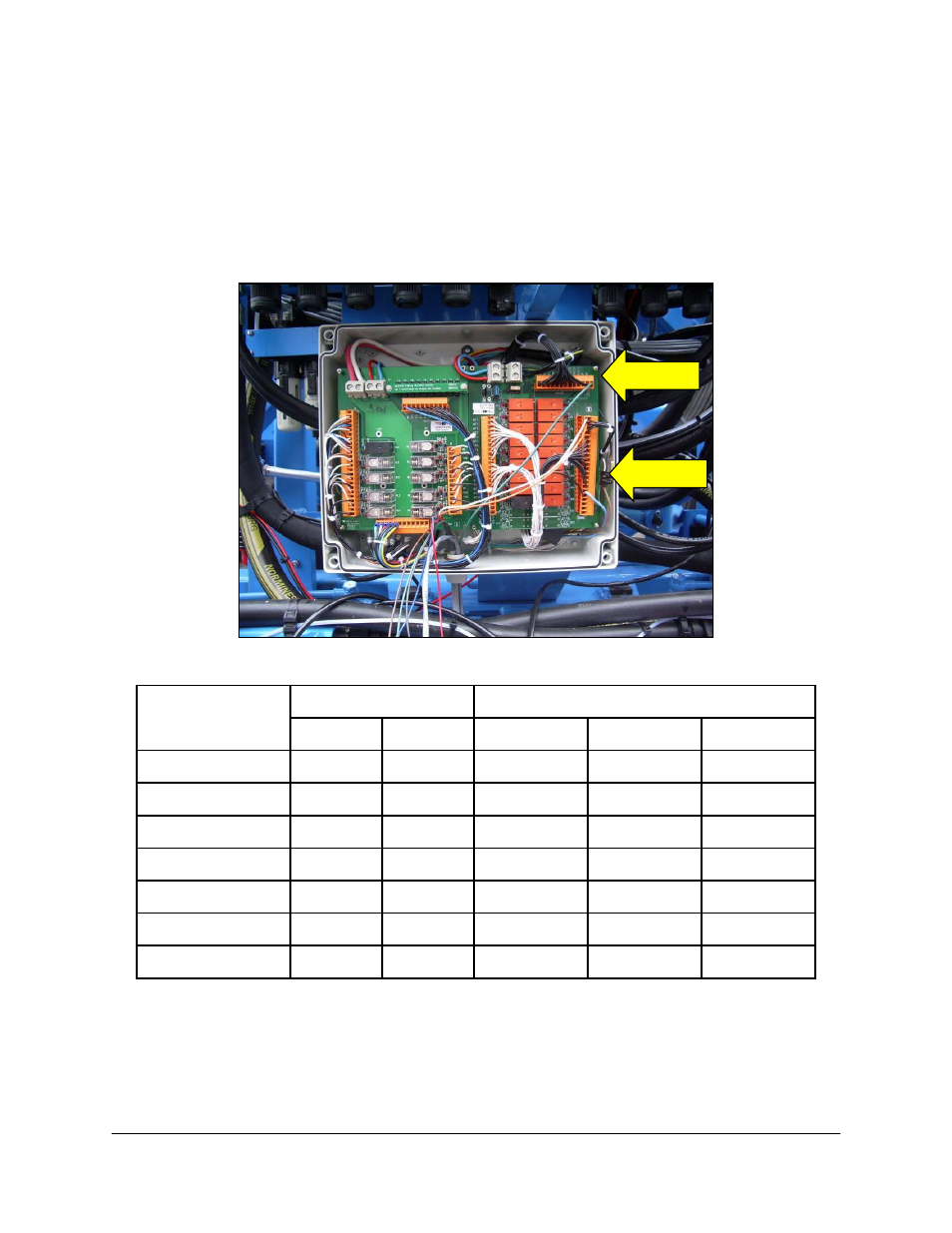
18
7.3 Both Installs
1. Connect cable C12 and C13 to C11. The loose ends of C12 and C13 connect to terminals
within the grey electronics enclosure (Figure 17). Route these cables through an opened
hole in the enclosure and make connections as indicated in Table 1. On cable C13 do not
remove the diode pack (the connectors that are held together with a cable tie). Insert C19
into the unused 3-way shroud on C11.
Figure 17: Opened Electronics Enclosure - J1 and J2 as indicated by arrows.
Function
NORAC UC4.5
EVRARD
Cable Color Connector
Pin Wire
Bypass C13
Green J1 BYP Leave
Main Down
C12
White
J2
ED1
Leave
Main Up
C12
Orange
J2
ED2
Leave
Left Down
C12
Red
J2
ED5
Remove
Left Up
C12
Green
J2
ED6
Remove
Right Down
C12
Blue
J2
ED7
Remove
Right Up
C12
Brown
J2
ED8
Remove
Table 1: Interface Wiring for EVRARD Electronics
2. All connections “tee” into the terminal (which already have a wire connected) with the
exception of J2 connection ED5, ED6, ED7, and ED8. For these connections, remove the
- UC4.5-BC-AP3 (35 pages)
- UC4.5-BC-AS1 (22 pages)
- UC4.5-BC-CS1 (34 pages)
- UC4.5-BC-CS2 (35 pages)
- UC4.5-BC-CS3 (36 pages)
- UC4.5-BC-CS5 (42 pages)
- UC4.5-BC-EU1 (42 pages)
- UC4.5-BC-FC1 (29 pages)
- UC4.5-BC-FC2 (32 pages)
- UC4.5-BC-FT1 (32 pages)
- UC4.5-BC-FT3 (33 pages)
- UC4.5-BC-GN1 (38 pages)
- UC4.5-BC-GN2 Part 1 (20 pages)
- UC4.5-BC-GN2 Part 2 (11 pages)
- UC4.5-BC-GN6 (22 pages)
- UC4.5-BC-HD1 (32 pages)
- UC4.5-BC-HD3 Part 1 (36 pages)
- UC4.5-BC-HD3 Part 2 (7 pages)
- UC4.5-BC-HD4 Part 1 (45 pages)
- UC4.5-BC-HD4 Part 2 (7 pages)
- UC4.5-BC-HD5 Part 1 (31 pages)
- UC4.5-BC-HD5 Part 2 (10 pages)
- UC4.5-BC-HD7 (39 pages)
- UC4.5-BC-HD9 (24 pages)
- UC4.5-BC-JD6 (37 pages)
- UC4.5-BC-JD7 (42 pages)
- UC4.5-BC-JD8 (35 pages)
- UC4.5-BC-JD8A (46 pages)
- UC4.5-BC-JD11 (33 pages)
- UC4.5-BC-MC1 (31 pages)
- UC4.5-BC-MC2 (31 pages)
- UC4.5-BC-MS1 (32 pages)
- UC4.5-BC-NT3 (31 pages)
- UC4.5-BC-NT4 (35 pages)
- UC4.5-BC-PS1 (38 pages)
- UC4.5-BC-RA1 (42 pages)
- UC4.5-BC-RA2 (27 pages)
- UC4.5-BC-RG2 (38 pages)
- UC4.5-BC-RG4 (36 pages)
- UC4.5-BC-RG5 (35 pages)
- UC4.5-BC-SC2 (33 pages)
- UC4.5-BC-SC4 (28 pages)
- UC4.5-BC-SM2 (30 pages)
- UC4.5-BC-SS1 (34 pages)
- UC4.5-BC-TA1 (36 pages)
