8 calibrating the slant valve – NORAC UC4.5-BC-AS1 User Manual
Page 18
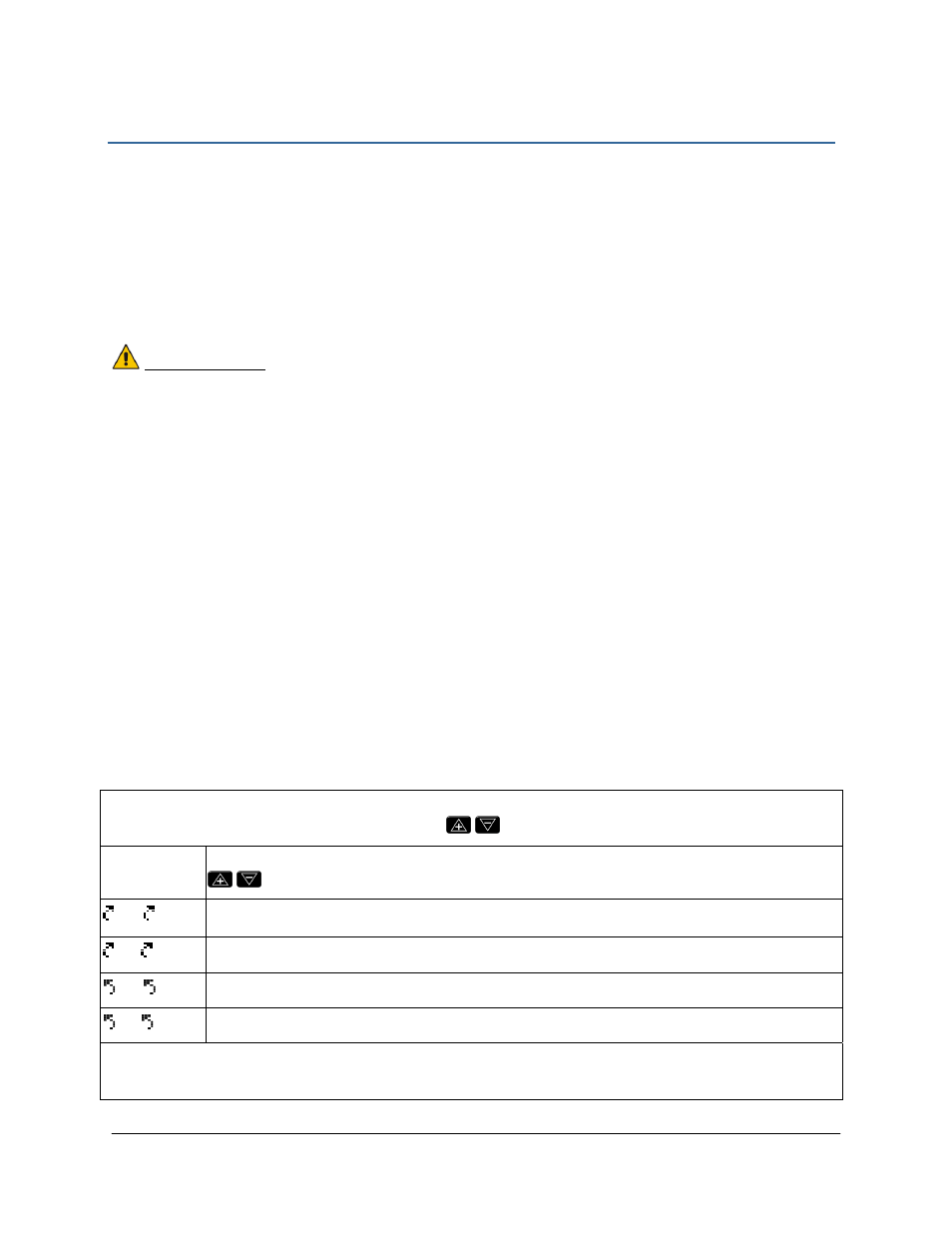
15
8 Calibrating the Slant Valve
There are two key settings for each valve direction. These settings are valve DeadZone, "DZ",
and valve GAIN, "KP".
The DeadZone ("DZ") setting represents the size of electrical signal required at the solenoid
valve to cause a boom speed of one inch per second (Section 8.1).
The GAIN ("KP") setting is inversely related to the maximum speed of the boom. That is, the
faster the boom the lower the GAIN setting (Section 8.2).
IMPORTANT:
Before setting up the slant valve, ensure the following steps are complete.
1. Unfold the sprayer in a location that is relatively level, and where the sensors are over bare
soil or gravel. Do not conduct the setup procedure over standing crop, or tall weeds/grass.
2. Check the pads between the sprayer boom and the boom carrier frame to ensure no
friction because of wear. Use grease or other lubricants, if necessary. This is important and
will increase the UC4.5 Spray Height Control system performance significantly.
3. Start the solution pump and run the sprayer’s engine at a normal working RPM for the
entire setup. Make sure that the boom height of all the booms can be manually adjusted.
For best results, the hydraulic system should be under a normal load and at a normal
working temperature. An effective way to warm the oil is to cycle all boom sections up and
down manually for 5 minutes. Longer warm up times may be required in cold weather. For
pull-type sprayers, ensure any hydraulic flow controls are adjusted for normal field
operation. Changing the flow controls during or after the setup will affect the UC4.5
operation.
Table 4: Roll Channel SETUP Menus
Navigating past the end of the menu will return the panel to the Setup…”More”
Menu. Readings are adjusted using the
buttons.
Roll OnU
Indicates that the roll valve channel is ON. To change the status to OFF, use the
buttons.
DZ 20 Indicates that the roll CW (clockwise) DeadZone setting is 20.
KP 10
Indicates that the roll CW GAIN setting is 10.
DZ 20 Indicates that the roll CCW (counter clockwise) DeadZone setting is 20.
KP 10
Indicates that the roll CCW GAIN setting is 10.
Navigating past the end of the menu will return the panel to the Setup…”More”
Menu
