Settings – MyGica ATV1200 User Manual
Page 7
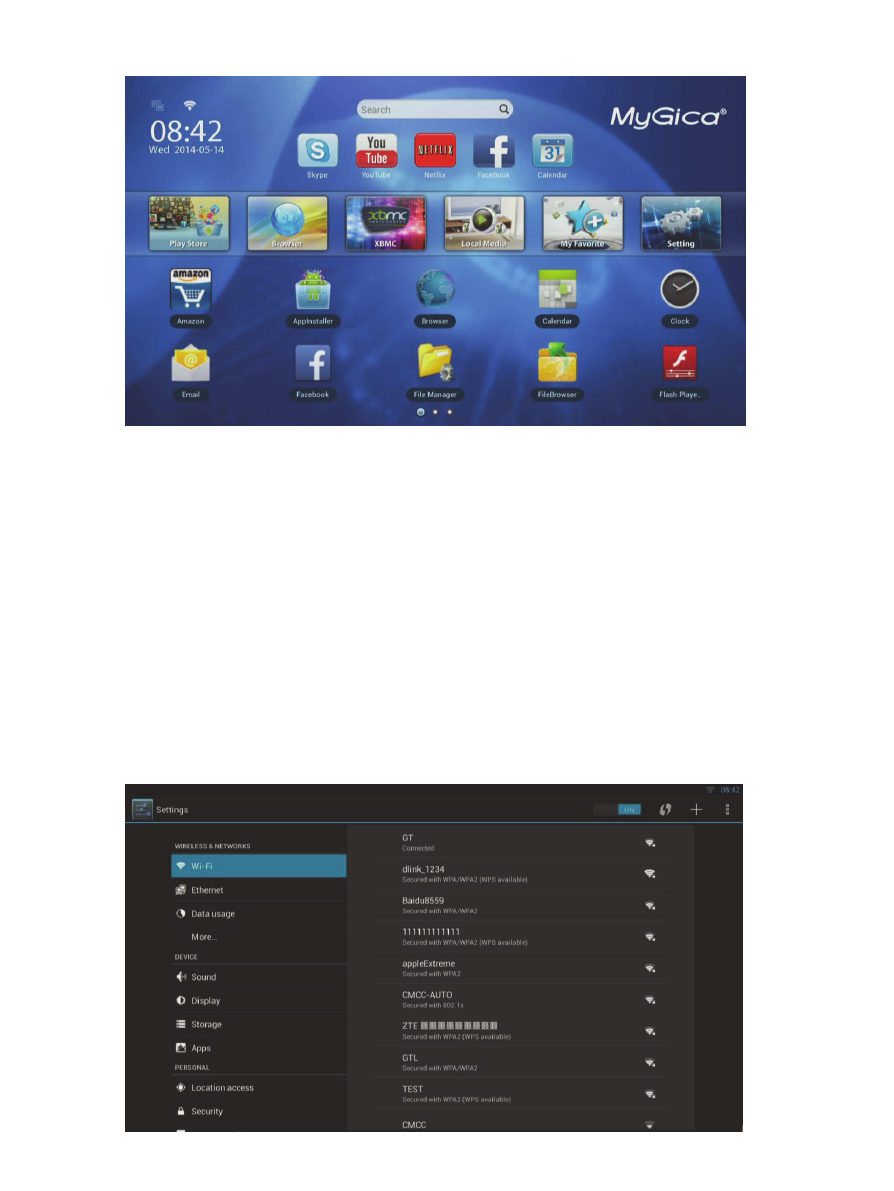
5
2.6.2 Home Screen display.
3. Settings
Using Navigation (4 directions), OK, EXIT, and Menu keys of Remote Controller to select the
options, the option selected will be highlighted and confirmed by pressing OK key. Same
operation for text input if needed.
Select setting icon then press OK key.
3.1 Wi-Fi
3.1.1 It will automatically scan ambient Wi-Fi networks when select “ON”.
3.1.2 Connect to an available Wi-Fi network. If connect to a secured Wi-Fi network,
corresponding password will have to be entered first. Or if connection fails you will need to
reset password.
3.1.3 Once the connection to a certain Wi-Fi network is done successfully, ATV1200 will
connect this Wi-Fi network automatically when restart.
Note: If factory reset, the password of Wi-Fi network have to be reset.
