5 setup connection, 6 display when power up – MyGica ATV1200 User Manual
Page 6
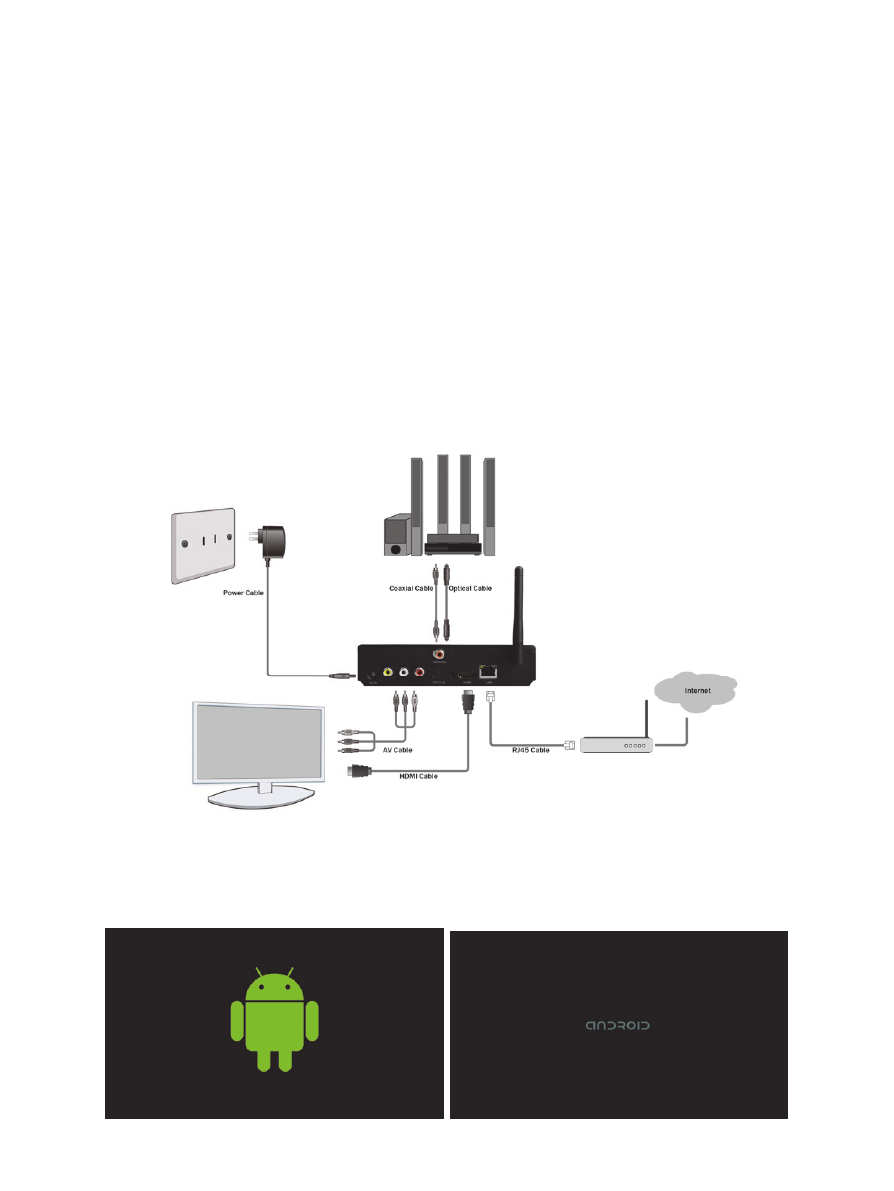
4
indicator will change from flashing to solid light.
2. Press any button inside the learning area, the red indicator will change from solid to slow
flashing.
3. Hold the remote control you want to learn from (for example TV controller), point to the me
dia box, within 3-5mm and press the button you want to learn; The red indicator should
quickly flash for 3 times then becomes solid light, this means the learning is successful. (If
there is no operation, the red indicator will slow flash for 10 secs they turns off and exit
learning states)
4. To learn other buttons (within the learning area), just repeat step 2~3.
5. Once learning is finished, press any button outside of learning area to exit learning states
and the red indicator will turn off.
2.5 Setup Connection
Place ATV1200 on a flat platform near the TV, and make sure nothing blocks the remote
control signal.
2.6 Display when Power Up
2.6.1 After power up, the TV will first show a green robot then change to “android” logo during
loading. When loading is finished, it will go to Home screen.
