Installing komplete 5 “receptorized” patches – Muse Research Direct Install - Installing Komplete 5 User Manual
Page 25
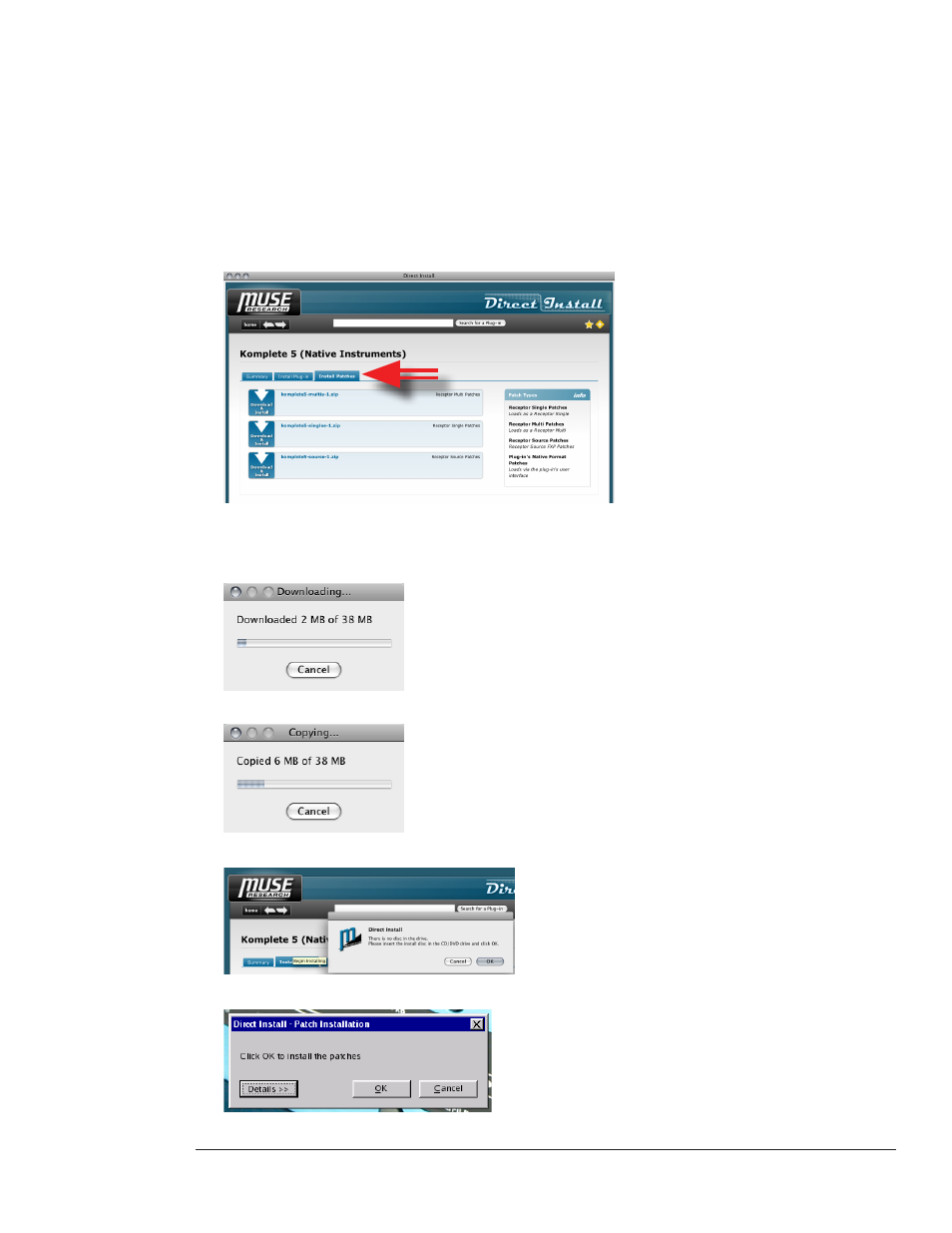
Installing Komplete 5
25
Muse Research, Inc.
Installing Komplete 5 “Receptorized” Patches
Many of the patches that ship with Komplete 5 have been “receptorized” — meaning that you can load Mult,
Single, and Source patches using Receptor’s patch management functionality. You can download and install
these Receptorized patches using Direct Install:
1
Launch Receptor Remote Control and follow the steps outlined in “Launch Direct Install” earlier in this
document.
2
Continue following the instructions outlined in “Finding Komplete 5 in the Plug-in Compatibility Database”
earlier in this document.
3
When Komplete 5’s Direct Install Status window appears, click the Install Patches tab.
You’ll see a list of all the Receptorized patches available for Komplete 5.
4
Click the top .zip file to download all the Receptor Multi patches for Komplete 5.
The patches will download to your desktop computer
After downloading, the patches will automatically be copied to your Receptor.
5
A dialog appears telling you that a Remote Viewer needs to open for your Receptor, so click
OK.
6
In your Receptor Viewer window, Direct Install will ask if you want to install the patches, so click
OK.
