Muse Research Direct Install - Installing Komplete 5 User Manual
Page 11
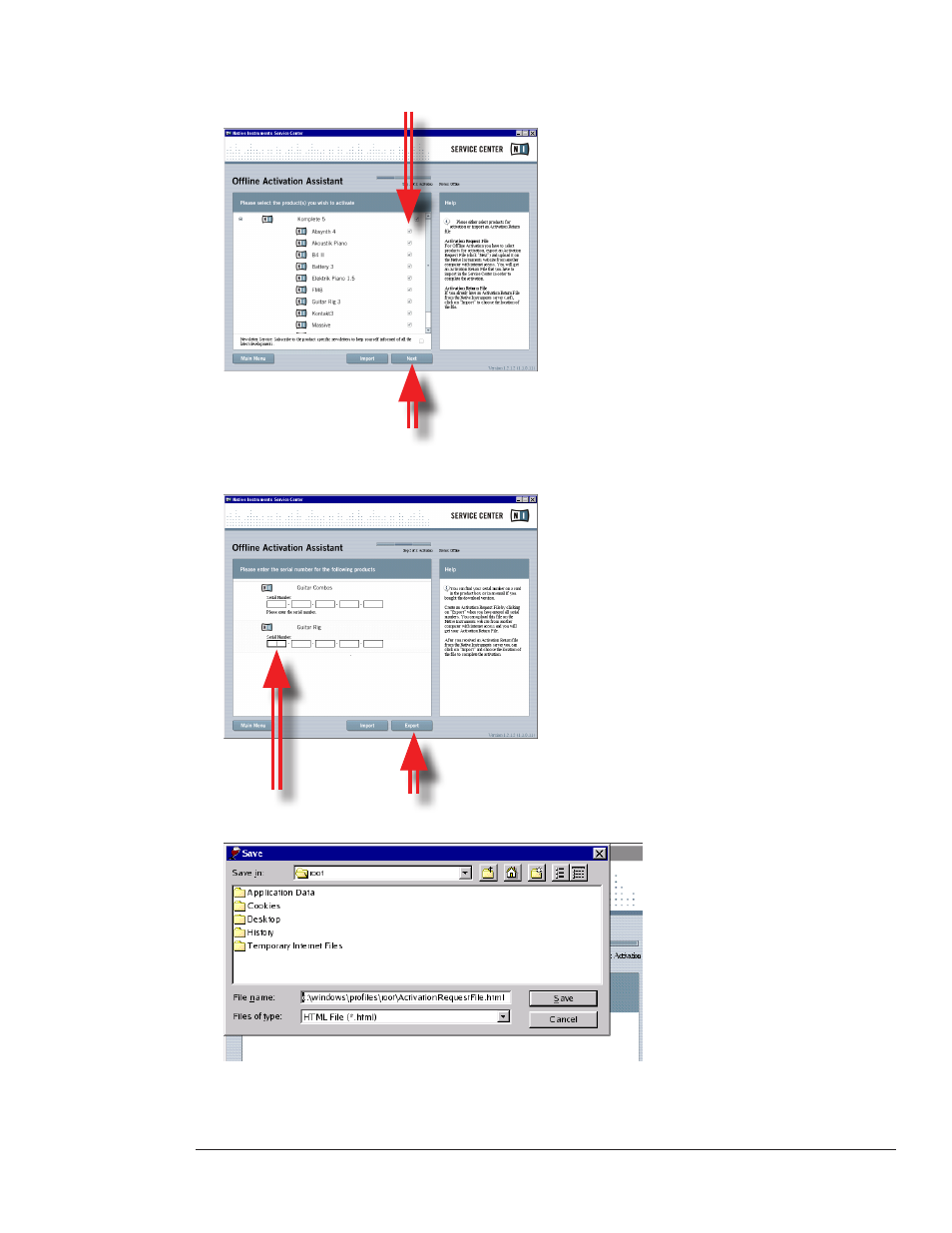
Installing Komplete 5
11
Muse Research, Inc.
3
The next screen shows those plugins that need authorized. Select the ones you wish to authorize by
checking their authorization box to the right of the plugin name. You can authorize more than one product
at a time with Service Center. Once you’ve selected the products you wish to authorize, click
Next.
4 The next screen requests that you enter the serial numbers for all the products you selected. It is essential
that you enter in the serial number EXACTLY as it appears on your serial number card. Double check your
entry, and then click on the
Export button to save the activation request file.
5
A dialog box appears asking where you want to save the Activation Request File. Simply accept the default
file name and path: and click
Save.
The AuthorizationRequestFile.html is saved to your Receptor Hard Drive at \windows\profiles\root.
