Muse Research Direct Install - Installing Komplete 5 User Manual
Page 12
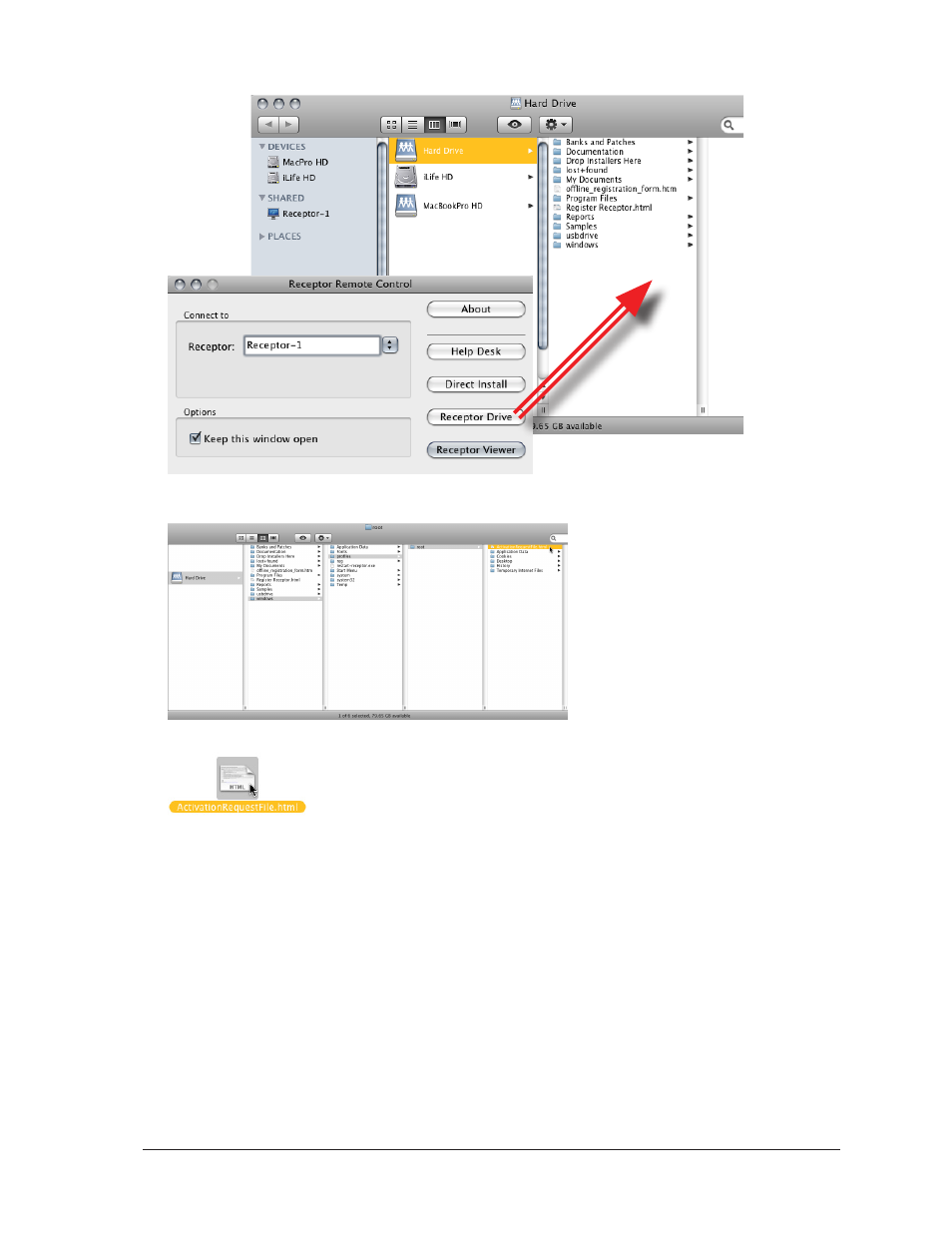
Installing Komplete 5
12
Muse Research, Inc.
6
From your Receptor Remote Control application, click the
Receptor Drive button to open Receptor’s Hard
Drive on your computer.
7 Navigate to the
ActivationRequestFile.html on your Receptor. You’ll find it on our Receptor in Hard Drive/
windows/profiles/root/.
8
Double-click the
ActivationRequestFile.html on your Receptor.
NOTE: This works only if your Receptor and desktop computer are both connected to a network that is also connected
to the internet (a requirement for using Direct Install). If not, you will need to drag this file to the desktop of a computer
with internet access in order to proceed.
