Moniteur – Moniteur 40 Series VALVE Positioners User Manual
Page 6
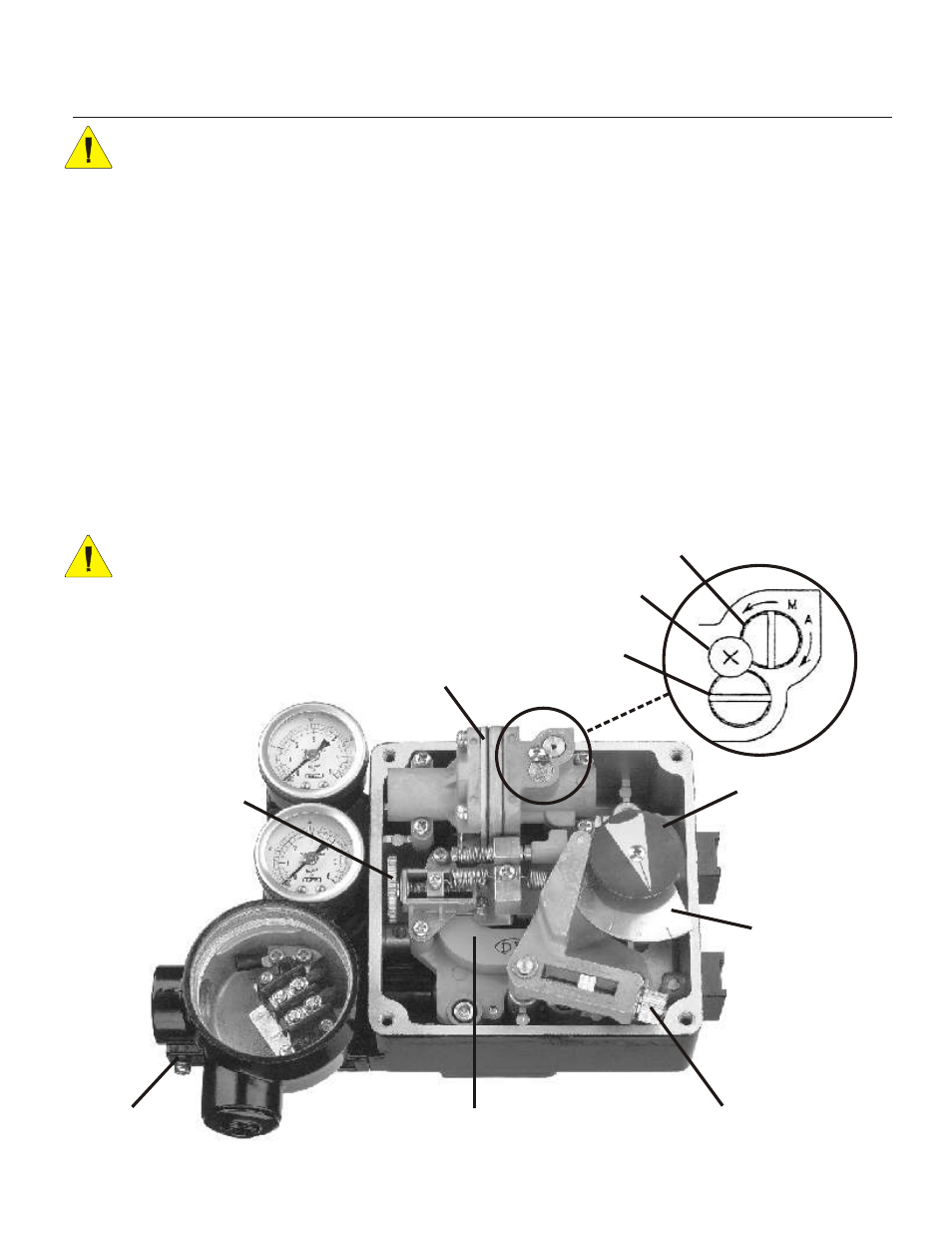
WARNING: Before adjusting the Span and Zero, or making any other adjustments to the positioner,
make sure all air connections are correct and match your actuator type. See page 3 for details.
Moniteur
M O N I T E U R D E V I C E S I N C O R P O R A T E D
3 6 C o m m e rc e R o a d , C e d a r G ro v e , N J 0 7 0 0 9 Te l . ( 9 7 3 ) 8 5 7 - 1 6 0 0 F a x ( 9 7 3 ) 8 5 7 - 7 2 8 9
w w w . m o n i t e u r d e v i c e s . c o m
Installation and Operating Instructions
Series 40 Positioners
Page 5
Span and Zero Adjustment
1) Set input signal to 4mA (24 VDC) while positioner is at the 0% or stroke starting point. Turn the zero
adjustment knob clockwise or counter clockwise to set the zero position.
2) Check the stroke of actuator by setting the signal to 20 mA at 24 VDC. If the stroke does not meet 100%, turn
the span adjustment screw clockwise or counter clockwise until 100% is reached.
3) Set input signal back to 4 mA (24 VDC) and adjust the zero adjustment screw until starting point is reached.
4) Repeat the process until the desired set points are reached.
NOTE: Due to variations in circuitry and environmental effects, often 0% is set at 4.5 mA and 100% 13.5 mA to
make sure that at the end points the valve will be fully open or fully closed.
Zero Adjusting Screw
Terminal Box
Torque Motor I/P
Span Adjusting Screw
Visual Indicator
Cam
Pilot Valve
Internal View Of the Series 40
Auto / Manual Operation - Pilot Valve Calibration
Auto / Manual Screw
Stopper Screw
For manual operation using an external air regulator, set the Auto / Manual switch on the located on the pilot valve
to M. This will bypass the 4-20 mA input signal. Normally this function is not used.
The pilot valve is calibrated at the factory. For reliable operation of the positioner, no adjustments should be made.
Factory Calibration Screw
DO NOT MOVE
WARNING: Adjusting the factory calibration screw
will void the warranty and may cause irreversible
damage to the positioner.
