Warning, Operation – Milwaukee Tool 8936-20 User Manual
Page 4
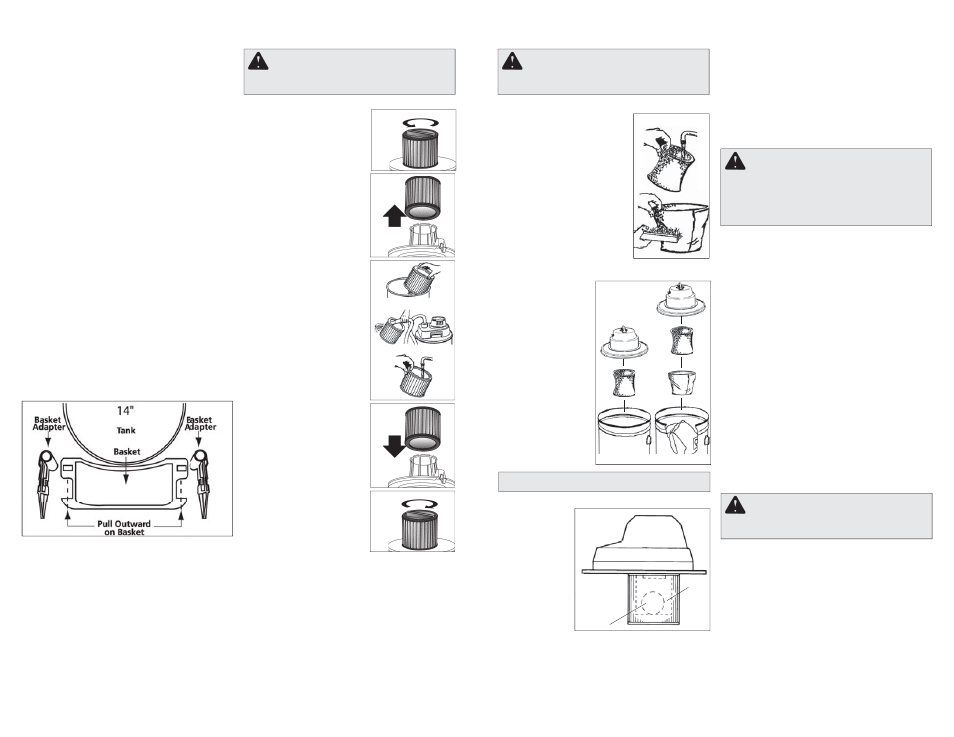
6
7
4. Attach handle uprights, inside main frame (make
sure buttons at top face inward) using 5/8 inch
long machine screws, lockwashers and nuts
(Finger tighten only). Align holes at top of handle
braces with holes in handle uprights. Attach with
1-1/4 inch long machine screws, lockwashers,
and nuts. Tighten securely.
5. Go back and tighten machine screws at bottom
of uprights and braces.
6. Attach caster sockets (open end down) to front
of main frame using 5/8 inch long machine
screws, lockwashers, and nuts. Insert casters
into sockets.
7. Apply basket adapters to uprights (Fig 3). (See
Fig. 2 for correct positioning of adapters.)
8. Attach handle onto uprights by pushing down
and holding buttons on uprights.
9. Place tank retaining bracket throught slot and
bolt in rear frame and screw on knob.
10.Slide bumper down over main dolly frame until
it bottoms out.
11.Place axle upright on a hard surface and ham-
mer on (1) cap nut. Place (1) wheel on axle
and slide down to cap nut. Slide axle through
rear of frame and slide on other wheel. Before
assembling cap nut on other end of axle, be
certain dolly is assembled correctly. (You may
place tank on dolly and tighten knob of retaining
bracket to be sure of correct assembly.)
12.After ensuring dolly is assembled correctly re-
move tank and place dolly on side with installed
cap nut on hard surgace and hammer second
cap nut on axle.
13.Place accessory baket on adapters and snap
in place while pulling out on outer lip of basket
rim. (Fig. 4).
Installing and cleaning Cartridge Filters
1. Unplug vacuum cleaner.
2. To remove fi lter for clean-
ing, hold onto base of lid
cage with one hand and
turn retainer counter clock-
wise to loosen (Fig. 5).
Caution: Use care when
h a n d l i n g m o t o r h e a d .
Dropping motor head may
cause permanent damage.
3. Remove fi lter cartridge from
motor head (Fig. 6). Handle
filters carefully when re-
moving for cleaning. Even
a small hole can cause dust
to be exhausted. Do not
use a fi lter with a hole or
tear. Replace immediately.
4. Clean the fi lter (Fig. 7):
•Clean a dry fi lter cartridge
by by tapping the filter
cartridge on the inside of
a waste container or by
blowing loose dirt using
exhaust port.
•Clean a wet fi lter cartridge
by rinsing it from the inside.
Make sure that the fi lter is
dry before using it to pick
up dry material.
When wet (to prevent mold
and/or mildew build-up),
the cartridge fi lter should
be removed and allowed to
air dry for a 24-hour period
before being re-installed on
the fi lter cage.
5. Slide clean cartridge fi lter
over fi lter cage (Fig. 8).
6. Place fi lter retainer on top
of cartridge fi lter.
7. Hold onto base of lid cage
with one hand and turn re-
tainer clockwise to tighten
(Fig. 9).
WARNING
To reduce the
risk of injury, always unplug the tool before
removing the motor head.
Installing and cleaning foam fi lters
(some models)
1. Unplug vacuum cleaner.
2. Remove motor head.
Caution: Use care when
handling motor head. Drop-
ping motor head may cause
permanent damage.
3. Remove the foam fi lter sleeve
(and cloth filter if present)
from motor head.
4. Clean the foam fi lter sleeve
by rinsing it from the inside.
Make sure that the fi lter is dry
before using it to pick up dry
material. Clean cloth fi lters
by shaking off loose material
and brushing the fi lter with a soft bristle brush
(Fig. 10).
5. Attach the clean
foam fi lter sleeve to
motor head (Fig. 11)
•If you plan to vacu-
um dry material into a
fi lter bag, expand the
paper fi lter bag and fi t
cardboard collar onto
the intake port as far
as possible.
•If you plan to vacu-
um dry material and
you are using the
foam filter sleeve,
you must also use
the cloth fi lter.
6. Replace motor head
and snap down tank
latches.
Fig. 10
WARNING
To reduce the
risk of injury, always unplug the tool before
removing the motor head.
Fig. 5
Fig. 6
Fig. 9
Fig. 8
Fig. 7
dry materials
wet materials
Fig. 11
Vacuuming wet or dry materials
When vacuuming
dry materials, ei-
ther the fi lter car-
tridge or the foam
fi lter sleeve AND
the cloth fi lter are
required. There
are other filters
that can be used
with the required
fi lters to provide
additional filtra-
tion when vacu-
uming dry mate-
rial. Follow the the instructions included with these
fi lters. Empty tank and clean fi lter frequently. Be
sure fi lters are dry before using the vacuum to pick
up dry material. Dry material will clog wet fi lters and
make them diffi cult to clean.
Starting and Stopping the Vacuum
To turn vacuum cleaner on, switch the ON/OFF
switch to the ON position.
To turn vacuum cleaner off, switch the ON/OFF
switch to the OFF position.
For Cat. No. 8936-20:
To turn vacuum on, set the AUTO/OFF/ON switch
to ON position.
To turn vacuum off, set the AUTO/OFF/ON switch
to the OFF position. To turn the vacuum on auto-
matically by using a tool plugged into the outlet on
the motor head, set the AUTO/OFF/ON switch to
the AUTO position.
Removing liquid from the vacuum tank
1. Unplug vacuum cleaner.
2. Remove motor head and set aside.
3. Block wheels.
4. Carefully dump contents into fl oor drain. Do not
dump through intake port.
5. Rinse and dry tank.
Do not store vacuum cleaner with liquid in tank. Run
the vacuum for about 10 minutes without picking
up anything to dry the inside of the tank and the
fi lter cartridge.
WARNING
If the float is
clean and moves freely and the suction does
not shut off when tank is fi lled (you will be
able to see water in the exhaust port), send
motorhead to the nearest MILWAUKEE service
facility for repair.
Using the vacuum as a blower (Cat. Nos. 8950
& 8955 only)
WARNING
To reduce the risk
of injury: wear safety glasses and a dustmask
when using the vacuum cleaner as a blower.
Float
cage
Float
Fig. 12
OPERATION
Attaching Caddy and Casters (Cat. No. 8936-20)
You will only need a fl at head screwdriver.
1. Slide caddy over attaching boss’ on bottom of
vacuum cleaner tank.
2. Install screws and tighten.
3. Slide caster housings over attaching boss’ on
bottom of vacuum cleaner tank.
4. Install screws and tighten.
5. Push caster wheel shafts into attaching holes
on bottom of caster housings and bottom of
caddy until they click.
Fig. 4
Fig. 4
When vacuuming wet materials, either the fi lter
cartridge or a foam fi lter sleeve is required. A fl oat
valve shuts off suction when the tank is full. Be sure
that the fl oat is clean and moves freely in the fl oat
cage to ensure that the fl oat valve works. If you
are vacuuming a large amount of liquid, the fi lter
cartridge can become saturated and a mist can
appear from the exhaust port. If this happens, dry
the fi lter by running the vacuum (without picking up
anything) for 10 minutes.
Attach hose to exhaust port on the motor head,
attach the appropriate accessory to the hose,
turn the vacuum on.
Using the vacuum cleaner to collect dust cre-
ated by tools
Many tools (such as sanders) are designed so
that they can be used with vacuum cleaners. The
vacuum cleaners collect the dust that these tools
create before it gets into the air or onto the fl oor.
Vacuum cleaners with the AUTO setting are ideal
for collecting dust because they can be set up to
turn on and off automatically by using the tool’s on
and off switch. Vacuum cleaners without an AUTO
setting can also be used to collect dust. The opera-
tor will simply have to turn the vacuum on and off.
