Milwaukee Tool 6480-20 User Manual
Page 6
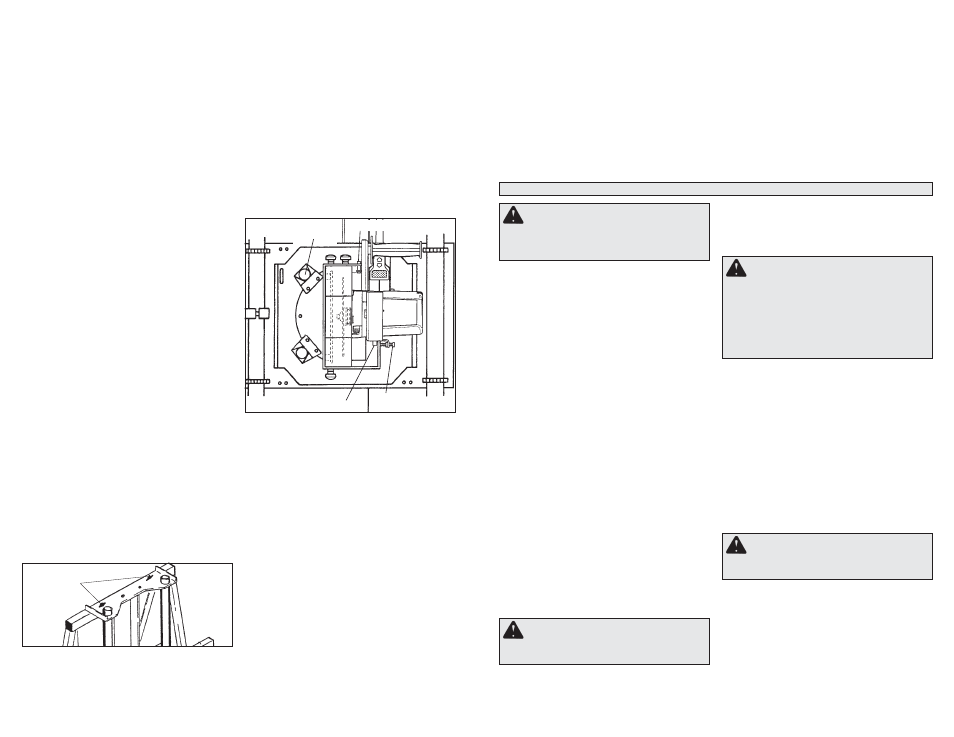
10
11
Fig. 12
Guide tube
bracket nuts
Factory-set
adjustment screw
1. To check for blade parallelism, position the saw
carriage for a cross-cut and make a sample cut.
If the blade "heels", burns marks on the cut, etc.,
check both sides of the cut to determine which
side of the blade is causing the problem.
2. Unplug the tool.
3. Position the square on the rollers and lower
the saw carriage so the square overhangs the
blade.
4. Place the square against the blade. The entire
face of the blade should contact the square. If
it does not, then the blade is not parallel to the
workpiece.
5. Loosen (but do not remove) the two hex head
nuts holding the index pin brackets (Fig. 13). If
burn marks appear on the left side of the work-
piece, rotate the saw slightly clockwise until the
entire face of the blade contacts the square. If
burn marks appear on the right side of the work-
piece, rotate the saw slightly counterclockwise
until the entire face of the blade contacts the
square. ONLY make slight adjustments.
6. Securely tighten the two hex head nuts holding
the index pin brackets.
7. Plug in the tool and make another sample cut.
Repeat the procedure if necessary.
Mounting nut
Fig. 13
Index Pin
Brackets
Mounting nut
5. Using a deadblow mallet, strike the bracket on
the side and in the direction the tubes need to
move.
6. Recheck the squareness of the tubes to the
rollers repeating the procedure as necessary.
7. Tighten the nuts on the upper guide tube bracket
nuts.
Step 3 - Adjusting the Blade - Parallelism
The blade should be parallel to the guide tubes,
otherwise tail burning may occur and the kerf will
be wider than the set of the blade. Make the fol-
lowing adjustments only if the blade appears to
be out of alignment. ALWAYS check for alignment
of the rollers and the guide tubes before adjusting
the blade.
4. If a roller is "high" or "low" to the straight edge,
clamp a straight edge at least 5' long to the top of
the rollers so it lies fl at on the frame and against
the outermost rollers, positioning the clamps
above the outermost roller.
5. With the straight edge clamped securely in place,
rotate each roller to be sure that it neither jams
nor has excessive clearance to the straight
edge. If a roller runs "tight" or "loose" to the
straight edge, loosen the roller nut. Roller nuts
are torqued and require at least an 18" braker
bar to loosen them.
6. The rollers are mounted on an eccentric hub.
Turning a roller when the roller nut is loose will
cause the roller to change its position. You may
have to lift the front roller carriage bar to rotate
the eccentric hub. Turn the roller until it contacts
the straight edge, being careful not to bend or
bow the straight edge when repositioning the
wheel. Tighten the roller nut securely, making sure
the roller does not change position. Repeat this
process as needed for the remaining rollers.
7. Reposition the tool upright.
Step 2 - Adjusting the Guide Tubes
If the saw does not cut at 90°, the guide tubes may
not be perpendicular to the rollers. Unplug the saw
cord before testing alignment or making adjustments.
Check the alignment of the rollers before adjusting
the guide tubes (see "Adjusting the Rollers").
1. To check the guide tube alignment, remove the
upper guard assembly to expose the blade. Mark
a tooth to use as a reference. If using a high-
speed steel blade, mark a tooth pointing toward
the edge of the fi eld alignment tool.
2. Clamp the fi eld alignment tool to the roller as-
sembly and pull the saw carriage down slowly
so the marked reference tooth just touches the
vertical edge of the fi eld alignment tool. Continue
to pull the saw carriage down. If the blade does
not contact the square, or if the blade binds on
the square, the guide tubes are not aligned.
3. To align the guide tubes, determine which direc-
tion the top of the guide should move. If the blade
runs into the square, the top guide goes to the
square. If the blade runs away from the square,
the top guide goes away from the square.
4. Loosen the guide tube bracket nuts (Fig. 12), but
do not remove the tube bracket.
NOTE: Figure 12 shows the counterbalance
removed for illustration purposes. It is not neces-
sary to remove the counterbalance to perform
this procedure.
Step 4 - Adjusting the Blade - Perpendicularity
If you remove the saw motor without making sure
that the factory-set adjustment screw contacts the
plate on the saw motor, then the blade will not be
perpendicular (90°) to the workpiece, possibly
resulting in inaccurate cuts.
1. Unplug the tool.
2. To adjust for perpendicularity, loosen the two
mounting nuts on the front of the saw motor.
The adjustment screw is located to the right of
these nuts (Fig. 13).
Selecting a Blade
A Combination/Rip blade is supplied with the tool.
MILWAUKEE recommends using one of the blades
listed in “Accessories". These blades will provide
the best tool performance and the best cut. Always
keep blades clean and sharp for the best perfor-
mance. A dull or dirty blade can bind and pinch,
resulting in kick back or a poor cut.
Changing Blades
1. Unplug the tool.
2. Remove the blade guard (see "Installing the
Blade Guard").
3. To remove the bolt from the spindle, use the
wrench provided with the tool to turn the bolt
counterclockwise while holding in the spindle
lock button.
4. Remove the outer flange, blade, and inner
fl ange. Clean the spindle, fl anges, bolt and blade
to remove buildup of dust and debris.
5. Replace the inner fl ange.
6. Install the blade with the arrow pointing counter-
clockwise.
7. Replace the outer fl ange. Tighten the bolt clock-
wise using the wrench provided while holding in
the spindle lock button.
8. Install the blade guard (see "Installing the Blade
Guard").
NOTE: It may be necessary to readjust the rul-
ers after changing or resharpening blades (see
“Adjusting the Rulers”).
Starting and Stopping the Motor
1. To start the saw motor, lift the switch up. The
switch will stay up until it is pushed down.
2. To stop the saw motor, push the switch down.
Cross-Cutting
A cross-cut is a vertical cut that must always be
done from the top to the bottom of a workpiece.
MILWAUKEE recommends using the Hold Down
Bar Kit for frequent cutting of workpieces thinner
than 1/4" (see "Accessories").
The workpiece must be supported by a minimum
of two rollers. When using the Midway Fence Kit,
material must extend at least 4" beyond the saw
carriage on either side.
For easier cutting and best performance,
MILWAUKEE recommends using an Extension
Kit when cross-cutting workpieces that extend
beyond the blade by 5' or more on one side. Do
not cross-cut workpieces that exceed 8'.
3.
Loosen the lock nut under the bracket. Tighten
or loosen the adjustment screw depending on
the angle adjustment required. ONLY make
slight adjustments.
4. Tighten the lock nut, making sure the screw is
against the upright plate.
5. Tighten the two hex nuts to secure the saw.
6.
Plug in the tool and make a sample cut. Repeat
the procedure if necessary.
OPERATION
WARNING
To reduce the risk of injury,
wear safety goggles or glasses with side
shields. Unplug the tool before changing ac-
cessories or making adjustments.
WARNING
To reduce the risk of injury,
make sure the tool is OFF before plugging
in the tool.
WARNING
Do not cut a workpieces
that has a width smaller than that of the saw
carriage. Proper support for the workpiece
must be maintained to insure safety. When the
carriage moves over the workpiece, it would
be impossible to safely support the workpiece
for the cut. Use a tool better suited for these
applications.
WARNING
To reduce the risk of injury,
do not place hands on or under saw carriage
or in the path of the saw blade.
Making the Cut:
1. Rotate the saw motor to the cross-cutting posi-
tion (Fig. 14). To rotate the motor, pull out the
indexing pins and rotate the saw motor. Lock the
indexing pins into the preset holes on the saw
carriage. The pins are spring-loaded and should
snap into place.
