Milwaukee Tool 2455-22 User Manual
Page 3
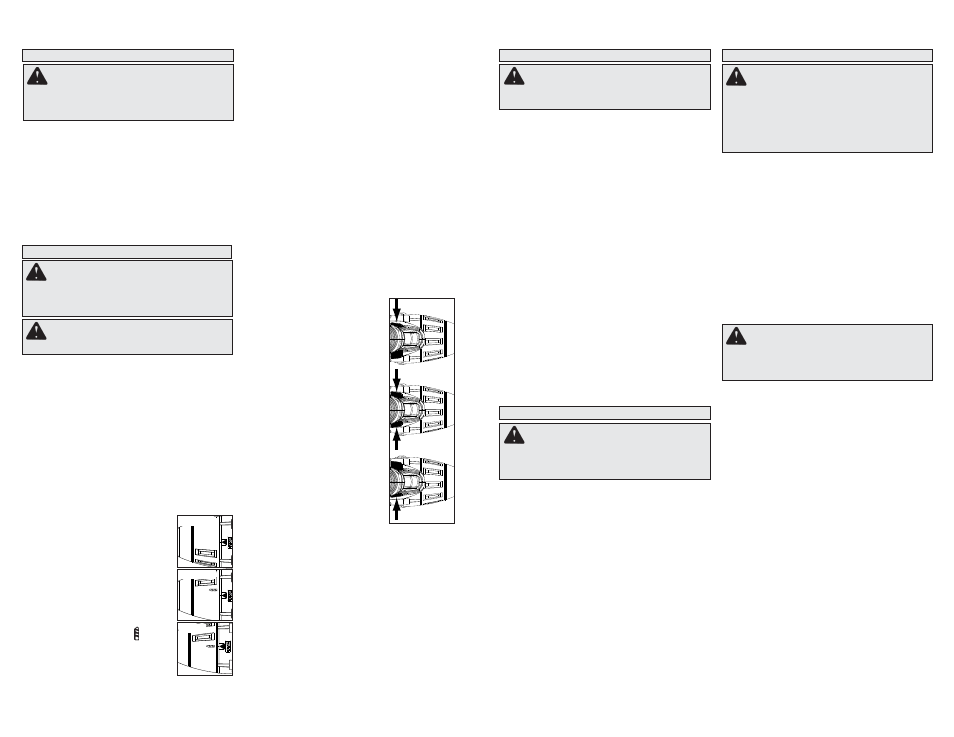
4
5
Recalibration:
To maintain high-precision torque, the tool will oc-
casionally need to be recalibrated. To signify that
the tool may be out of an acceptable tolerance
torque range, theTorque LED will fl ash after the
trigger is released. The tool can continue to be used
for jobs not requiring accurate torque, but should
be returned to a MILWAUKEE service facility for
recalibration before using for precision torque work.
Please send the M12™ No–Hub Coupling Drill
Driver needing service of the torque mechanism
(or if tool has reached its 25,000 cycles) to:
Milwaukee Electric Tool Corporation
13135 West Lisbon Road
Brookfi eld, Wisconsin 53005
Attention: After–Sales Service
to calibrate the M12™ No–Hub Coupling Drill Driver
to manufacturer’s specifi cation of 60/80 in–lbs,
using calibrated test equipment traceable to the
National Institute of Standards and Technology
Standards. Product will be returned with manu-
facturer’s statement of calibration. There is an ad-
ditional charge to obtain a separate NIST - National
Institute of Standards and Technology Standards
“Certifi cate of Calibration”.
Using the Control Switch
The control switch may be set to
three positions: forward, reverse
and lock. Due to a lockout mecha-
nism, the control switch can only be
adjusted when the ON/OFF switch
is not pressed. Always allow the
motor to come to a complete stop
before using the control switch.
For forward (clockwise) rotation,
push in the control switch from the
right side of the tool. Check the
direction of rotation before use.
For reverse (counterclockwise)
rotation, push in the control switch
from the left side of the tool. Check
direction of rotation before use.
To lock the trigger, push the con-
trol switch to the center position.
The trigger will not work while
the control switch is in the center
locked position. Always lock the
trigger or remove the battery pack
before performing maintenance,
changing accessories, storing the tool and any time
the tool is not in use.
Battery Pack Protection
To protect the battery from damage and extend
its life, the tool’s intelligent circuit monitors current
draw, temperature, and voltage drops.
In extremely high torque, binding, stalling, and short
circuit situations that cause high current draw, the
fuel gauge will fl ash, and the tool will turn OFF. To
reset, release the trigger.
Under extreme circumstances, the internal tem-
perature of the battery could become too high.
If this happens, the fuel gauge will fl ash and the
battery pack will shut off. Let the battery pack cool
and then continue work.
APPLICATIONS
WARNING
To reduce the risk of elec-
tric shock, check work area for hidden pipes
and wires before drilling or driving screws.
Forward -
Push from RIGHT
Lock -
Push to CENTER
Reverse -
Push from LEFT
This tool provides a quick, convenient means of drill-
ing small holes and installing and removing bands.
Drilling in Wood, Composition Materials and
Plastic
Always use sharp bits. When using twist drill bits,
pull the bit out of the hole frequently to clear chips
from the bit fl utes. To reduce the chance of splinter-
ing, back work with a piece of scrap wood.
During binding or high torque drilling applications,
the tool may shut down. To reset, release the trigger.
Tightening/Removing Bands
Adjust the clutch to the proper setting as indicated
by the band manufacterer. Place the proper size
socket into the tool. Fit the socket over the band fas-
tener and pull the trigger. When the proper torque
is reqched, the clutch will slip, the tool will stop,
and the torque LED will light. Release the trigger.
When removing bands, it may be necessary to
slightly loosen the band fastener by hand before
using the tool's reverse. Fit the socket over the band
fastener. Manually rotate the tool counterclockwise
to release the torque on the fastener. Put the tool into
reverse and pull the trigger fo fully release the band.
Maintaining Tool
Keep your tool, battery pack and charger in good
repair by adopting a regular maintenance program.
After six months to one year, depending on use,
return the tool, battery pack and charger to A
MILWAUKEE service facility for:
• Lubrication
• Mechanical inspection and cleaning (gears, spin-
dles, bearings, housing, etc.)
• Electrical inspection (battery pack, charger, motor)
• Testing to assure proper mechanical and electrical
operation
If the tool does not start or operate at full power
with a fully charged battery pack, clean the contacts
on the battery pack. If the tool still does not work
properly, return the tool, charger and battery pack,
to a MILWAUKEE service facility for repairs.
MAINTENANCE
WARNING
To reduce the risk of per-
sonal injury and damage, never immerse your
tool, battery pack or charger in liquid or allow
a liquid to fl ow inside them.
WARNING
To reduce the risk of injury,
always unplug the charger and remove the
battery pack from the charger or tool before
performing any maintenance. Never disas-
semble the tool, battery pack or charger.
Contact a MILWAUKEE service facility for
ALL repairs.
WARNING
Recharge only with the
charger specifi ed for the battery. For specifi c
charging instructions, read the operator’s
manual supplied with your charger and battery.
Inserting/Removing the Battery
To remove the battery, push in the release buttons
and pull the battery pack away from the tool.
To insert the battery, slide the pack into the body of
the tool. Make sure it latches securely into place.
OPERATION
WARNING
Always remove battery
pack before changing or removing accesso-
ries. Only use accessories specifi cally recom-
mended for this tool. Others may be hazardous.
WARNING
To reduce the risk of injury,
wear safety goggles or glasses with side shields.
Fuel Gauge
To determine the amount of charge left in the bat-
tery, pull the trigger. The Fuel Gauge will light up for
2-3 seconds. To signal the end of charge, 1 light on
the fuel gauge will fl ash for 2-3 seconds.
Installing Bits and Sockets
Always remove the battery before inserting or
removing accessories. Select the proper style and
size accessories for the job. This driver is intended
for use with drill and driver bits with a 1/4" hex shank
and ball detent recess.
1. To install the accessory, pull out the collar and
insert the accessory. Release the collar.
2. To remove the accessory, pull out the collar and
remove the accessory.
Setting the Mode
The mode selector collar can be
set to 60 in. lbs, 80 in. lbs, or Drill.
When properly adjusted, the clutch
will slip at the set torque to prevent
over-tightening and possibly damag-
ing the bands.
To tighten bands, turn the mode
selector collar so the arrow lines up
with either 60 or 80, as indicated by
the band manufacterer.
To drill, turn the mode selector collar
so the arrow lines up with .
Torque LED
When the specifi ed torque is reached
(60/80 in.lbs), the Torque LED on the
back of the tool will light.
60
Tightening
80
Tightening
80
Drilling
ASSEMBLY
ACCESSORIES
For a complete listing of accessories refer to your
MILWAUKEE Electric Tool catalog or go online
to www.milwaukeetool.com. To obtain a catalog,
contact your local distributor or service center.
WARNING
Always remove battery pack
before changing or removing accessories.
Only use accessories specifi cally recommend-
ed for this tool. Others may be hazardous.
Cleaning
Clean dust and debris from charger and tool vents.
Keep tool handles clean, dry and free of oil or
grease. Use only mild soap and a damp cloth to
clean the tool, battery pack and charger since certain
cleaning agents and solvents are harmful to plastics
and other insulated parts. Some of these include
gasoline, turpentine, lacquer thinner, paint thinner,
chlorinated cleaning solvents, ammonia and house-
hold detergents containing ammonia. Never use
fl ammable or combustible solvents around tools.
Repairs
For repairs, return the tool, battery pack and
charger to the nearest service center.
