Microtel Series 200 User Manual
Page 17
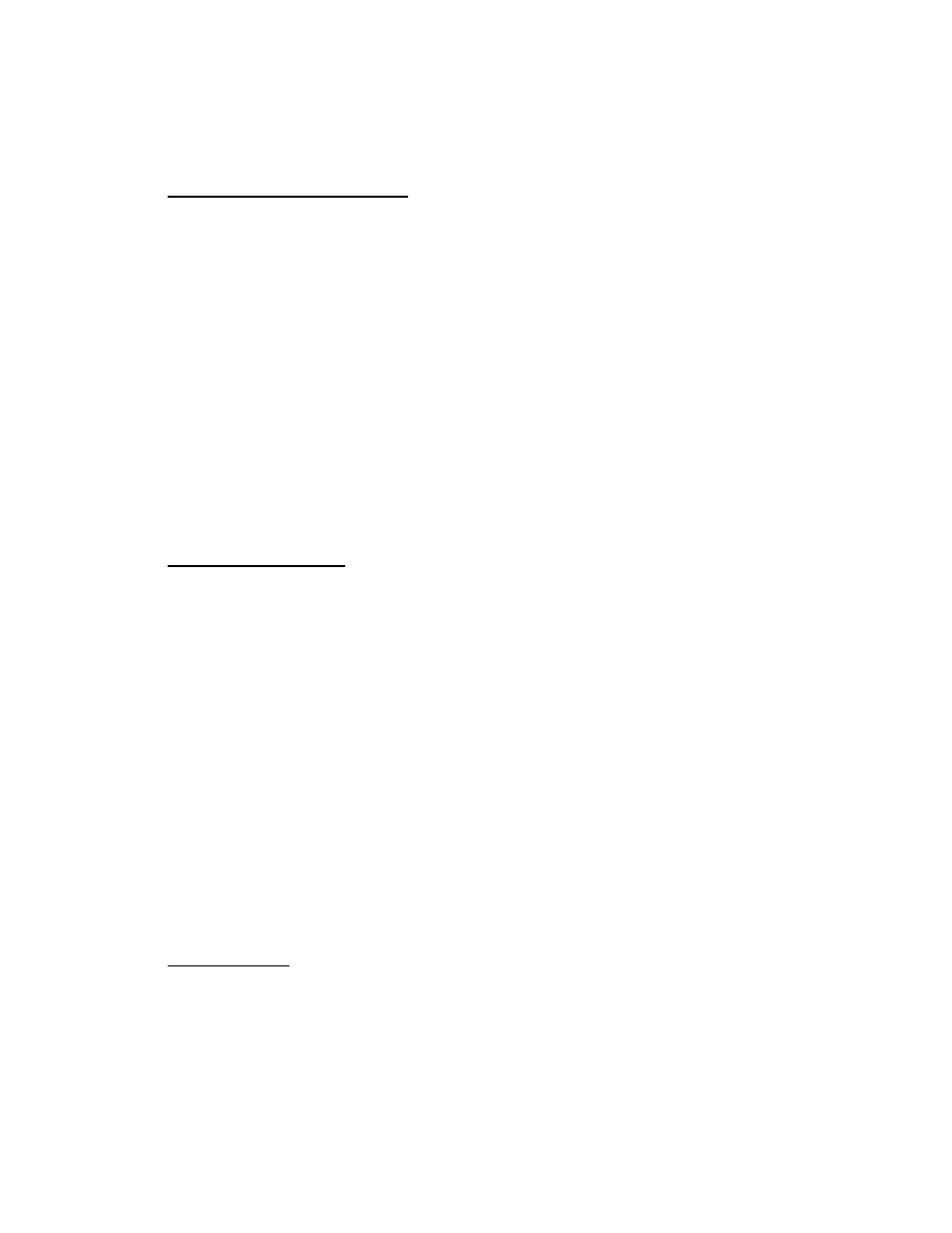
[the ring count is XY]
2.
Tone or Pulse Dial Selection
The system needs to be set for pulse or tone type dialing. Perform this selection by
following these programming steps. Before programming the unit to function in a tone
dialing mode, confirm with the telephone company that services the installation that
the line to which the unit is connected to will accept tone dialing.
1.
ENTER, MODE, 0
[telephone mode, ready]
2.
enter "0" for pulse type dialing, or “1” for tone type dialing
[telephone mode is X]
To verify the dialing mode,
1. READ,MODE,
0
[telephone mode is X]
3. Message
Repetitions
The system will repeat its fault status message a number of times in the course of any
telephone call which it places. The system is shipped programmed to repeat the
message 8 times during each call.
If it is necessary to change this number,
perform the following programming steps.
1. ENTER,
#
[message count, ready]
2.
Enter a two digit number corresponding to the desired number of
message repetitions (01 to 99)
[the message count is xx]
To read and verify this data,
1. READ,
#
[the message count is xx]
4. Intercall
Delay
When a call place by the system is acknowledged (see section III.C. for the
acknowledgement procedure) it will delay further calls for a programmable period to
allow time for the condition to be corrected. This time delay period following an
acknowledged call is called the intercall delay. The unit is shipped with this delay set
to 1 hour. It may be from one to 99 hours and is programmed at the system keyboard
as follows.
13
