What’s in the box, Installing the signature pro printer adapter plate, Making the connection – MF Digital Signature Pro Inkjet User Manual
Page 3: Preparing the signature pro inkjet printer, Page 3
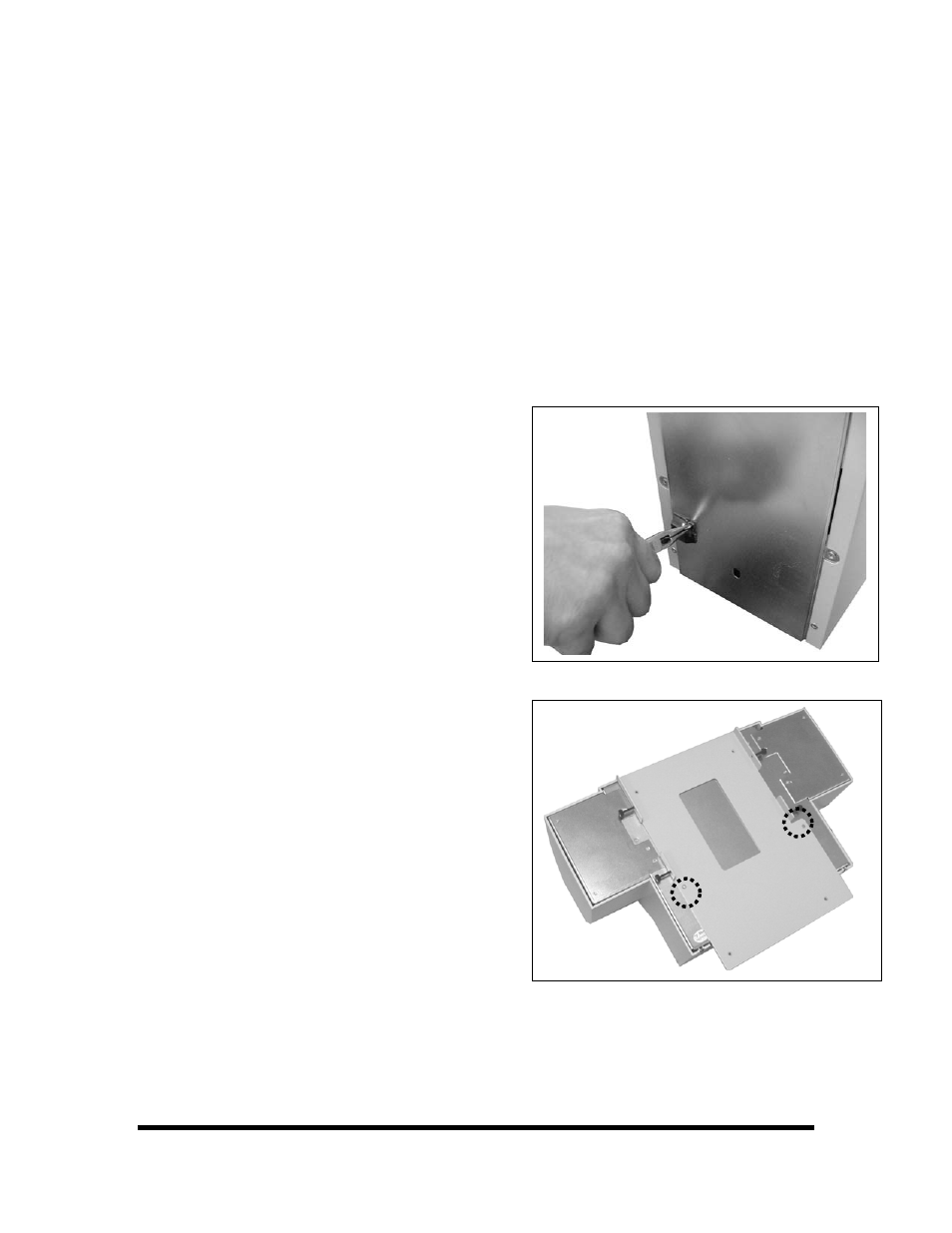
Preparing The Signature PRO Inkjet Printer
What’s In The Box
• Signature PRO printer
• Signature PRO printer adapter plate
• Power adapter
• Printer software CD
• Color ink cartridge
• Spare ink cartridge holder
• Warranty statement and registration card
•
Operator’s manual
Installing the Signature PRO Printer Adapter Plate
(fig. 1)
1. Using needle nose pliers, remove the
rubber feet from the bottom of the
printer (fig. 1).
2. Screw the printer plate to the bottom
of the inkjet printer as seen in (fig. 2).
(fig. 2)
Page 3
